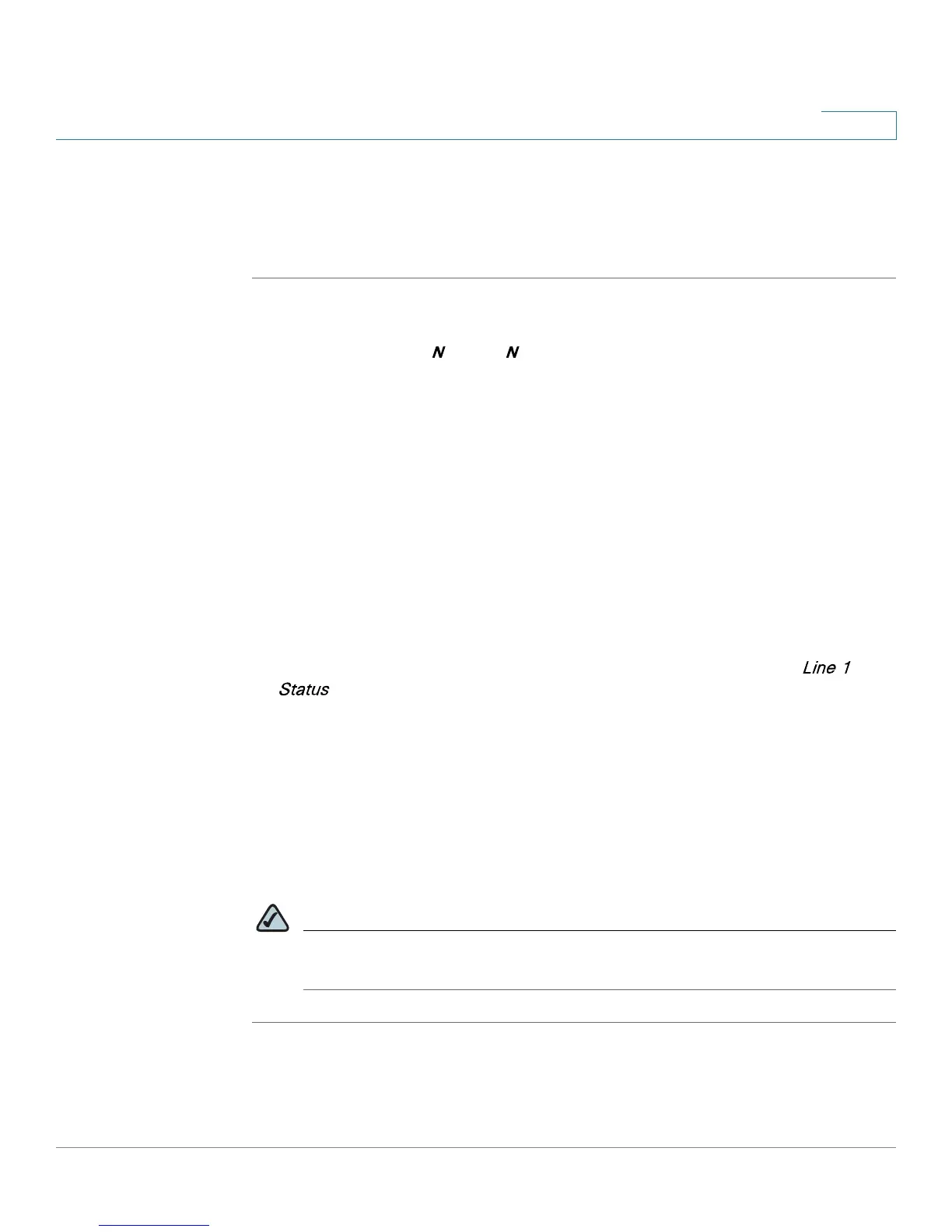Basic Administration and Configuration
Using the Administration Web Server
Cisco Small Business ATA Administration Guide 37
2
Registering to the Service Provider
To use VoIP phone service, you must configure your ATA device to the Service
Provider.
STEP 1 Start Internet Explorer, connect to the administration web server, and choose
Admin access with Advanced settings.
STEP 2 Click Voice tab > Line , where is the line number that you want to configure.
STEP 3 Enter the account information for your ITSP. The following is the minimum required
configuration to connect the ATA device to an ITSP:
User ID: The account number or logon name for your ITSP account (Subscriber
Information section)
Password: The password for your ITSP account (Subscriber Information
section)
Proxy: The proxy server for your ITSP account (Proxy and Registration section)
STEP 4 After making any necessary changes, click the Submit All Changes button.
STEP 5 To verify your progress, perform the following tasks:
After the devices reboot, click Voice tab > Info. Scroll down to the
section of the page. Verify that the line is registered.
Use an external phone to place an inbound call to the telephone number that
was assigned by your ITSP. Assuming that you have left the default settings in
place, the phone should ring and you can pick up the phone to get two-way
audio.
If the line is not registered, you may need to refresh the browser several times
because it can take a few seconds for the registration to succeed. Also verify
that your DNS is configured properly.
NOTE If the device has more than one Line tab, each line tab must be configured
separately. Each line tab can be configured for a different ITSP.