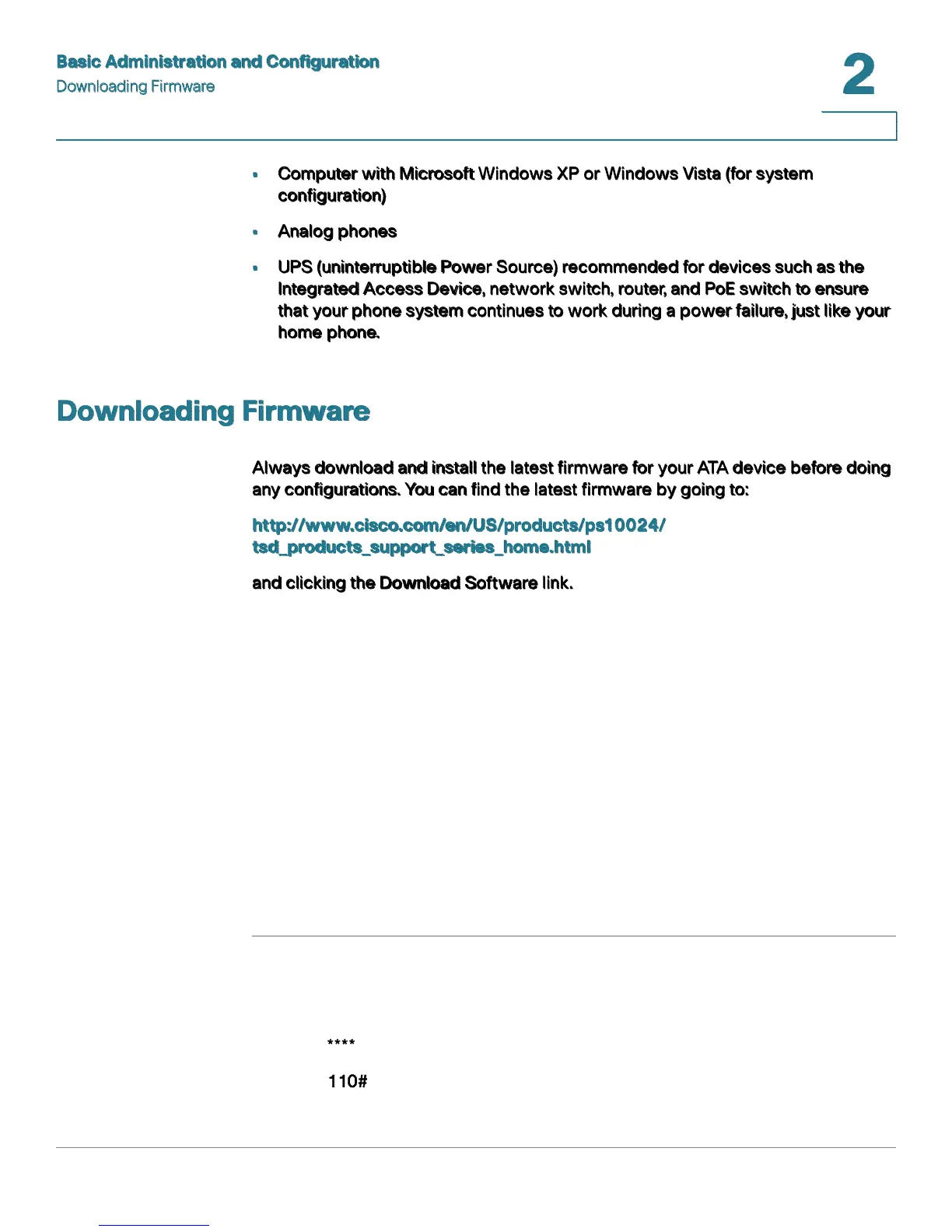Basic Administration and Configuration
Downloading Firmware
Cisco Small Business ATA Administration Guide 32
2
Computer with Microsoft Windows XP or Windows Vista (for system
configuration)
Analog phones
UPS (uninterruptible Power Source) recommended for devices such as the
Integrated Access Device, network switch, router, and PoE switch to ensure
that your phone system continues to work during a power failure, just like your
home phone.
Downloading Firmware
Always download and install the latest firmware for your ATA device before doing
any configurations. You can find the latest firmware by going to:
http://www.cisco.com/en/US/products/ps10024/
tsd_products_support_series_home.html
and clicking the link.
Basic Installation and Configuration
See your the Quick Installation Guide and the User Guide for the ATA model that
you are installing. If you are configuring the complete SPA9000 Voice System, also
refer to the documentation for the SPA9000 Voice System.
Upgrading the Firmware for the ATA Device
In this procedure, you install the firmware files that you downloaded previously.
STEP 1 Determine the address of the ATA device:
a. Connect an analog telephone to the Phone 1 or Phone 2 port on the ATA
device. (You may not hear a dial tone. Continue to step b.)
b. Press on the keypad to access the IVR menu.
c. Press to determine the Internet (WAN) IP address.
