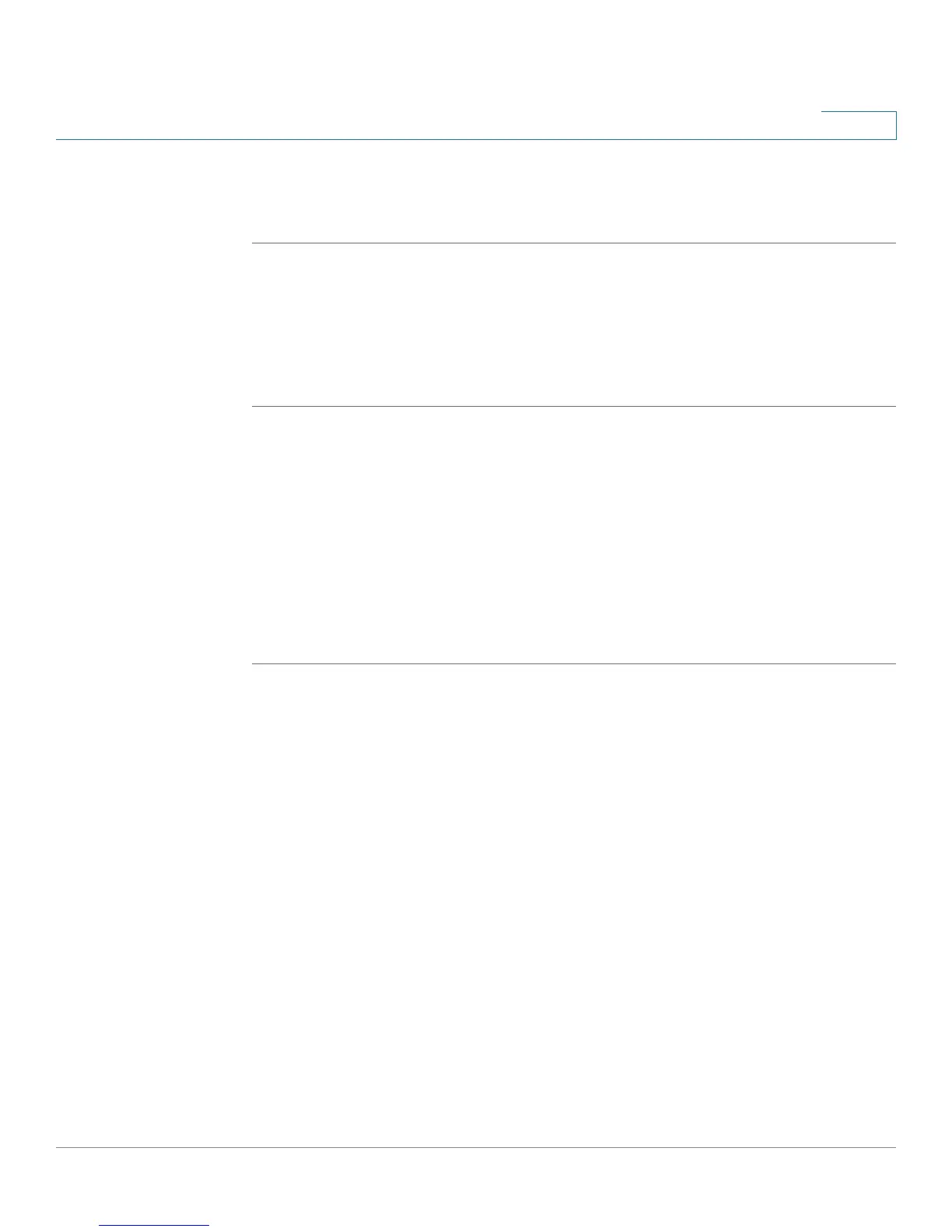Configuring Music on Hold
Configuring a Streaming Audio Server
Cisco Small Business ATA Administration Guide 86
5
g. Close the window for the Telephone Configuration page.
h. Repeat this step to configure each phone, as needed.
Using the IVR with an SAS Line
The IVR can still be used on an SAS line, but the user needs to follow the following
steps:
STEP 1 Power off the ATA device.
STEP 2 Connect a phone to the port and make sure the phone is on-hook.
STEP 3 Power on the ATA device.
STEP 4 Pick up handset and press * * * * to invoke IVR in the usual way.
If the ATA device boots and finds that the SAS line is on-hook, it does not remove
battery from the line so that IVR may be used. But if the ATA device boots up and
finds that the SAS line is off-hook, it removes battery from the line because no
audio session is in progress.