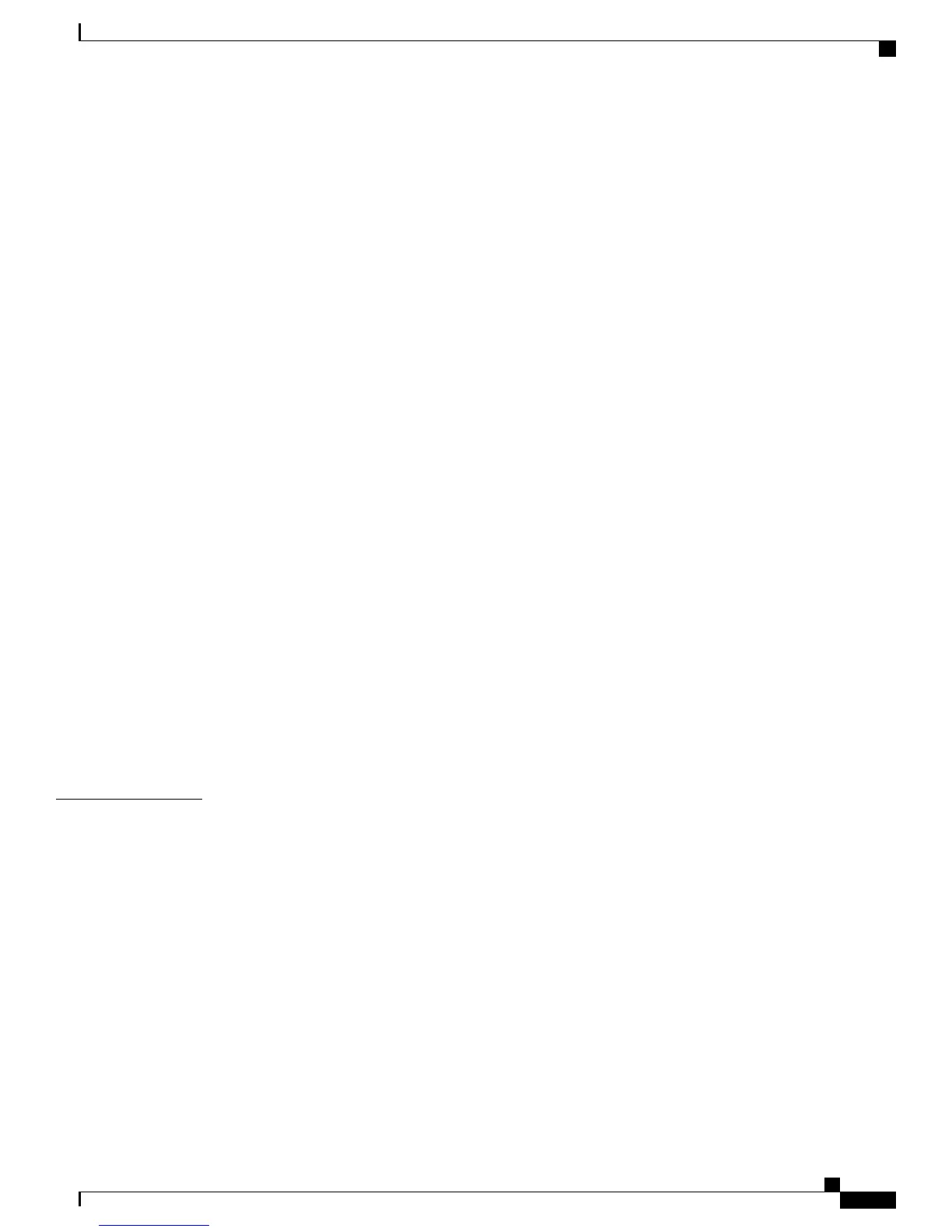Change Browser Password 123
Change PIN 124
Change User Options Language 124
Change Phone Display Language 124
Directory 124
Personal Address Book Setup 125
Add New Personal Address Book Entry 125
Search for Personal Address Book Entry 125
Edit Personal Directory Entry 125
Delete Personal Directory Entry 126
Assign Button for Personal Address Book 126
Fast Dial Setup 126
Assign Feature Button for Fast Dial 127
Assign Fast-Dial Code to Personal Address Book Entry 127
Assign Fast-Dial Code to Phone Number Without Personal Address Book Entry 127
Search for Fast-Dial Entry 128
Edit Fast-Dial Phone Number 128
Delete Fast-Dial Personal Address Book Entry 128
Mobility Settings 128
Add New Remote Destination 129
Create Access List 130
Plugins 130
Access Plugins 130
CHAPTER 7
Accessories 133
Supported Accessories 133
USB Devices 134
Cisco Unified IP Color Key Expansion Module 134
Cisco Unified IP Color Key Expansion Module Features 135
Place a Call on the Key Expansion Module 136
Configure KEM Buttons 137
Adjust Key Expansion Module Brightness 137
Cisco Unified Video Camera 137
Cisco Unified Video Camera Features 138
Camera Lens Shutter 139
Cisco Unified IP Phone 8961, 9951, and 9971 User Guide for Cisco Unified Communications Manager 9.0 (SIP)
xi
Contents
