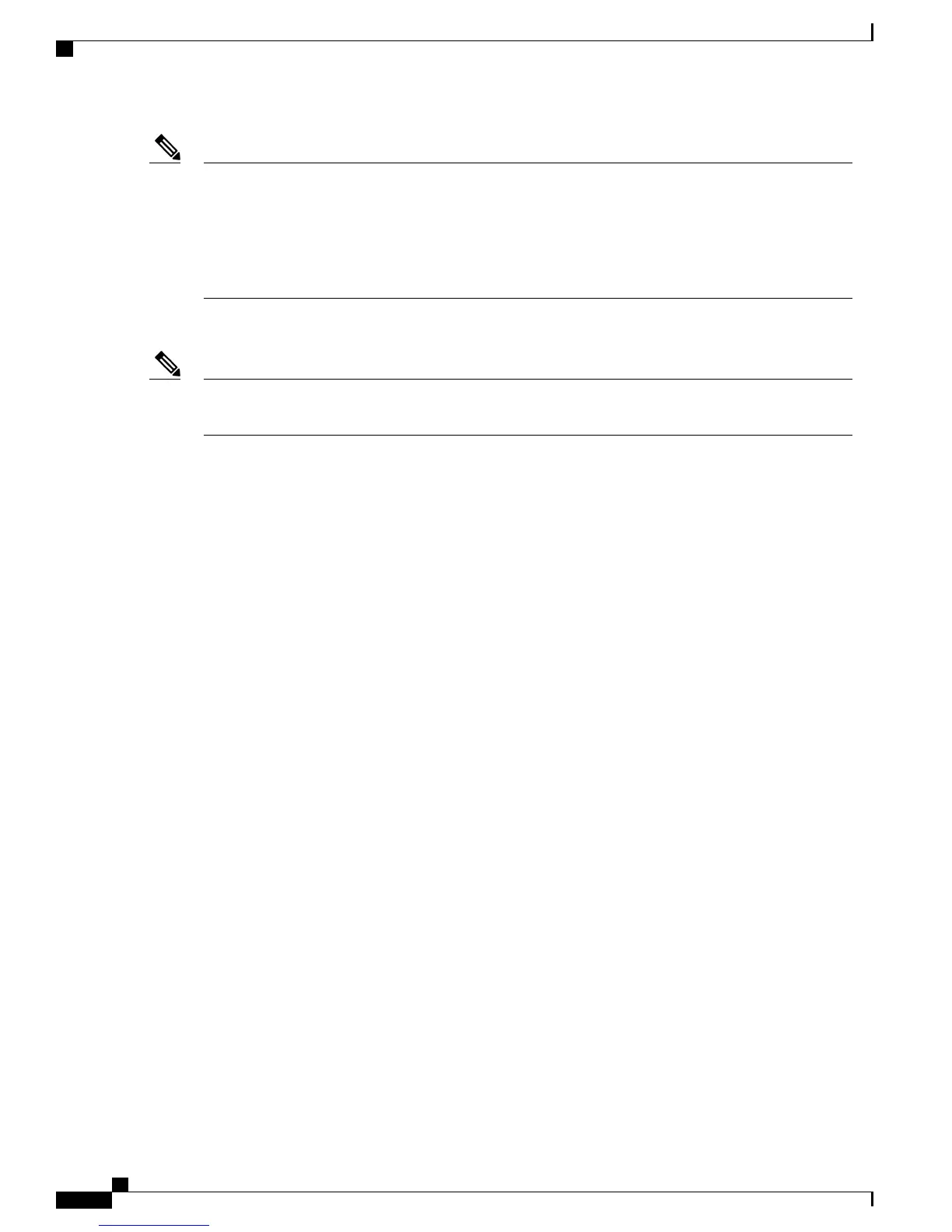Be aware of the following requirements when you include FAC and CMC in the speed-dial string:Note
•
FAC must always precede CMC in the speed-dial string.
•
A speed-dial label is required for speed dials with FAC and DTMF digits.
•
Only one comma is allowed between FAC and CMC digits in the string.
Each comma you include represents an additional pause of 2 seconds. For example, two commas (,,) represent
a pause of 4 seconds.
Before you configure the speed-dial, try to connect to the specified digits manually at least once to ensure
that the digit sequence is correct.
Note
The phone does not save the FAC, CMC, or additional digits from the speed dial in the call history. If you
press Redial after connecting to a destination using the speed-dial, the phone prompts you to enter any required
FAC, CMC, or DTMF digits manually.
The following sections contain example strings that show how to use the speed-dial feature.
Example 1
Consider the following requirements to access voicemail:
•
Called number to access voicemail: 8000
•
PIN: 123456# after announcement of 2 seconds
•
Voicemail response: Enter option 3 to read latest message after a pause of 6 seconds (while the automated
announcement lists the available options)
To set up the speed-dial to access this voice mailbox, specify the following speed-dial string:
8000,123456#,,,3
Example 2
Consider the following call requirements:
•
Called number: 95556543
•
FAC: 1234
•
CMC: 9876
•
Automated phone system response, required 4 seconds after the call is connected: 56789#
To access this destination, specify the following speed-dial string:
95556543,1234,9876,,56789#
Cisco Unified IP Phone 8961, 9951, and 9971 User Guide for Cisco Unified Communications Manager 9.0 (SIP)
120
User Options Web Pages
Speed Dial Setup in User Options
