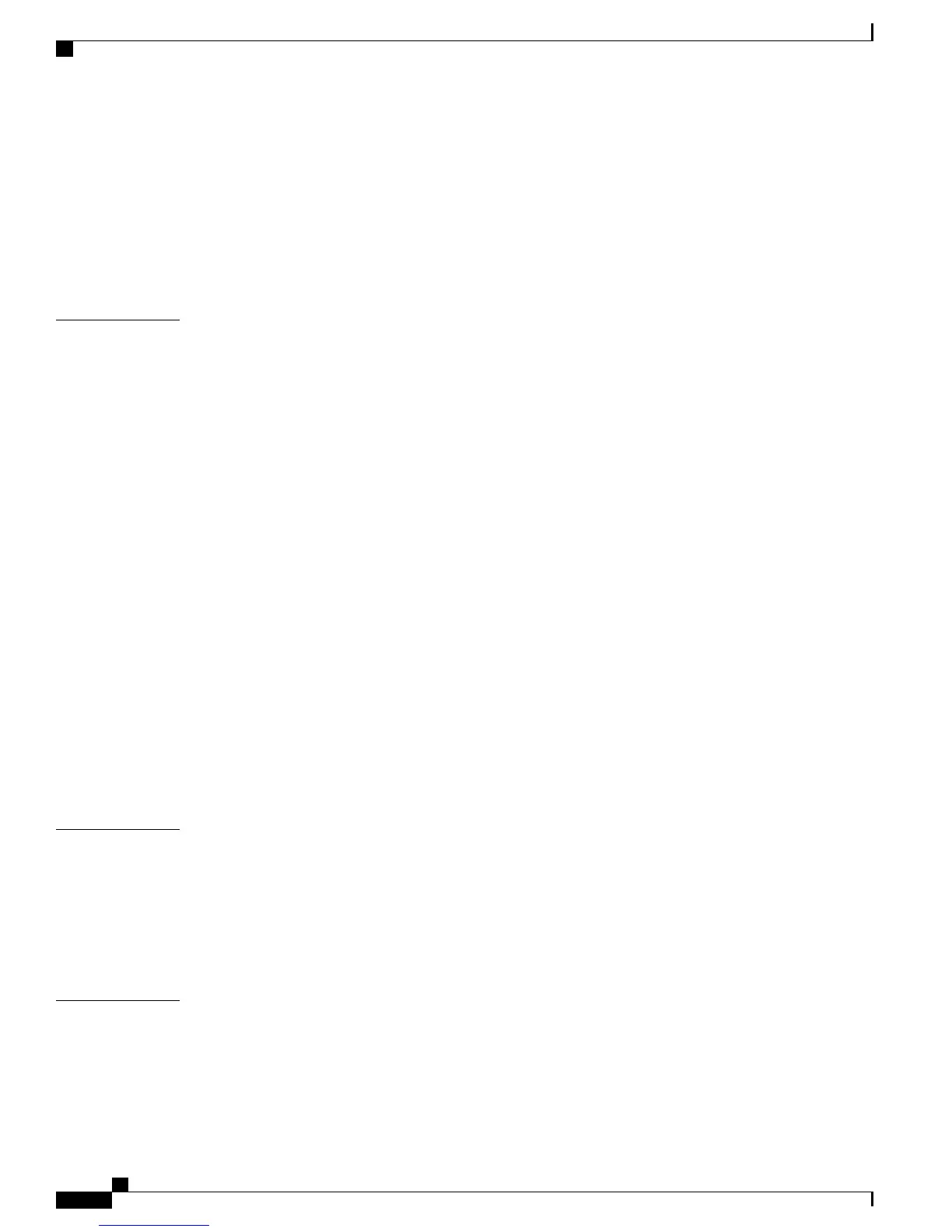Administrator Settings 58
VPN Client 58
Connect Through VPN 59
VPN Connection Settings 59
Cisco VXC VPN 60
Status and Statistics 60
CHAPTER 3
Contacts 61
Contacts Overview 61
Corporate Directory 61
Search and Dial Contact 61
Search and Dial Contact While on Call 62
Personal Directory 62
Personal Directory Options 63
Sign In and Out of Personal Directory 63
Add Personal Directory Entry from Phone 63
Search for Entry in Personal Directory 64
Dial Number from Personal Directory 64
Delete Personal Directory Entry 64
Edit Personal Directory Entry 65
Fast-Dial Codes with Personal Directory 65
Assign Fast-Dial Code to Personal Directory Entry 65
Place Call Using Fast-Dial Code 66
Delete Fast-Dial Code 66
CHAPTER 4
Messages 67
Messages Overview 67
Personalize Voicemail 67
Check for Voice Messages 67
Listen to Voice Messages 68
CHAPTER 5
Calling Features 69
Feature Buttons and Softkeys 70
Survivable Remote Site Telephony Overview 72
Basic Call Options 74
Cisco Unified IP Phone 8961, 9951, and 9971 User Guide for Cisco Unified Communications Manager 9.0 (SIP)
vi
Contents