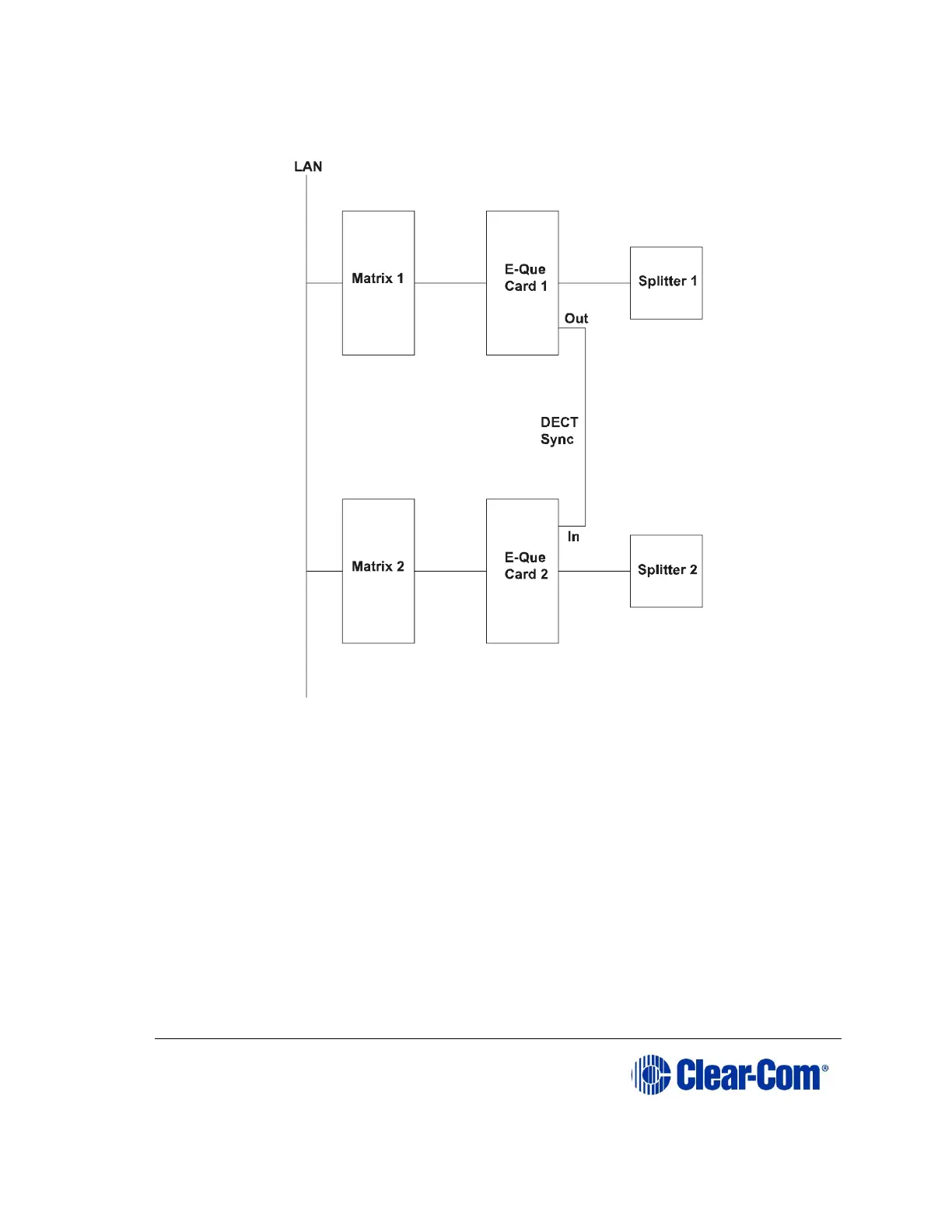Multiple E-QUE interface cards within a single matrix do not require external
DECT sync cables, connected as the signal uses the backplane.
Figure 8-5: Multiple matrices with DECT Sync Interconnect
Note: All connections are made using CAT5 cable and it is recommended that
shielded cable is used.
Note: If an E-QUE interface is fitted in the matrix with antennae or splitters
connected and active inserting a second E-QUE interface above the first
interface (seen from the front) will cause a temporary loss of audio to
beltpacks using the original E-QUE interface (usually for about 10 seconds).
The beltpacks do not go offline and signalization is not lost.
8.4 E1 Trunk and Direct Modes
The E-QUE interface can be used for both direct E1 to E1 port connections or to
provide trunk linking via a network between systems. The E1 connections can
be made between Eclipse systems or between Eclipse systems and compatible