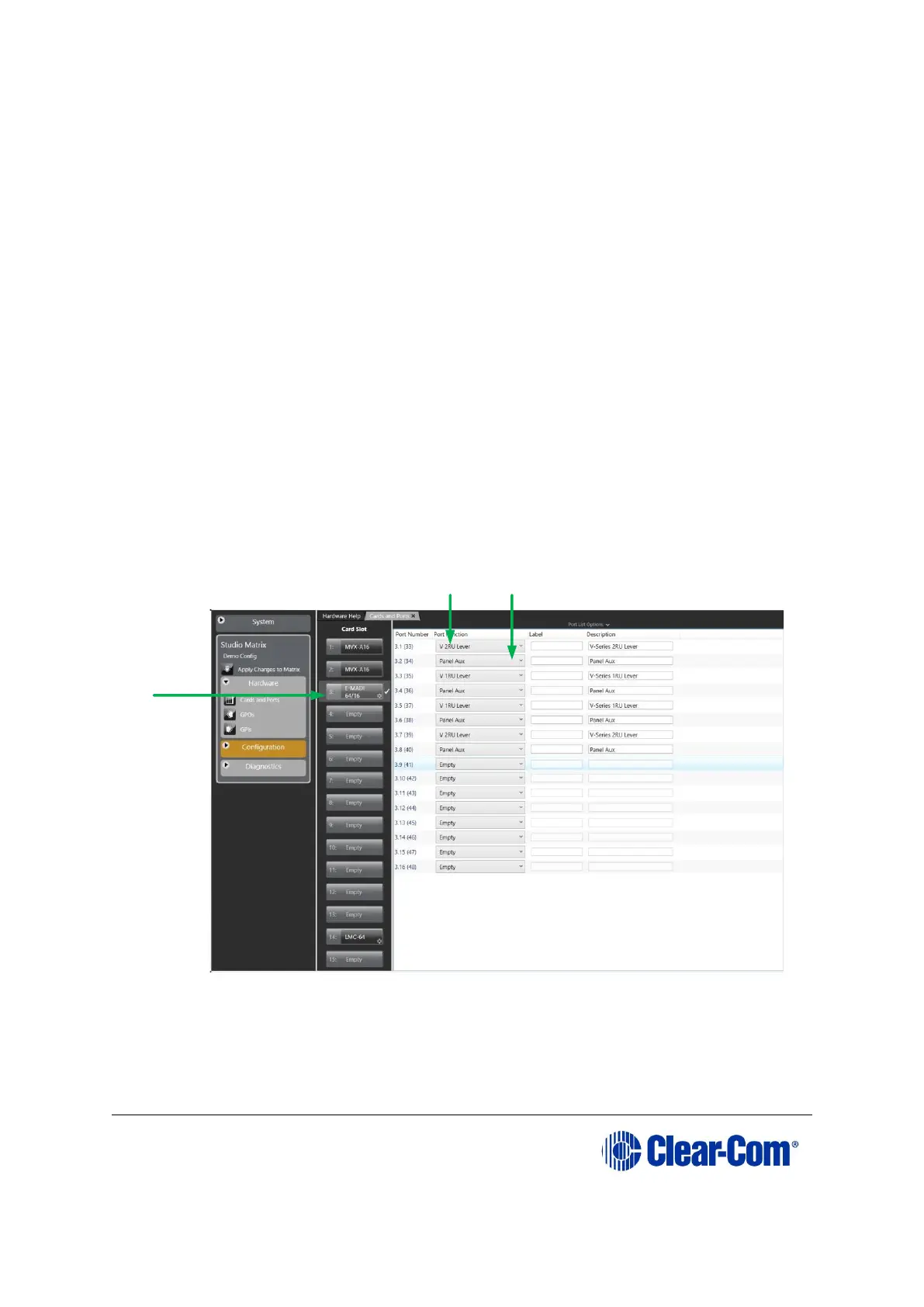• Use a headset with a minimum of a 5-pin input (use with an XLR5 or 7
adapter).
6.7 Configuring binaural panel audio in software
The main audio channel and the auxiliary audio channel need to be directed to
the desired ports. This is achieved in the EHX software (EHX/Hardware/Cards
and Ports). How the two audio streams (channels A and B) are set up will
depend on which MADI is used to connect the audio between the E-MADI64 card
and the AES (Audio Engineering Society) module fitted to the V-Series panel.
6.7.1 Binaural audio over MADI, the general case
Most third party equipment (e.g. RME, Lawo) treats the AES streams from a
MADI interface as 32 linked pairs, A and B channel together. So in the general
case, the following strategy should be used to route the AES streams for
binaural audio:
In the card/port configuration screen in EHX, the panels should be defined on
the odd numbered ports (taking the first port as 1) of the E-MADI card. The
even numbered ports should be set to ‘Panel Aux’ to accommodate the second
channel of audio. See Figure 6.5.
Figure 6-5 Configuring binaural audio for third party MADI routers
1. Set
card
type
2. Set alternate ports to
panels
To configure binaural audio on V-series panels on a MADI card in EHX go to:
EHX>Hardware>Cards and Ports.
This example shows how to configure ports for audio streamed in pairs, A and B.
Note that alternate ports have been set to accommodate paired audio streams. To
enable binaural audio, set Panel Auxnext to the main audio stream.
3. Set Panel Aux directly
next to panel
