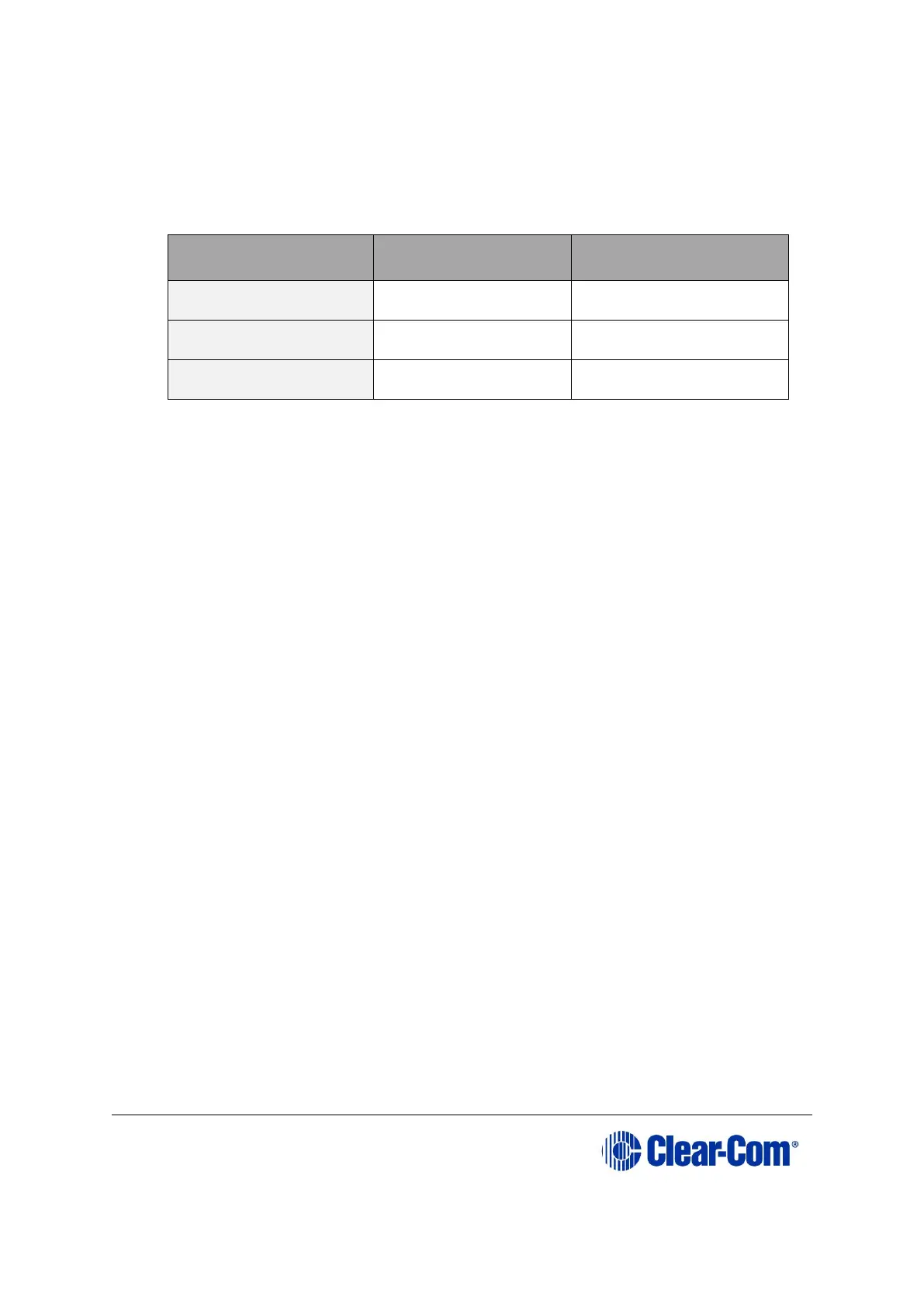Note: Card Properties permits sample rate selection when synching to
video signals. It is only used when not using the Word Clock
Source Sync (see below).
Note: Card Properties always defaults to the E-MADI64 standard for
the number of channels:
Table 6-3: E-MADI64 channel modes
5) Apply the changes to the matrix with a reset.
6.4.1 Connecting a Word Clock source
If you connect the Word Clock source to the Clock Input connector on the rear
card (see Table 6-2 above):
• The WRD LED on the front of the E-MADI64 card is lit solid green,
indicating that the word clock has been detected and locked onto.
• The number of configured ports and the detected sample rate (as
provided by the word clock) is indicated by flashing green LEDs (1:1 at
0.5Hz) on the front of the E-MADI64 card.
• The Error LED on the E-MADI64 card is lit solid red.
6.4.2 Connecting a video source
If you connect a video source to the Clock Input connector on the rear card
(see Table 6-2 above):
• The VID LED on the front of the E-MADI64 card is lit solid green,
indicating that the word clock has been detected and locked onto.
• The number of configured ports and the sample rate (configured in EHX)
is indicated by flashing green LEDs (1:1 at 0.5Hz) on the front of the E-
MADI64 card.
6.4.3 Connecting E-MADI64 Audio (using Coaxial or Fiber
cable)
When you connect the external E-MADI64 Audio (using Coaxial or Fiber cable) to
the rear of the E-MADI64 card:
