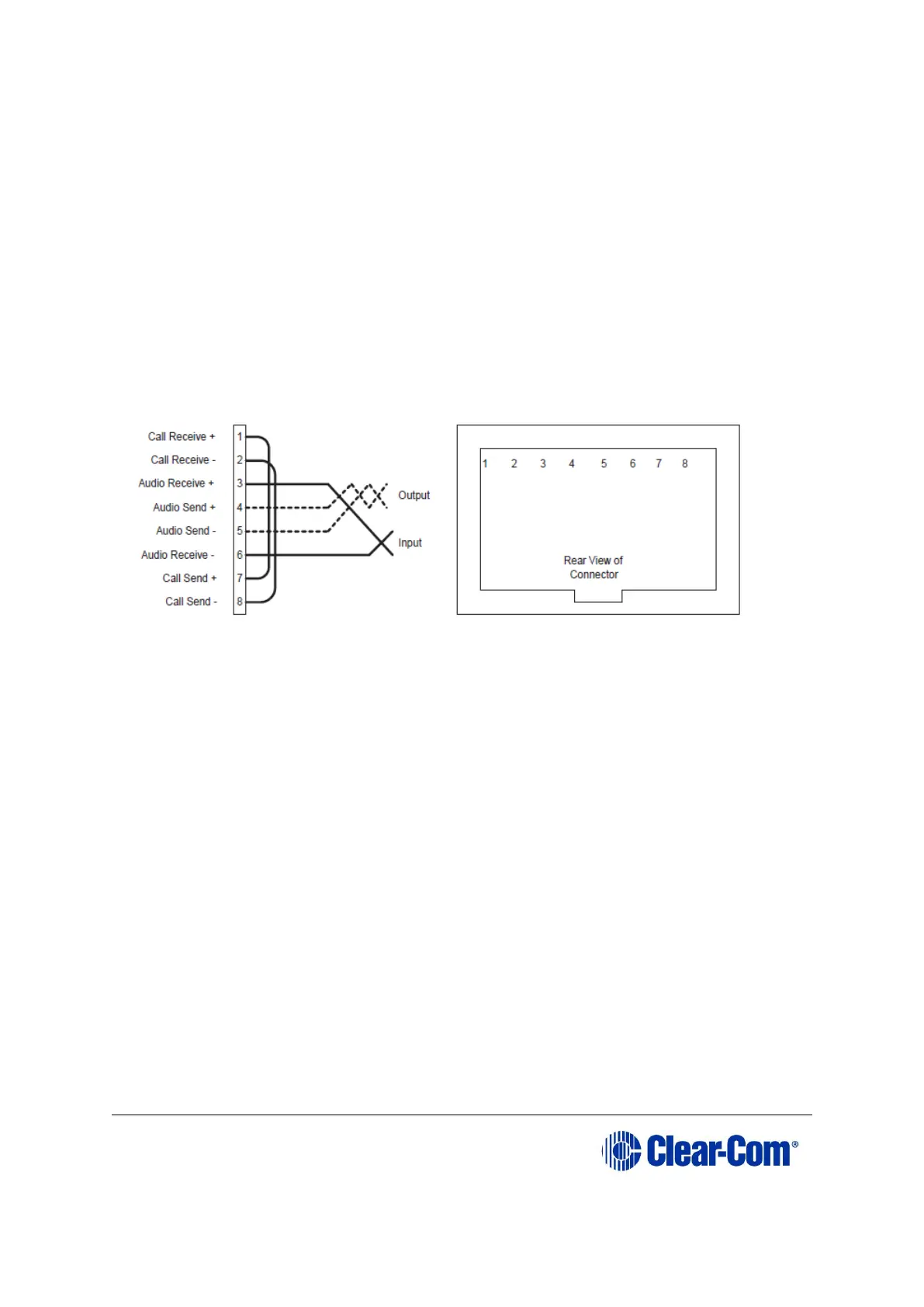device and the matrix, the device may be electronically unbalanced with the rest
of the system. The device must be isolated with external isolation transformers.
The CALL SEND output can be connected to the CALL REC input to tell the
system software that this is a directly connected port.
EHX allows the changing of the audio output reference level between -24, -21, -
18, -15, -12, -9, -6, -3, 0, +3, +6, +9, +12 and +14 dB.
With a +12dB output reference level, it is possible to drive a 200 - 400 Ohm
headset directly with a port output for such uses as direct IFB feed.
The EHX configuration software allows the changing of the audio input reference
level between -12, -9, -6, -3, 0, +3, +6, +9, +11 dB.
Figure 4-5: Direct matrix port connection
Clear-Com recommends the use of shielded cable.
Note: The Eclipse HX Installation Guide gives complete details about wiring audio
devices to the matrix. The installation guide also discusses RJ-45 cables and
other types of cable required for system installation.
4.6 Wiring panels to the matrix
Eclipse HX uses a 4-pair (analog) or single-pair (digital) wiring scheme between
the matrix and panels. All Eclipse HX user panels (V-Series and i-Series panels)
have built-in RJ-45 connectors.