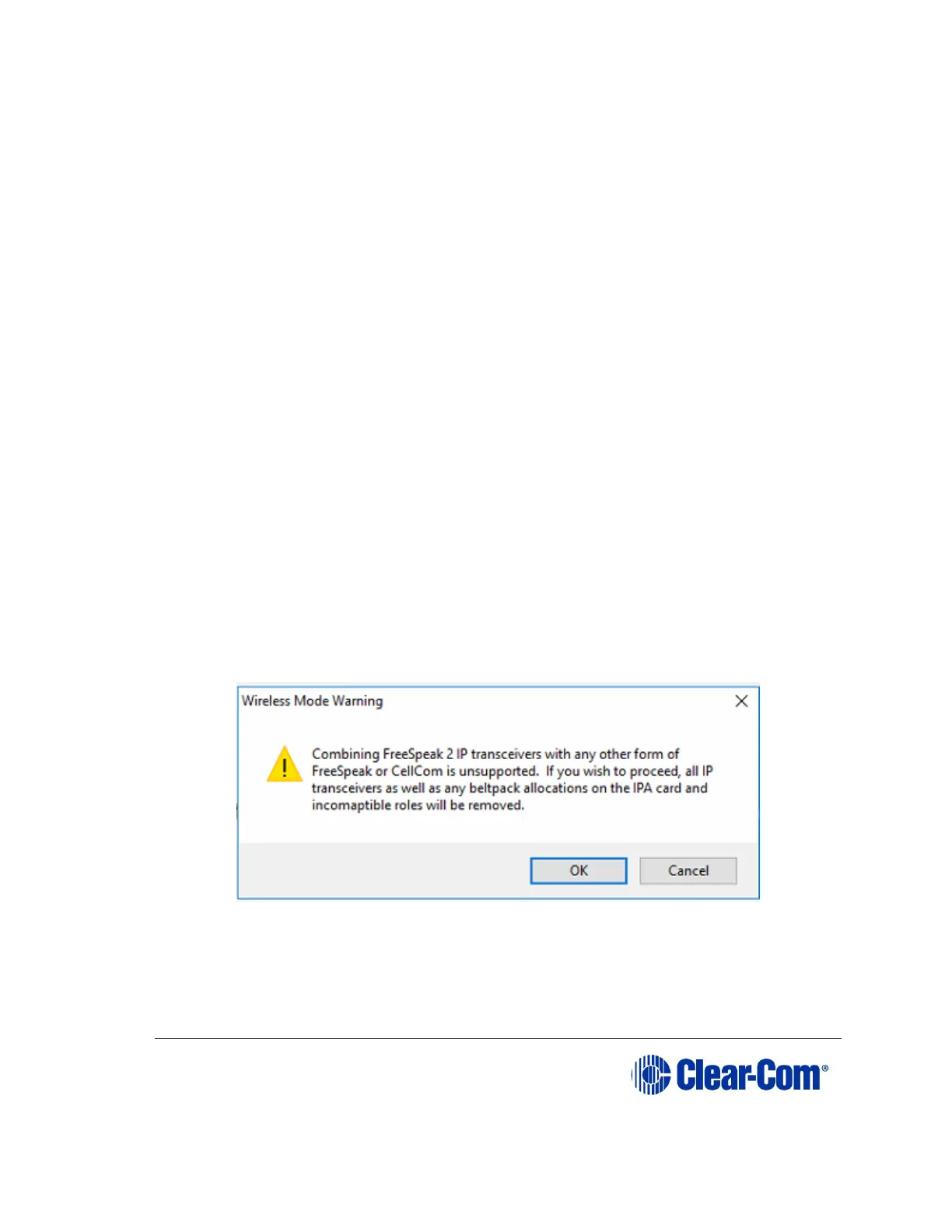12.7 Adding an E-IPA-HX card (automatic discovery)
The E-IPA-HX card is automatically discovered when:
• You select the Discover Hardware option after the Matrix is placed on
the System Layout from the discovery pane.
• You right-click a matrix on the System Layout screen, and then select
Configuration > Create New Configuration > Discover
Hardware.
12.8 Adding an E-IPA-HX card (manual)
To add an E-IPA-HX card:
17) In Hardware > Cards and Ports, navigate to an available slot
number (marked Empty). Do either of the following:
• Double click the slot.
• Right click the slot and select Set Card Type.
18) A drop-down menu is displayed, listing the available card types. Select
E-IPA-HX.
19) From the Card Properties screen, select the correct Port License.
It is not possible to have both E-IPA based FSII cards and EQue based FSII
cards in the same Matrix. If you do so the following warning message appears:
