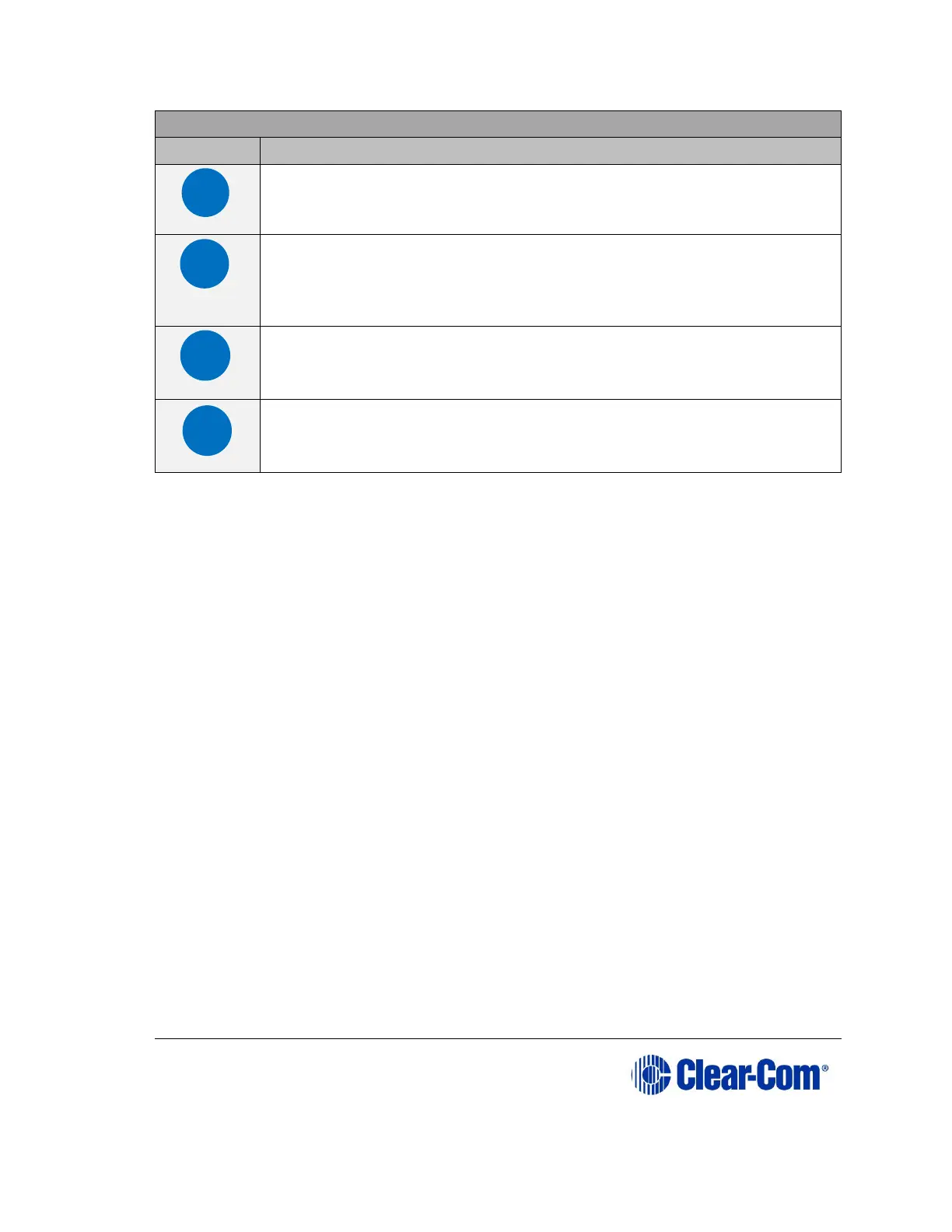Table 9-2: Key to IVC-32 rear panel connectors
Note: The E1/T1 and DECT ports are not used on the IVC-32 interface and should
not be connected.
9.3 IVC-32 interface applications
The IVC-32 interface may be used to connect:
• V-Series IP panels to an Eclipse matrix.
• Different Eclipse HX Matrices to each other using IP linking and
trunking.
• Provide a link to a Concert Instant Voice Router (IV-R) server.
9.3.1 V-Series IP Panels
V-Series panels with V5.1 or later software may be enabled to communicate
with an Eclipse HX-Delta matrix over an IP network using the IVC-32 interface
card.
The advantage of using IP communication is that it enables remote panels to
communicate over an existing local (LAN) or wide area (WAN) network rather
than requiring a dedicated link.
