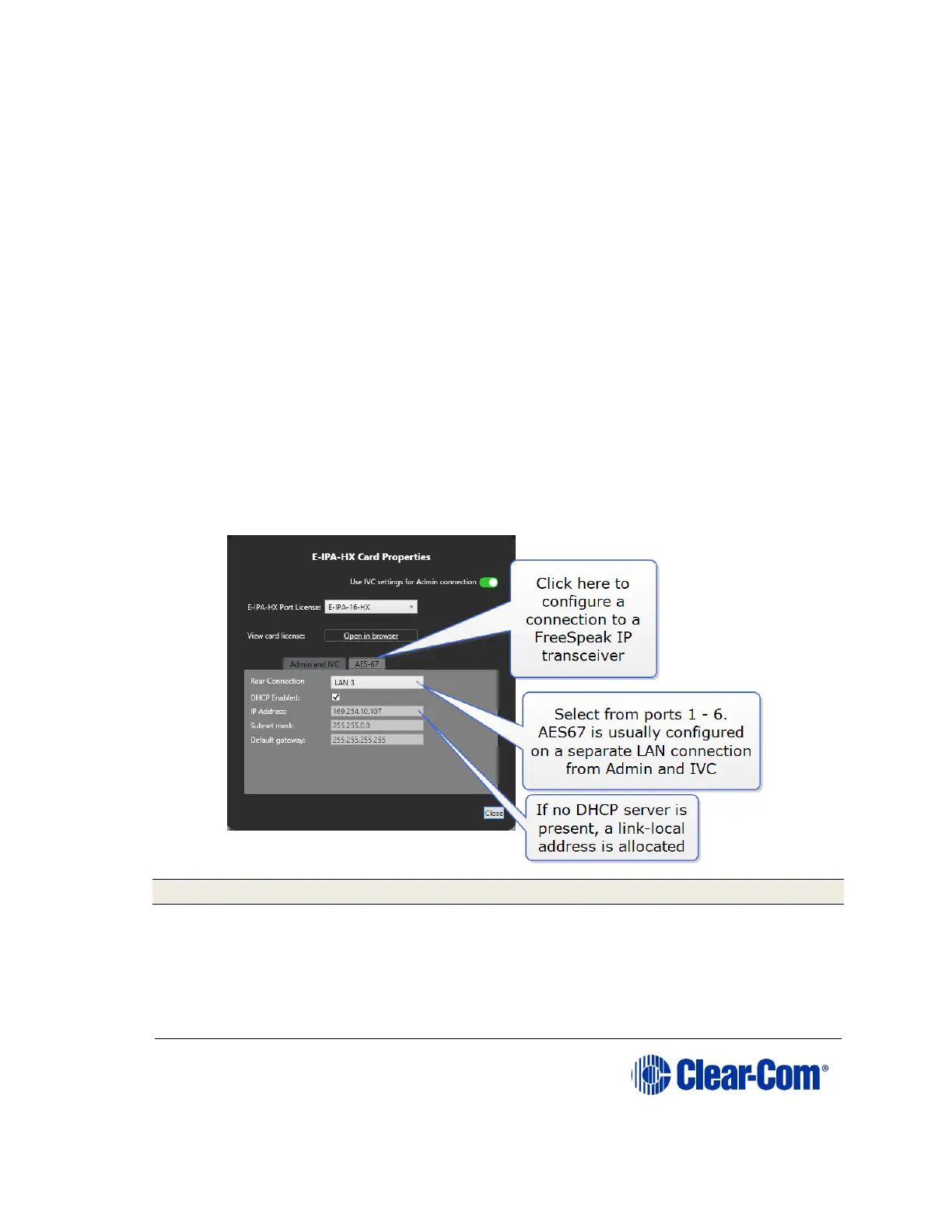• Clear-Com recommends that AES67 ports are on a separate network
from the Admin and IVC ports.
• AES67 connections can work in the link-local range of IP addresses
(169.254.XXX.XXX).
• When configuring an AES67 network, the network switch must have
DiffServ Quality of Service (QoS) switched on.
• If the switch is capable of different profiles, select the standard AES67
profile.
• Internet Group Management Protocol (IGMP) snooping must be switched
on and there must be an IGMP querier on the subnet.
• The network must be 1Gbps. A 100Mbps network does not support the
amount traffic the card can generate.
• Multicast support must be enabled.
• If you use more than three switches between the PTP master and the
slave, Boundary or Transparent clocks must be used.
Warning: When the IP address of the AES67 port changes, the E-IPA
card automatically resets.
Note: .
12.3 Licenses
The card operates on a license basis. You have the option to upgrade your card
port capacity in increments of 16 ports. You can buy a card with a 16, 32, 48
or 64 port license.