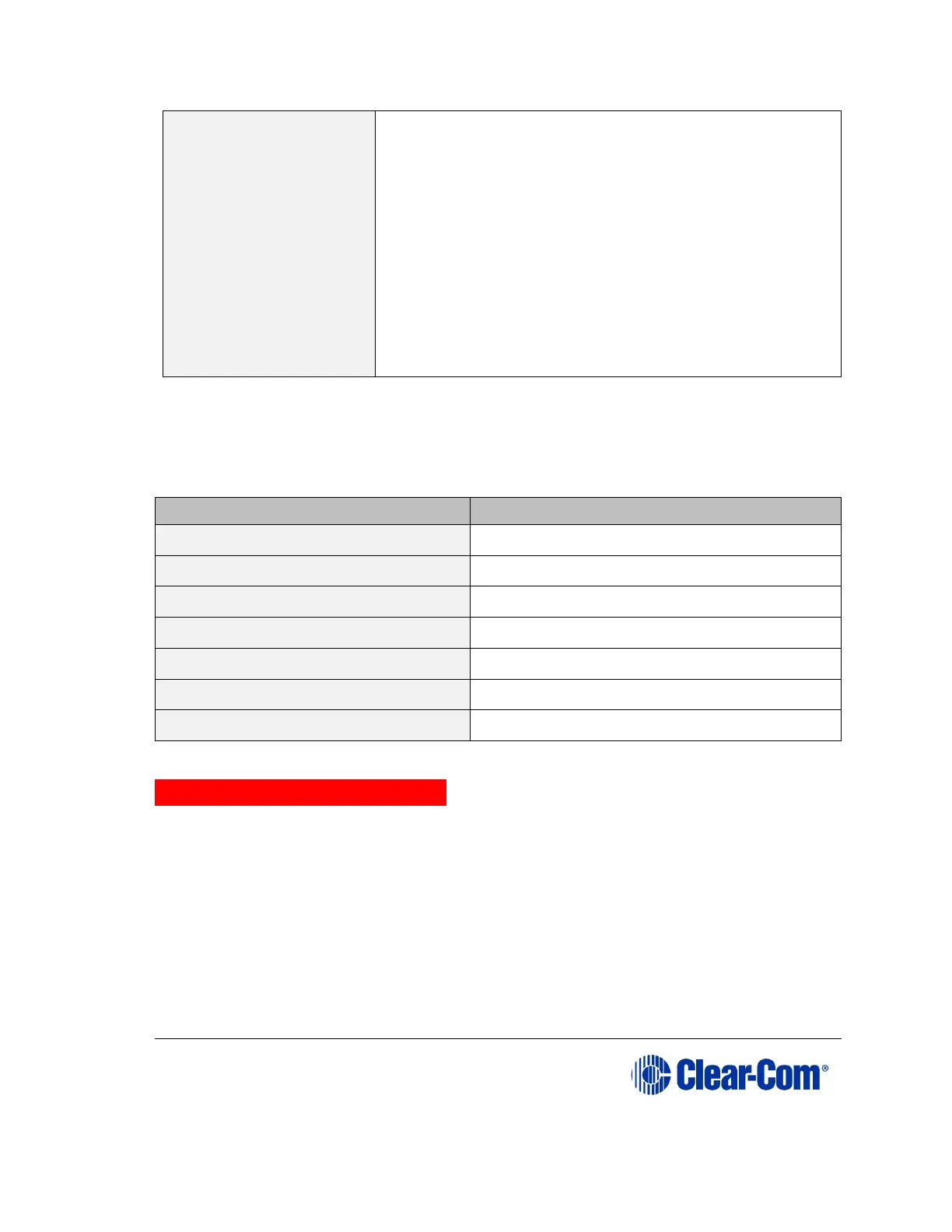User Guide | Eclipse HX-Delta
EHX 8.5.1 runs on the following versions of
Windows:
• Microsoft Windows 7 (32-bit and 64-bit).
• Microsoft Windows 8.1 (32-bit and 64-bit)
• Microsoft Windows 10 (32-bit and 64-bit)
• Microsoft Windows Server 2008 R2 (64-bit)
• Microsoft Windows Server 2012 R2 (64-bit)
Operation on other platforms is no longer
supported.
Table 15-30: Recommended PC requirements
For more information, see your EHX documentation.
15.32 External power supply units
AC 100 V to 240 V, 50/60 Hz
LEDs viewable from front of rack
Table 15-31: External power supply units
Notice about specifications
While Clear-Com makes every attempt to maintain the accuracy of the information
contained in its product manuals, this information is subject to change without notice.
Performance specifications included in this user guide are design-center specifications and
are included for customer guidance only and to facilitate system installation.
Actual operating performance may vary.