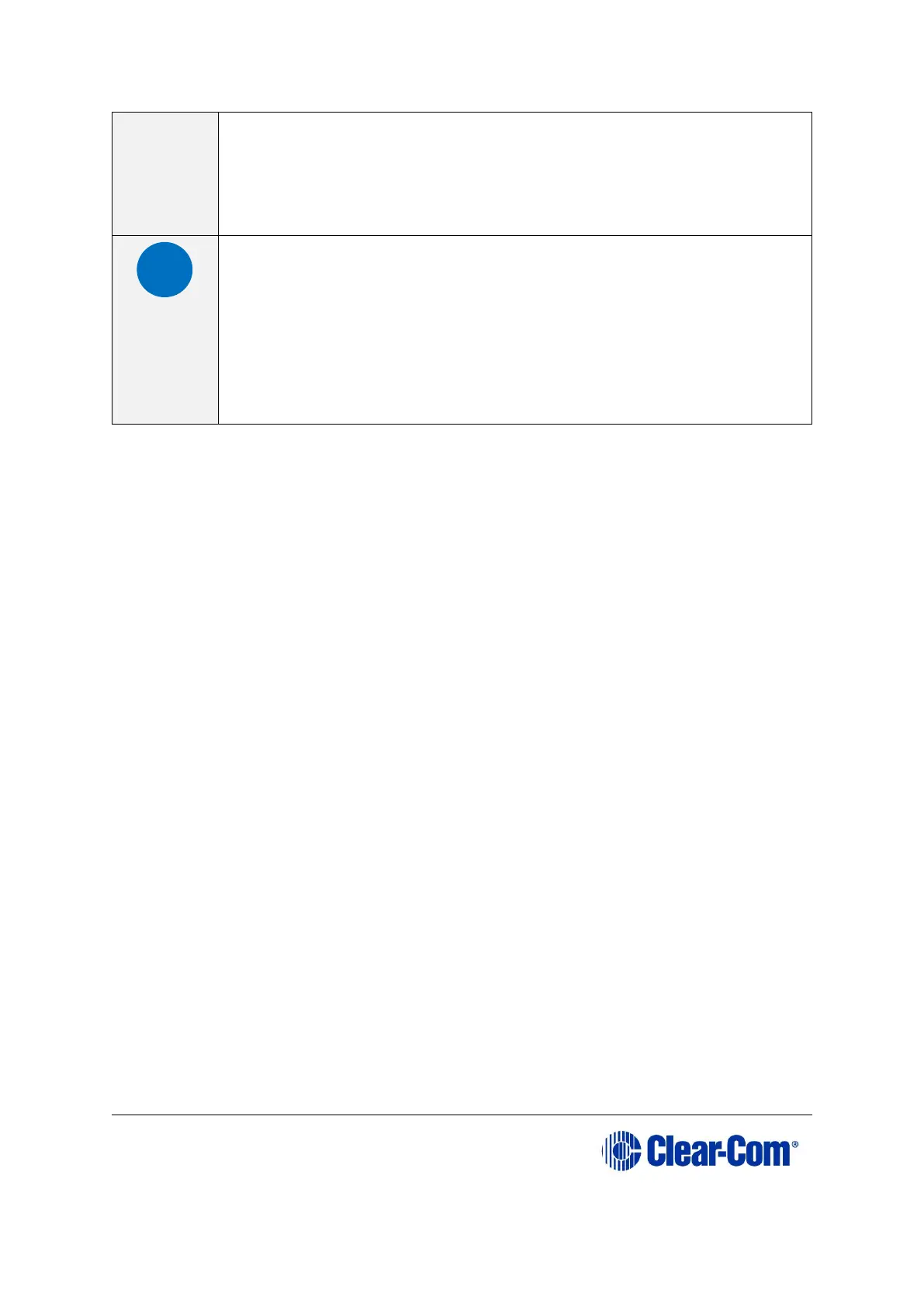preset threshold. The threshold audio level is set through the EHX
application.
Each of the port card’s 16 green VOX lights corresponds to one of
16 rear-panel connectors or “ports” to which audio devices
(intercom panels or interfaces) can be connected.
Matrix Data Light
The green matrix data light flashes (1: 1 0.5Hz) to indicate
successful communication between the port card and the CPU
card.
Status Light
The red status light illuminates to indicate a failure in
communication between the port card and the CPU card.
Table 5-2: Key to MVX-A16 analog front panel lights and controls
5.7 Power status and alarm lights
Note: The location of the power status lights, the alarm lights and the reset button are
shown in Figure 3-1 EHX Delta front panel.
The front panel of the Eclipse HX-Delta displays power status and alarm lights.
An alarm source turns on the main alarm light [Alarm] (and an audible warning)
and one of the alarm lights dedicated to a specific alarm condition. This enables
you to identify or correct alarm conditions before they affect the operation of the
matrix.
Under normal operating conditions, the red front-panel alarm lights stay off,
while the green power supply light stays on continuously.
5.7.1 Power status light [Power Good]
When lit, the green power status [Power Good] light indicates that the matrix
is receiving sufficient power from either of the two external 12V power supplies.
5.7.2 Alarm lights and alarm reset button
The following conditions trigger an alarm:
• If any of the voltages produced by the first external power supply unit
fall below normal levels.
• If any of the voltages produced by the second external power supply
unit fall below normal levels.
• If an internal matrix alarm condition activates a matrix relay to turn on
an external alarm.
• If the active CPU card exceeds a temperature threshold.
• If either of the CPU cards is removed from the matrix.
