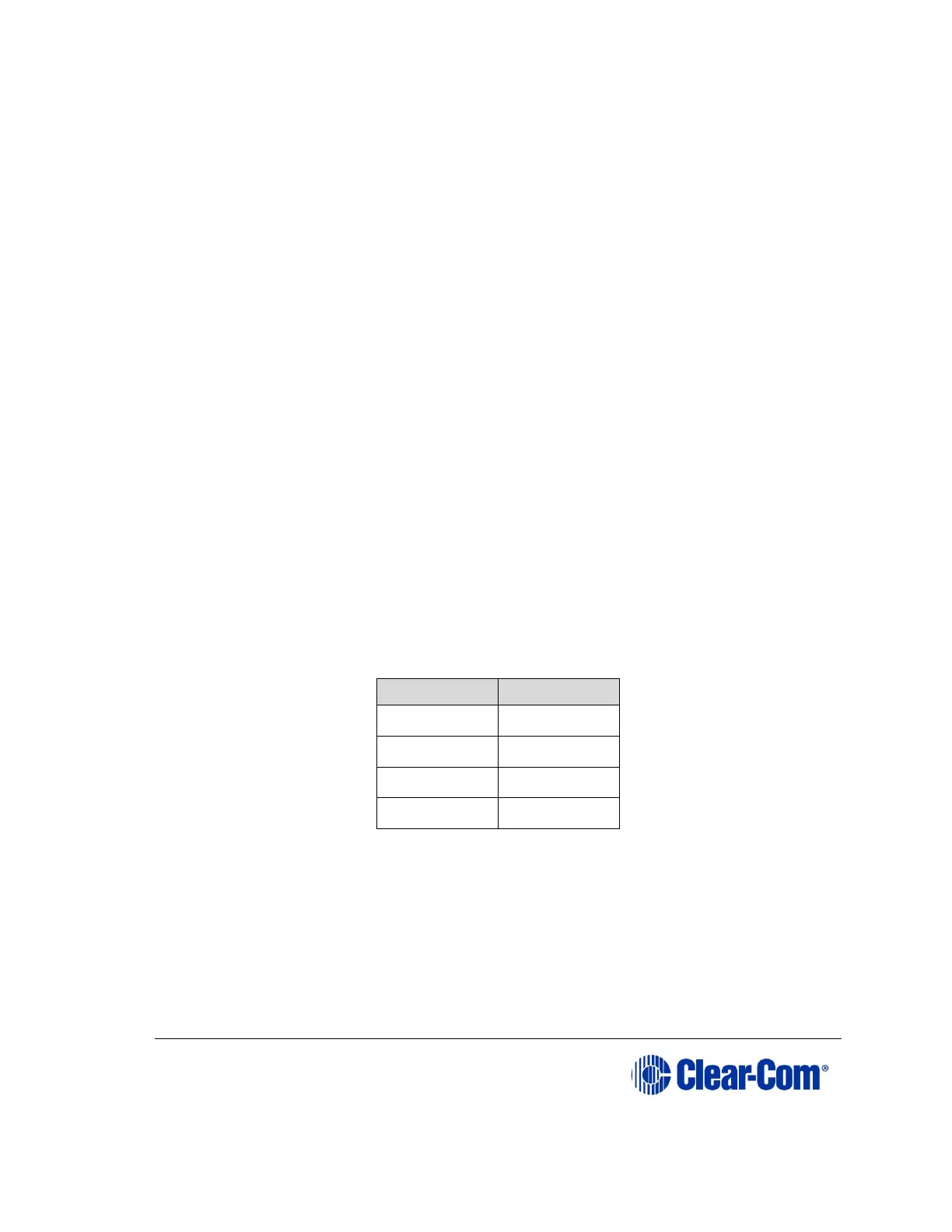11.2 Using the E-DANTE64-HX card
To route audio using a Clear-Com Dante card you must already have the
Audinate Dante Controller installed on your PC (or similar device that can set
up Dante routes). The Dante Controller can be downloaded from the Audinate
website.
11.2.1 Install the Dante card on your matrix and connect
Primary and Secondary networks
Always install the rear card in an interface card set before the front card. When
installing the rear card, the matrix should be powered off. However, Clear-Com
front interface cards are hot pluggable, there is no need to power off the
matrix when removing or replacing the front section of the card.
See Installing Interface Cards in the Clear-Com matrix user guides for detailed
instructions (available from the Clear-Com website).
1) Install the E-DANTE64-HX card.
2) Connect the primary network to the primary network switch on the E-
DANTE64-HX card using RJ45 Ethernet or Fiber cable.
3) Connect the secondary network to the secondary network switch on the
E-DANTE card (if you are using a secondary network).
Note: The card can be used with an RJ45 Ethernet or a Fiber Ethernet connection for
either network. Valid combinations are:
If you try and mix RJ45 and Fiber on one network the audio will stop working.
Note: Network configuration including IP addressing is managed by the Dante
software rather than EHX. See 11.5 Network configuration for more details.
