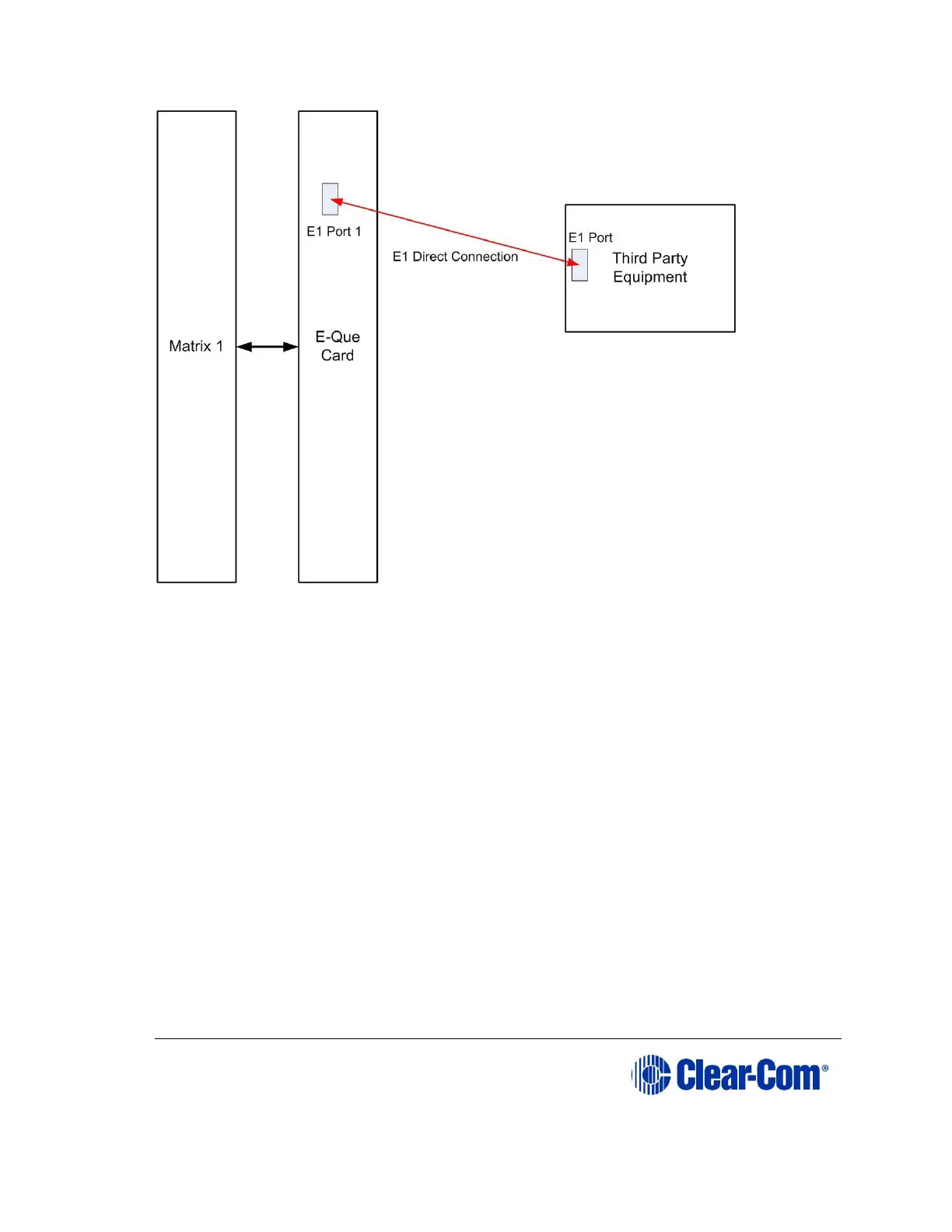Figure 8-8: Matrix to Third Party E1 connection
The CAT5 cable connecting the E1 port on the E-QUE rear card may be a
crossover cable or a straight-through cable depending on the requirements of
the third party equipment. The E-QUE interface should be set to Direct in EHX.
8.5 T1 trunking
The E-QUE interface card can provide T1 trunking between Eclipse systems and
between Eclipse systems and compatible third-party equipment.
T1 mode provides 24 channels of G.722 or G.711 encoded audio are available
on each of ports 1 and 5, giving 48 channels per card.
The T1 trunking specifications are:
• B8ZS Encoding.
• Extended Super Frame.
• Long Haul Receive Signal Level.
• T1 Long Haul (LBO 0 dB) Transmit Pulse Amplitude.
• Balanced.