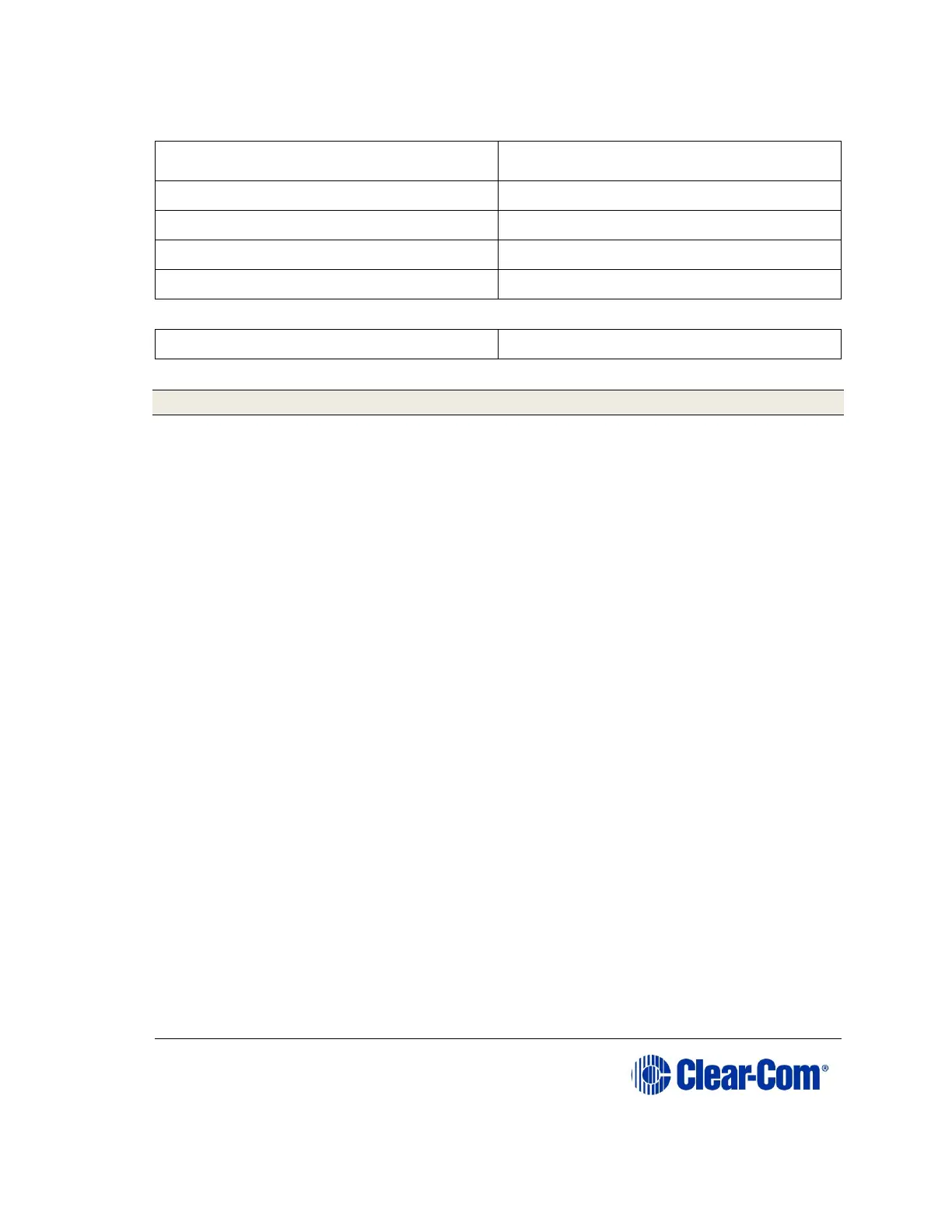Note: 64 ports in total per card is the maximum.
When you install a new card and use the Detect New Hardware feature in
the EHX software, the software automatically detects the number of ports that
are licensed on the card. You can also select the appropriate number of ports
in Card Properties.
For how to obtain and install licenses see the E-IPA Card Licensing Guide.
The front lens of your card will always show how many ports you have licensed
on that card.
12.4 Card capacity
Up to 64 IVC or FSII connections, according to license. Any combination of:
• V-series panels
• LQ, LQ SIP
• Agent-IC
• Directs
• Trunks
• Up to 64 IPTs and up to 64 FS II beltpacks. Connecting an IPT does not
remove any available ports, so there are potentially 64 ports that you
can reserve for beltpacks regardless of how many IPT are connected to
the card.
Concert is NOT supported on the E-IPA-HX card.
12.4.1 How many E-IPA cards in a Clear-Com matrix?
• Clear-Com Omega and Median matrices: up to four E-IPA cards per
matrix
