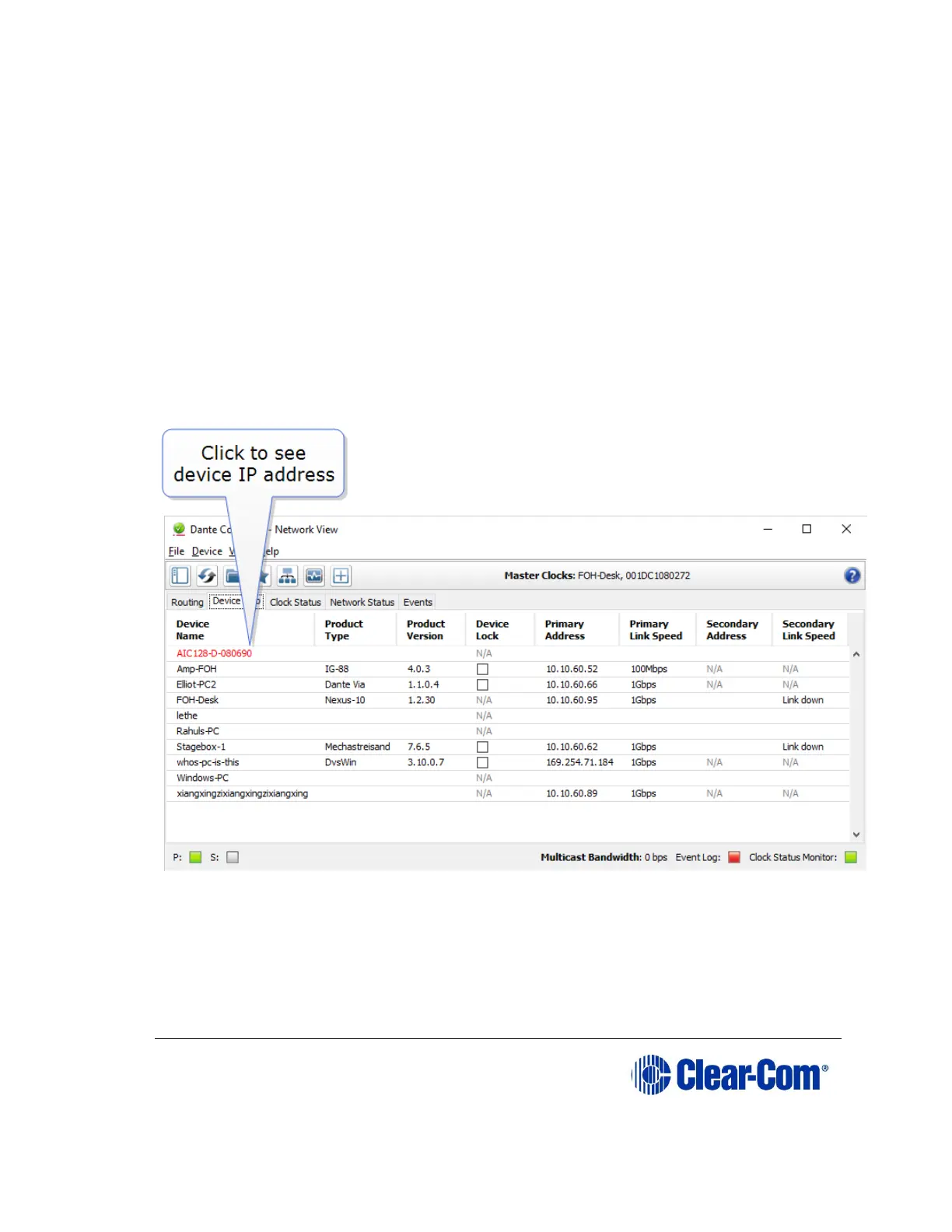Cards that have been ‘misplaced’ and are not visible in the routing
screen are those that have been configured with a static IP address
that falls outside the subnet which the PC hosting the controller is on.
To remedy this you will need to:
• Find the card IP address in the Dante controller
• Make sure both devices, the PC hosting the controller and the E-Dante64
card are on the same subnet
• Access the card and reallocate IP as required.
11.9.1 Find the device IP address
If the E-Dante card is on a different subnet to the PC, the card will not be
visible in the routing screen, but will be available under Device Info where it
will show with a red highlight.
Figure 11-4 Find IP address 1