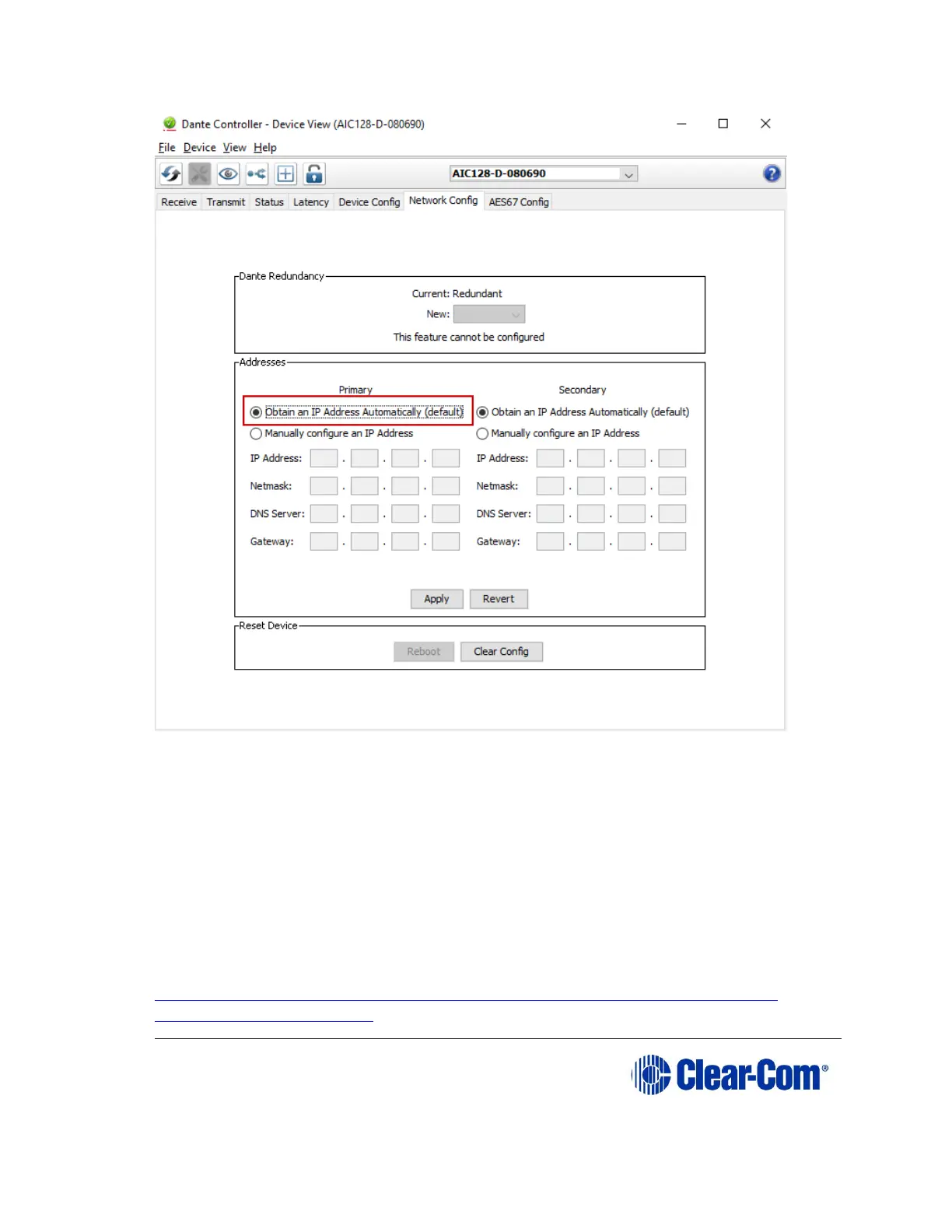Figure 11-6 Reset IP address
11.9.4 Link-local
The link-local IP range is a special case (169.254.1.0 – 169.254.254.255).
The Dante Controller will NOT see an E-Dante64 card with a link-local IP
address if the PC hosting it is not set to the link-local IP range also. In this
case, you need to change the PC’s IP address to a value in the link-local range
before you can access and configure the card.
For more information see the Audinate website:
https://www.audinate.com/faq/how-can-i-locate-dante-device-static-ip-
address-unknown-subnet (last accessed 16th February 2017).