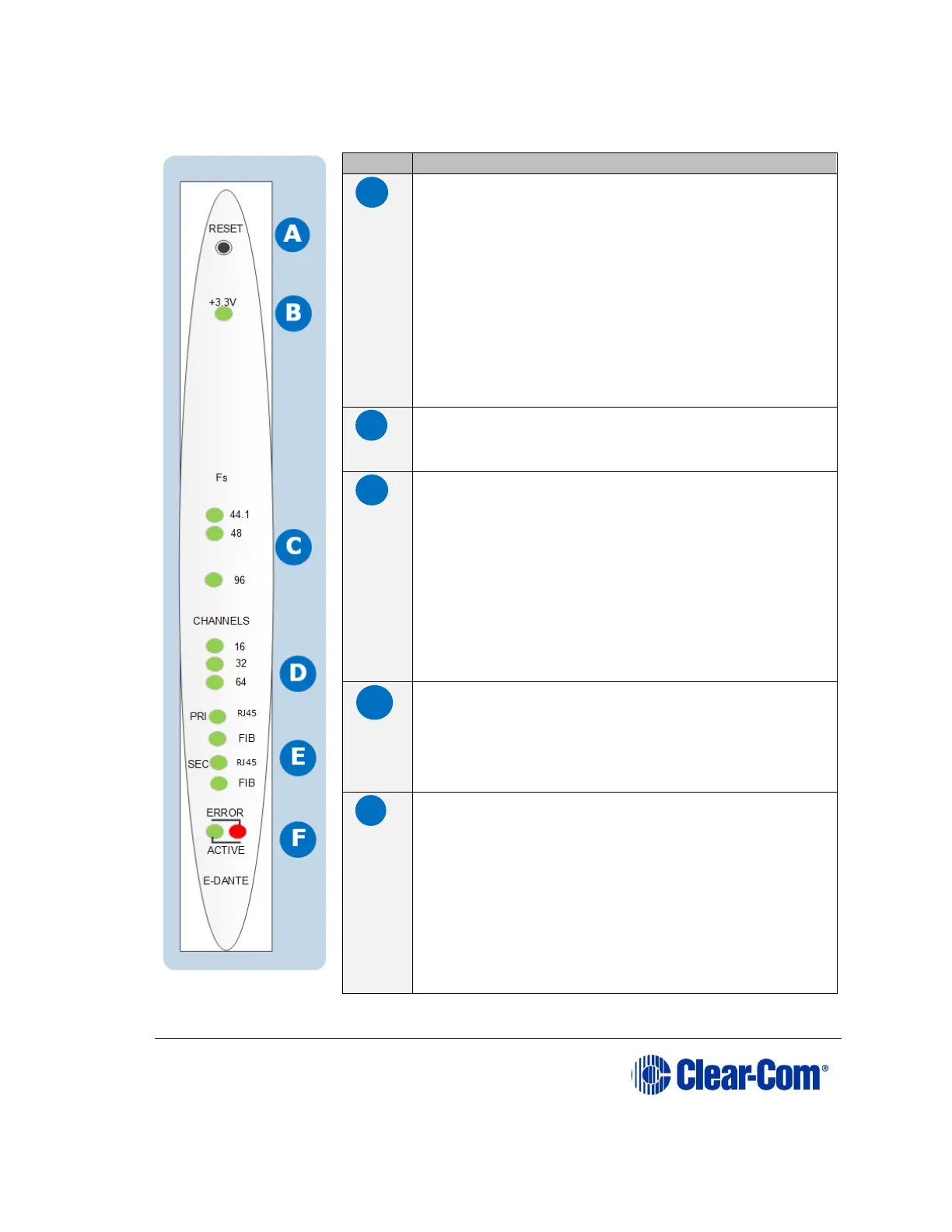User Guide | Eclipse HX-Delta
11.3 E-DANTE64-HX front panel lights and controls
Reset button
Pressing the Reset button causes the card and all links to
momentarily stop their current activity and to restart. The
flashing green Active light goes off when the reset starts and
comes back on when the reset is complete.
During the reset, configuration information downloads to the
card from the matrix CPU card.
Note: The reset button is slightly recessed. A tool such as a bent
paper clip is needed to press this button.
+3.3 Volt Power Supply LED
Indicates that power is being supplied to the card.
Sample rate (Sampling frequency)
A green LED indicates the current sampling rate of the E-
DANTE64 device. The sample rate is set in the Dante Controller
(Routing Screen>double click Device>Device Config>New
Sample Rate). Dante enabled devices on the same network
must have the same sample rate, or they will not connect.
Note: A sample rate of 96KHz will limit the number of channels
available on the E-Dante64-HX card to 32.
Channels
This LED indicates the number of channels available on the card.
This indicator is determined by sample rate. If the selected
sample rate is 96KHz, 32 channels are available, not 64.
Primary and Secondary network connection LEDs
When lit, these LEDs show that the card is connected to a
network switch or switches, either RJ45 or Fiber. The color of
the LED indicates speed of connection. This network connection
LED will flicker and flash to indicate network traffic.
If RJ45: An amber LED indicates 100Mbps connection. An LED lit
green indicates 1Gbps connection. Clear-Com does not
recommend using less than 1Gbps in most circumstances, as