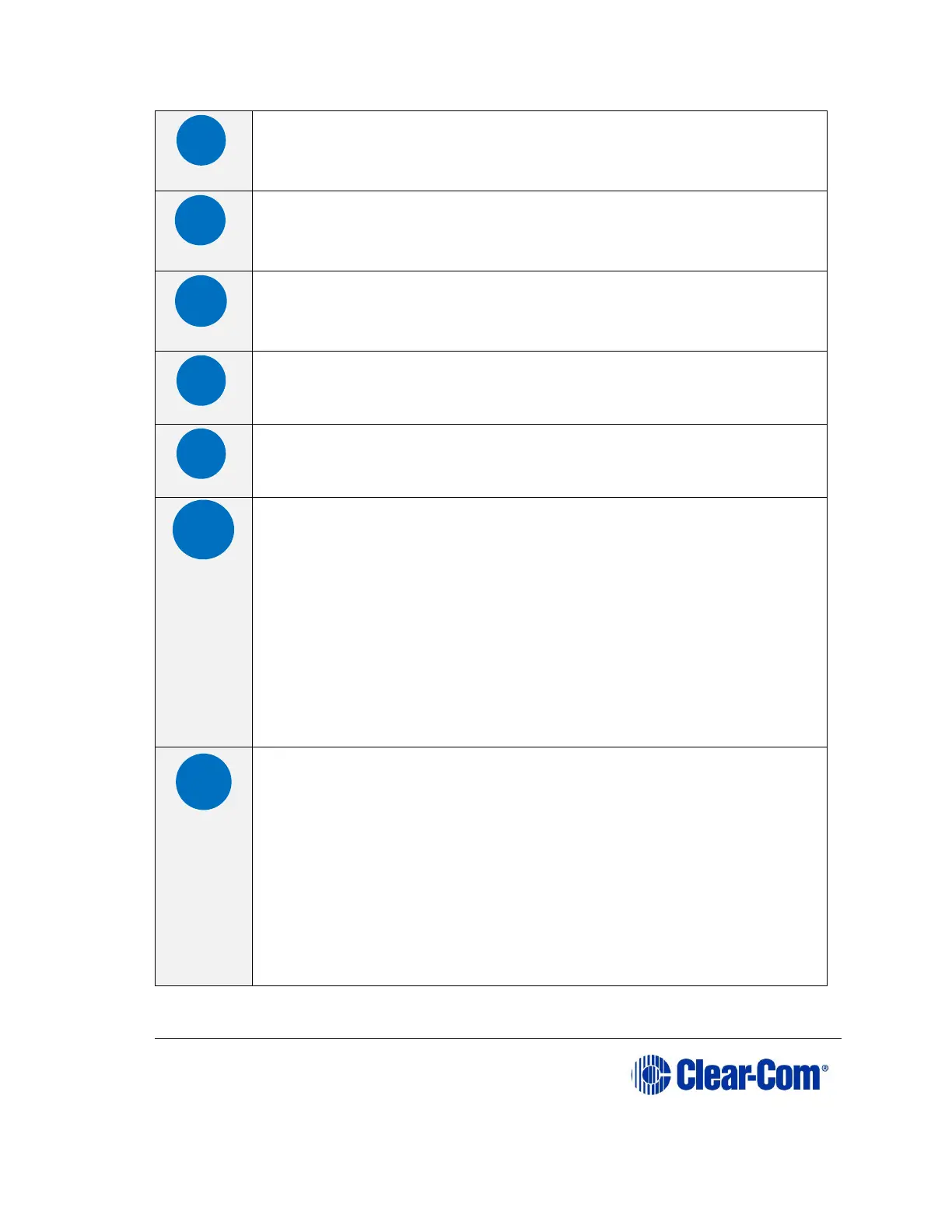User Guide | Eclipse HX-Delta
Reset button
This button is recessed to avoid accidental reset. Use a paperclip, or
some appropriate item to reset the matrix.
Volt supply indicators
Normally, all these lights are lit, showing that the correct voltage is
being supplied to the various card components.
Channels licensed
This indicates how many channels are licensed to the card. EXT is for
future use.
DECT sync
This LED lights when a DECT-in sync connection is fitted to the card.
E1 fiber connection to FSII splitter
When lit, this shows a connection to an FSII splitter (for future use).
LAN ports 1 – 6
1 – 4 RJ45 LAN connections
5 – 6 Fiber LAN connections
These lights show active links. They flicker and flash to indicate
network traffic.
An amber LED indicates 100Mbps connection. An LED lit green
indicates 1Gbps connection. For FS II, Clear-Com does not
recommend using less than 1Gbps in most circumstances, as 100Mbps
only supports a small number of channels. A fiber connection is always
1Gbps and is always green.
Frame data
The Active (matrix data) LED flashes green at 1Hz to indicate
communication between the E-IPA-HX card and the CPU card. This
LED flashes twice as fast while a card is being upgraded and firmware
is being installed.
Status light Error LED
Possible error conditions:
1. Solid red light. Hardware fault (major issue).
To diagnose other errors, see the EHX software event log.