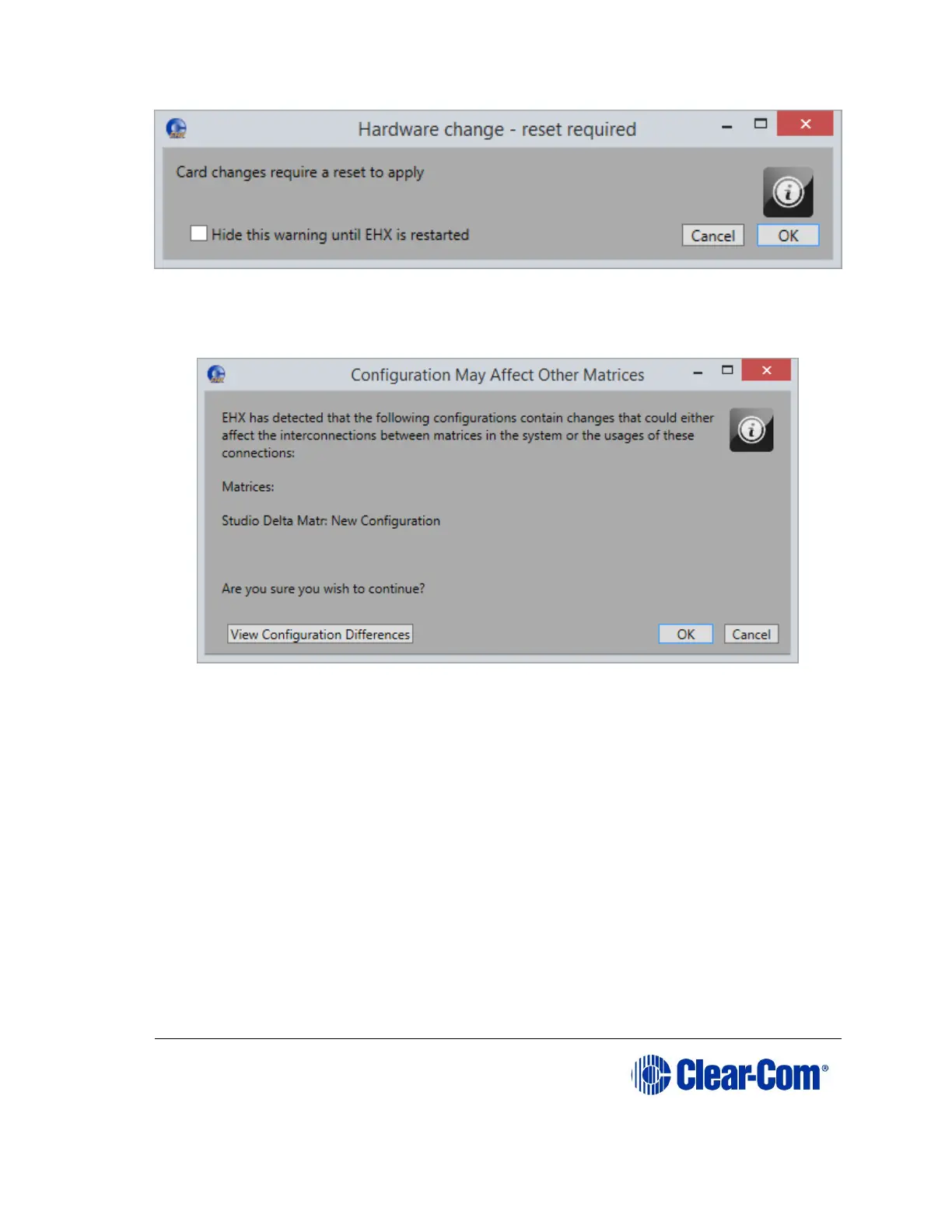Figure 12-1 Hardware change
If your configuration contains linked matrices, the following message might
appear when you apply changes to the matrix:
Figure 12-2 Configuration may affect other matrices
9) Click View Configuration Differences to see a list of possible
interconnection issues.
10) Click OK to continue, or Cancel.
11) The E-IPA-HX Card Properties screen appears: