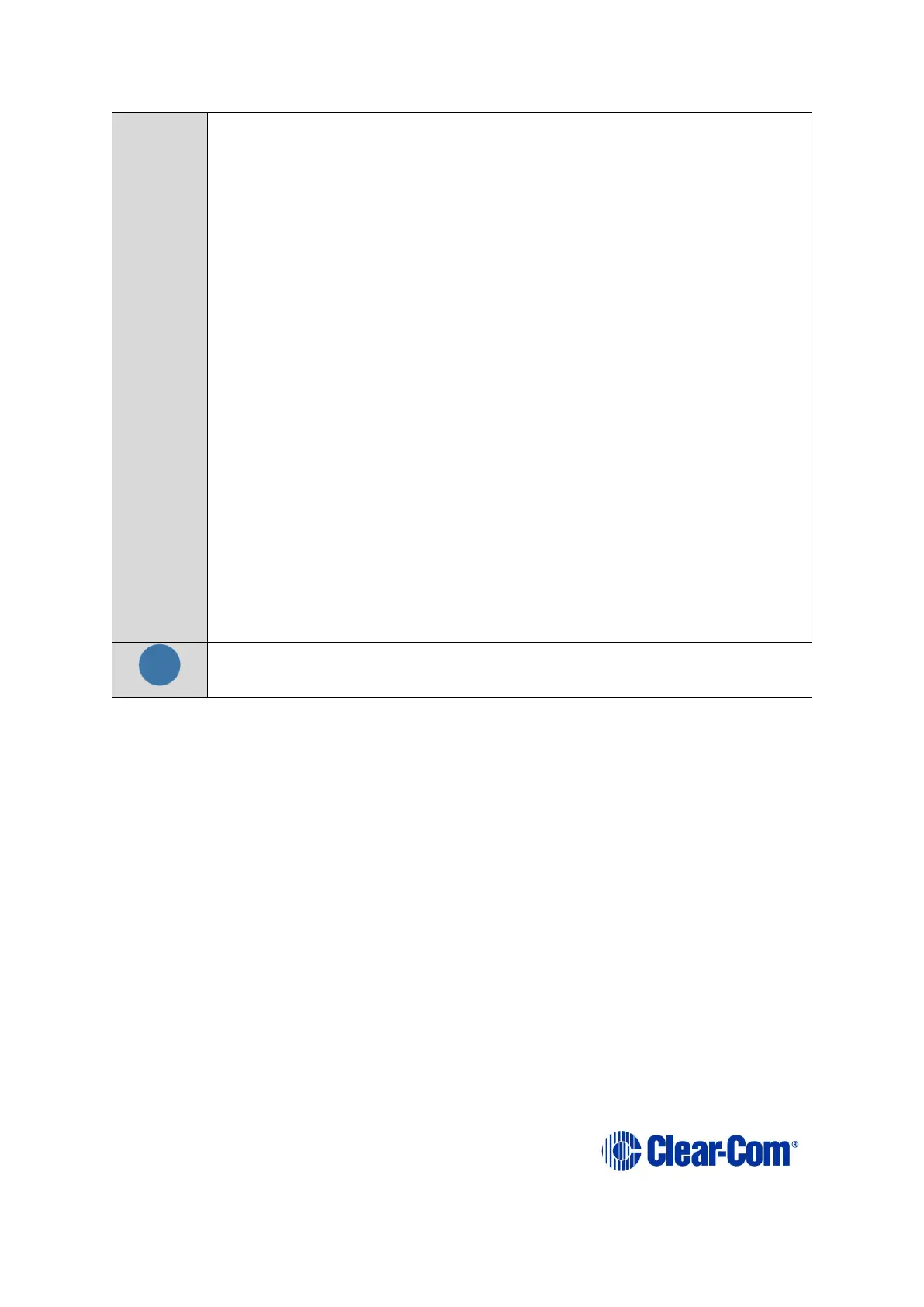• .The external alarm is connected to the matrix through the
9-pin D-type connector on the matrix’s rear panel labeled
Alarm I/O.
• Temperature warning light [Overtemp]. When lit, this
red warning light indicates that the matrix is above the
maximum operational temperature limit and is in danger of
overheating.
• Internal PSU failure light [Int PSU Fail]. When lit, this
red warning light indicates that the internal power supply
has failed.
• External PSU failure lights [Ext PSU Fail (1/2)]. There
are two external PSU failure lights, one for each of the twin
external 12V power supplies. When lit, the red warning light
indicates that the external power supply has failed. If both
lights are lit, both the power supplies have failed.
• Fan failure lights [Fan Fail (1/2)]. There are two cooling
fan failure lights, one for each of the two cooling fans in the
matrix. When lit, the red warning light indicates that a fan
has failed. If both lights are lit, both the fans have failed.
For more information, see 5.7 Power status and alarm lights.