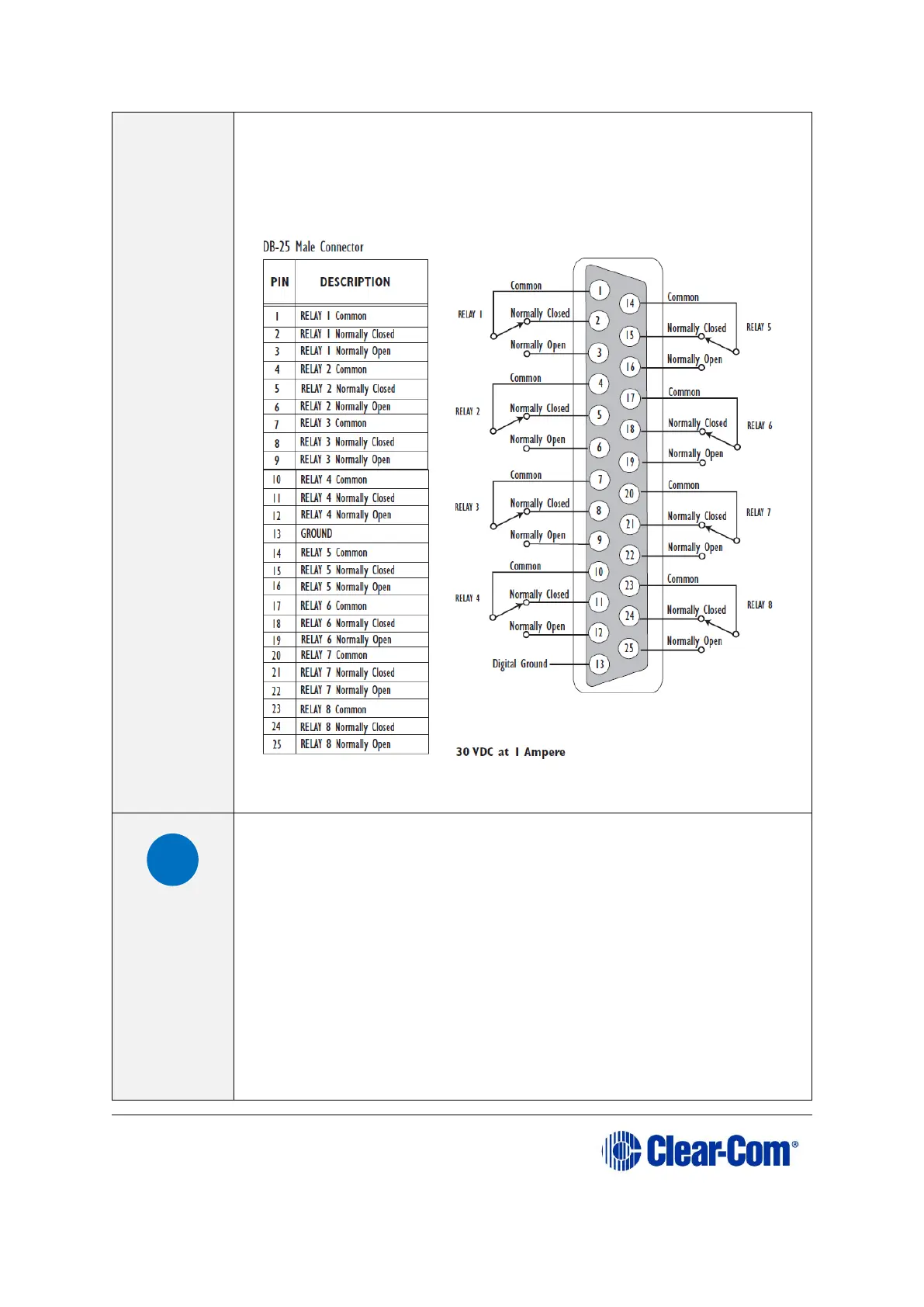associated common pin on the GP OUT connector will be
shorted to the relevant normally closed pin. When a general-
purpose output becomes active, the short between the common
pin is broken and a new connection is made between the
common pin and the normally open pin.
Figure 4-13: Pin configuration of the GPO connector
General-Purpose Inputs Connector (GP IN)
The DB-25 connector labeled GP IN connects the matrix to eight
local general-purpose inputs (GPIs).
An external device such as a foot switch, a panel-mounted
switch or the logic output of some other device can be connected
to the GP IN connector. When the external device is activated,
it sends a control signal into the matrix to perform one of
several preset functions, such as turning a user panel’s
microphone on or off, muting a microphone’s output, or turning
a panel’s speaker off. The function to perform and the panel
upon which it is performed is configured using EHX.
A shielded cable should be used.