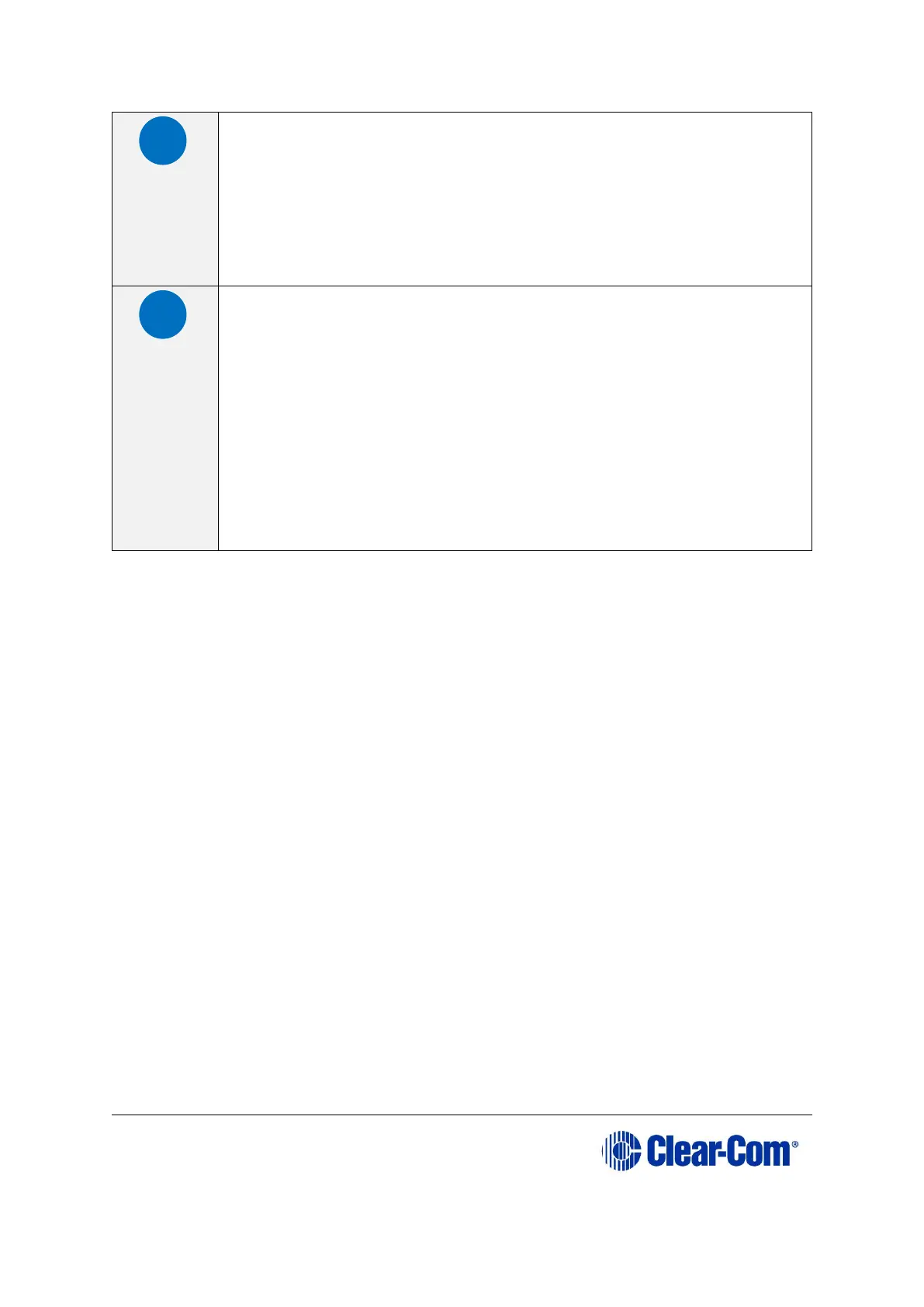User Guide | Eclipse HX-Delta
Channels
A green LED indicates the quantity of MADI channels. The number
of channels is determined in EHX. You can select from 32, 56 or
64 full duplex channels of digital audio.
Note: Channel LEDs on the front of the E-MADI card will oscillate
between two channel numbers when the number of channels
received differs from the number of channels set in EHX.
Diagnostics
Active LED
The Active (matrix data) LED flashes green (1:1 at 0.5Hz) to
indicate successful communication between the E-MADI64 master
card and the CPU card.
Error LED
The Error (status) LED is lit solid red when there is no clock
source or MADI input.
Note: During boot up, the Active and Error LEDS flash rapidly until
the boot sequence is completed.
Table 6-1: Key to E-MADI64 lights and controls