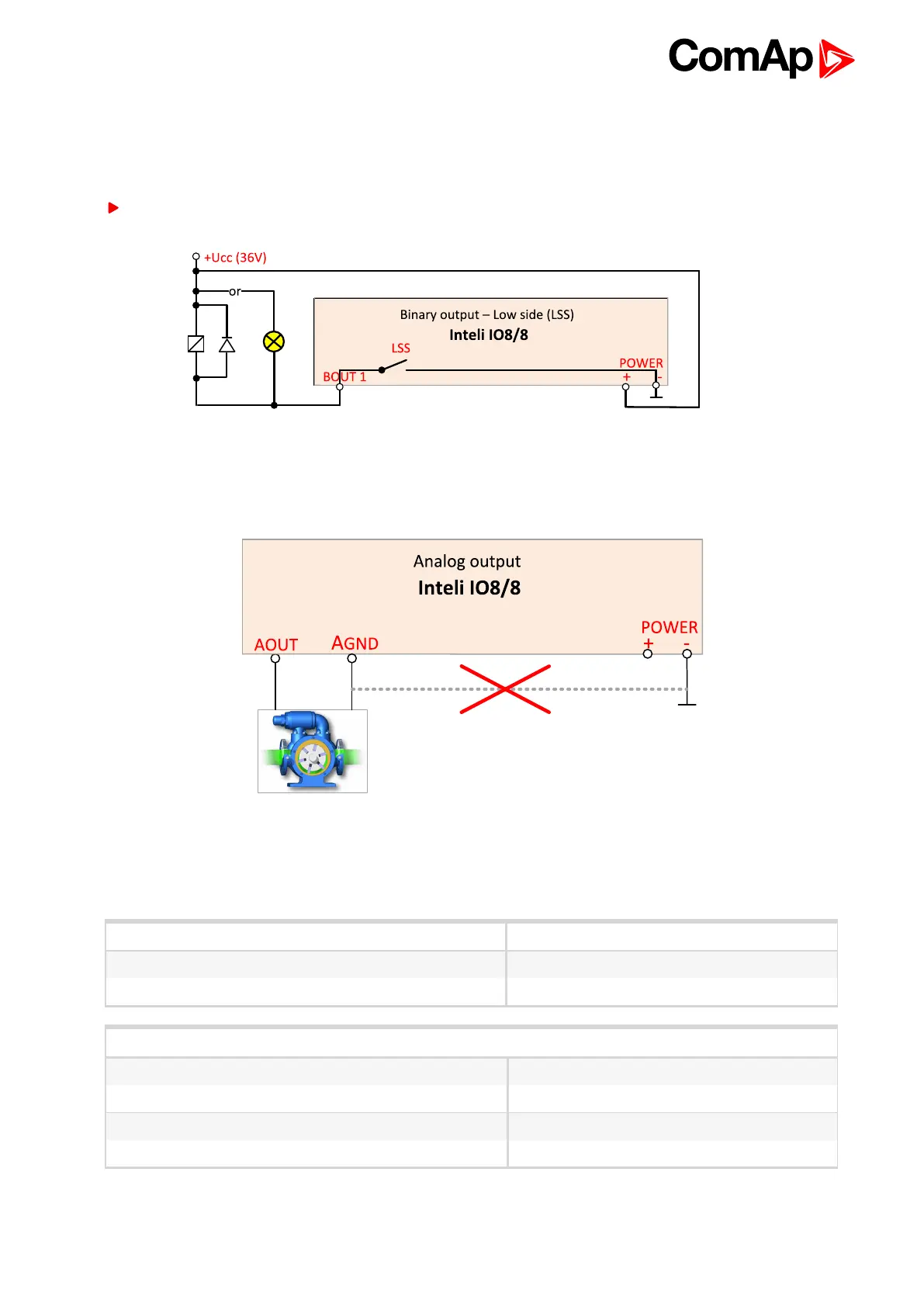InteliDrive DCU Industrial 3.4.0 Global Guide
303
When High side setting of outputs is chosen - binary output must be connected to the plus potencial (+ Ucc) of
power supply connect directly to terminal VHS (voltage High side). Maximal current of each binary output is
500mA.
Size of fuse depends on load.
Low side
Analog outputs
Terminator for analog output has special analog ground (AGND), which must not be connected to the GND.
Limit of analog ground (AGND) is 100mA.
Technical data
Dimension (W × H × D) 110 × 110 × 46 mm (4.3” × 4.3” × 1.8”)
Weight 240 grams
Interface to controller CAN1
Binary inputs
Input resistance 4400 Ω
Input range 0 to 36V DC
Switching voltage level for open contact indication 0 to 2 V
Max voltage level for close contact indication 6 to 36 V