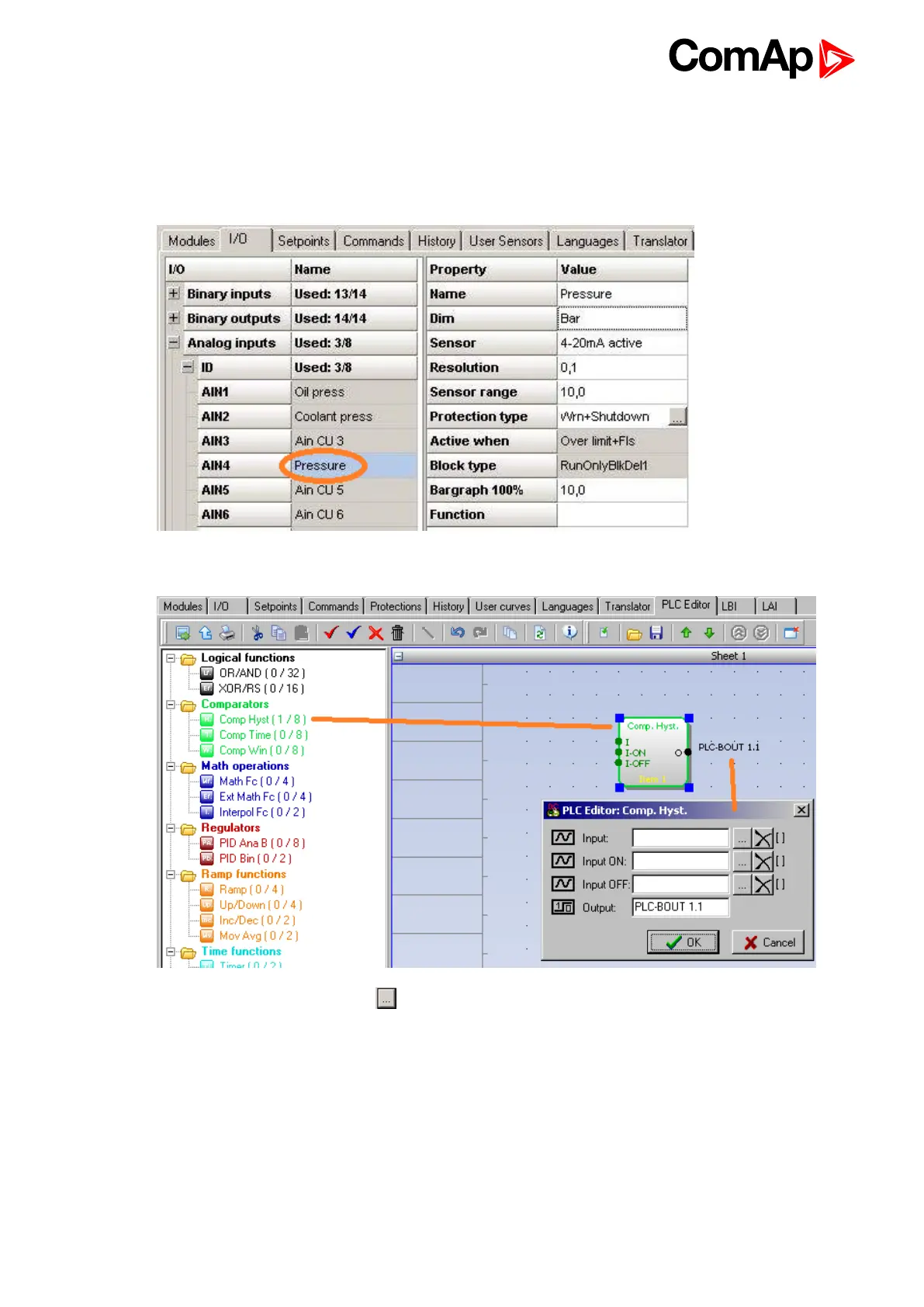InteliDrive DCU Industrial 3.4.0 Global Guide
78
Configuration steps
1. Start DriveConfig and open default archive ID-DCU-X.aid.
2. Pressure measuring: configure pressure sensor characteristic – suppose range 0 to 10,0 Bars on ID-DCU
Industrial Analog input 4. Wrn and Sd protection limits should be adjusted over Pressure OFF limit.
3. Go to PLC window and drag & drop PLC functional block Comp Hyst, double click the block.
4.
Configure Comparator Input: click on button and select input value from the list.