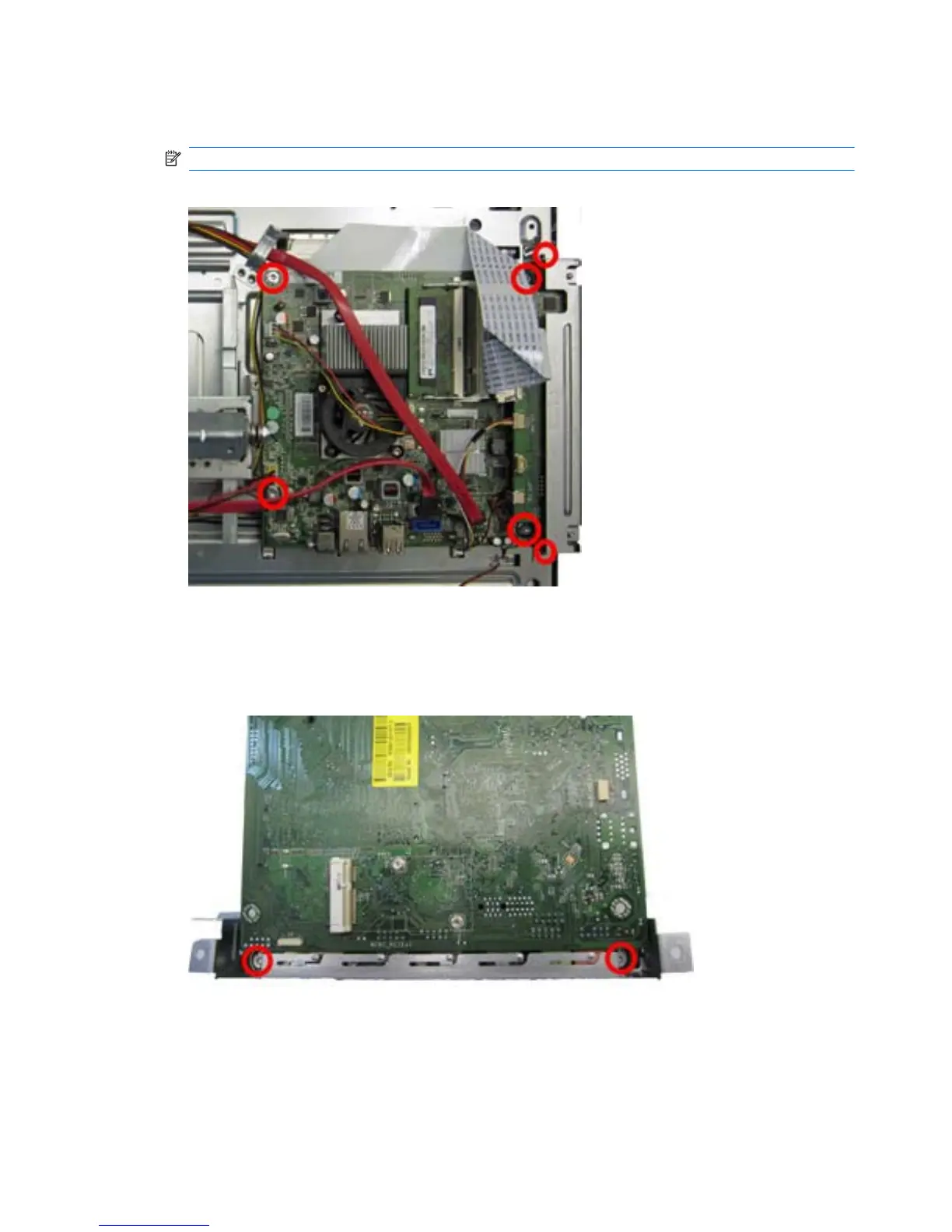8. Remove the six silver Torx 3.0x7.0 screws that secure the system board assembly to the
computer.
NOTE: Two of the screws secure the system board bracket to the computer.
Figure 8-21 Removing the system board
9. Lift the assembly from the computer.
10. To separate the I/O board from the system board, remove the two silver Torx 3.0x7.0 screws
that secure the bracket to the I/O board, and then remove the bracket from the board.
Figure 8-22 Removing the I/O board from the bracket
128 Chapter 8 Removal and Replacement Procedures All-in One (AIO) Chassis
