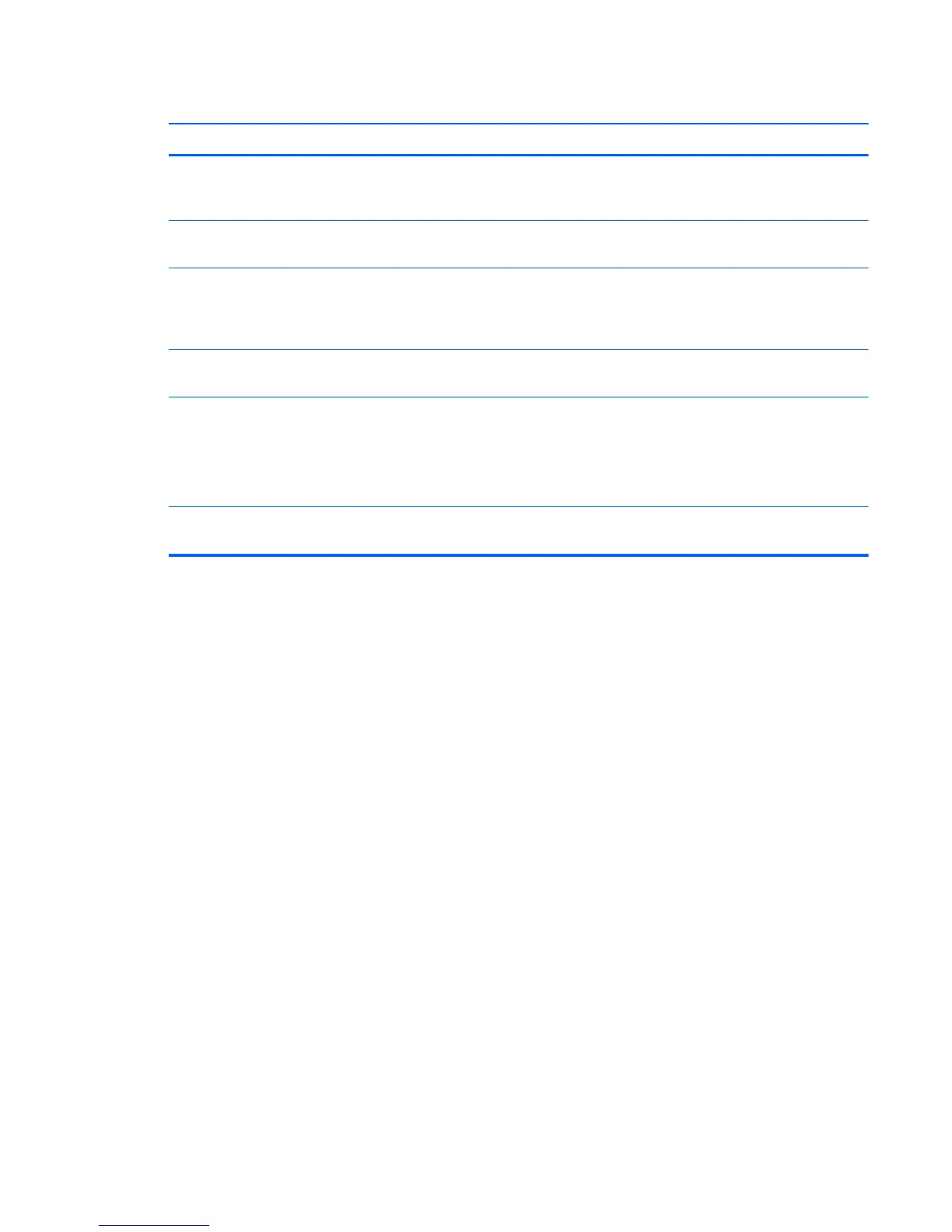Recording or copying CDs is difficult or impossible.
Cause Solution
Media already has recorded content. When using a CD-R disc, make sure that it is blank when
recording music and is blank or appendable (with space to
add more data files) when recording data.
Wrong drive is being used. Make sure the disc is in the correct drive and you specify the
same drive in the CD or DVD recording software.
Disc space has been exceeded. The recording software may not let you add a track if it
exceeds the available space on your disc. You can make
space available by removing one or more tracks from the list
before recording the files to disc.
Other applications are causing a resource conflict. Close all software programs and windows before recording.
Restart your PC if necessary.
Wrong or poor quality media type. 1. Try using a slower speed when recording.
2. Verify that you are using the correct media for the drive.
3. Try a different brand of media. Quality varies widely
between manufacturers.
Network is slow. If you are on a network, copy the files from a network drive to
your hard disk drive first, and then record them to disc.
Solving CD-ROM and DVD Problems
177
