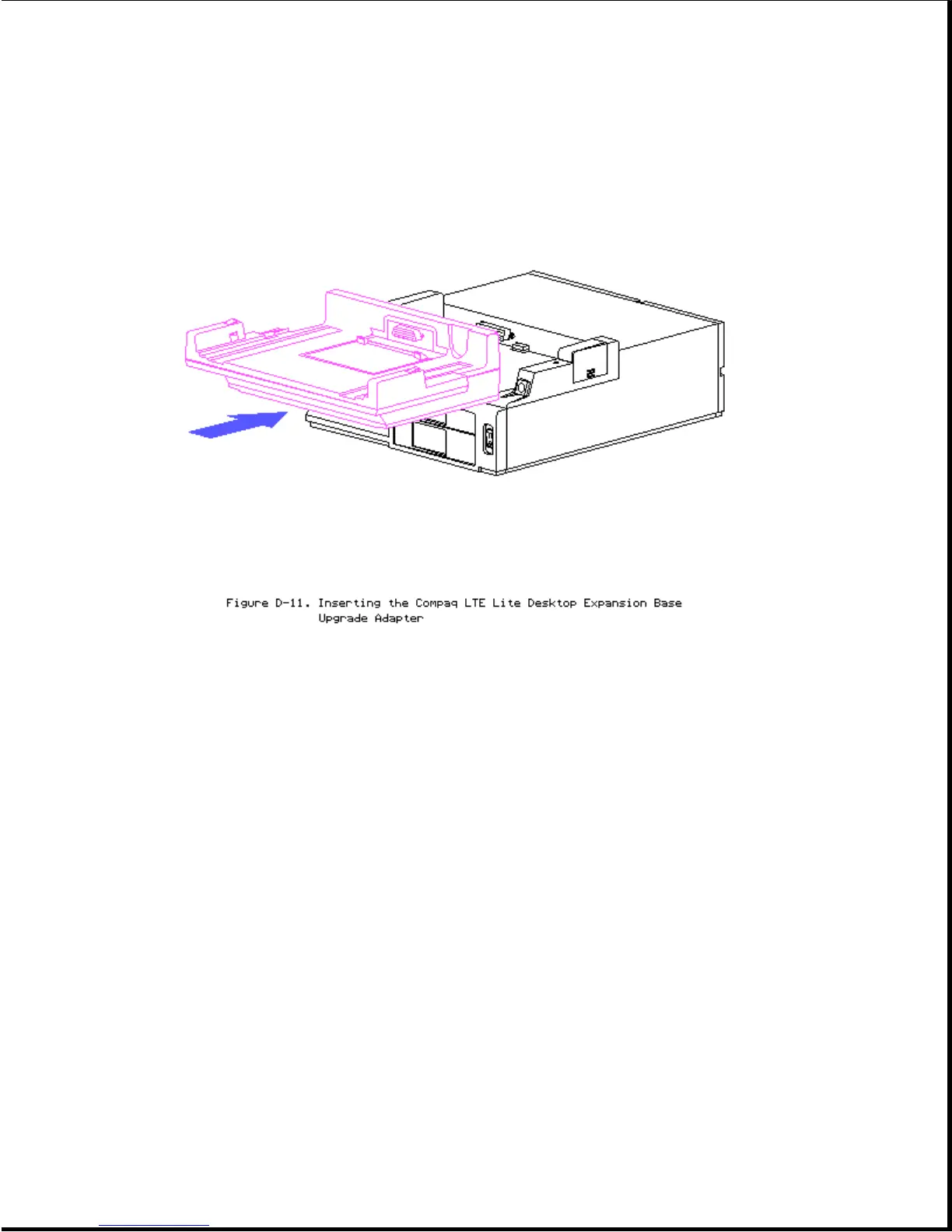NOTE: The upgrade adapter must be removed from the Compaq LTE Lite Desktop
Expansion Base when docking the Compaq LTE Lite. To remove the
upgrade adapter, simultaneously press the release buttons on the rear
of both side rails of the adapter while pulling the adapter forward
to disconnect the 198-pin external options connector.
Docking the Computer
To dock the Compaq LTE Elite in the Compaq LTE Lite Desktop Expansion Base,
complete the following steps:
1. Install the upgrade adapter on the expansion base (refer to "Connecting
the Upgrade Adapter").
2. Turn the expansion base off.
3. Connect the expansion base to an electrical outlet.
4. Turn off and disconnect any external devices that are connected to the
computer.
