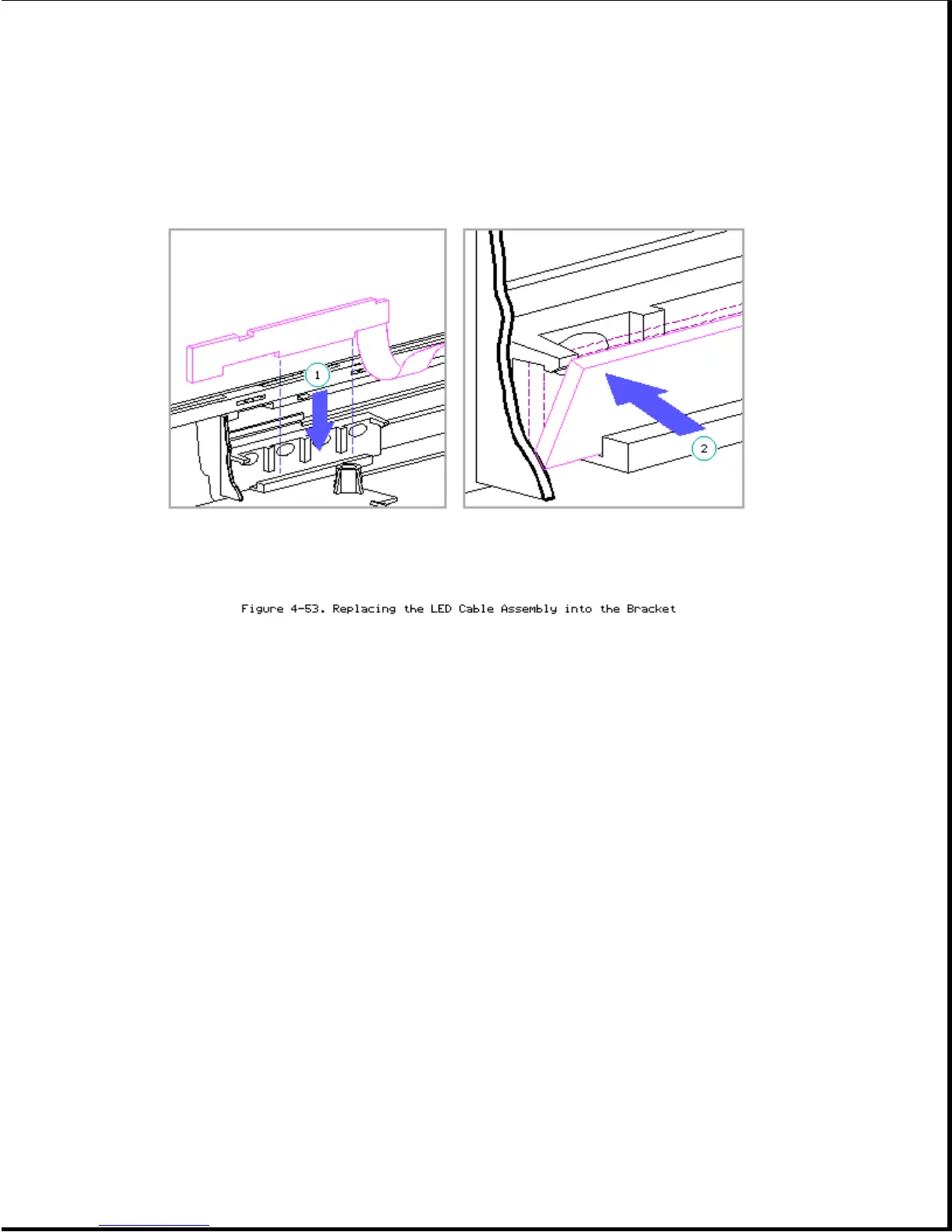5. Reassemble the rest of the computer by reversing steps 1 through 16 of
Section 4.17.
4.19 Computer Base Enclosure
To remove the computer base enclosure, complete the following steps:
1. Remove the system board and I/O bracket (Section 4.17).
2. Remove the LED cable assembly (Section 4.18).
3. Remove the I/O connector cover.
The computer base enclosure remains and includes the following items:
o Battery pack release latch assembly (Section 4.21).
o Hard drive release latch assembly (Section 4.21).
o PCMCIA compartment door (Section 4.20).
o Automobile Adapter door.
o Hard drive compartment door.