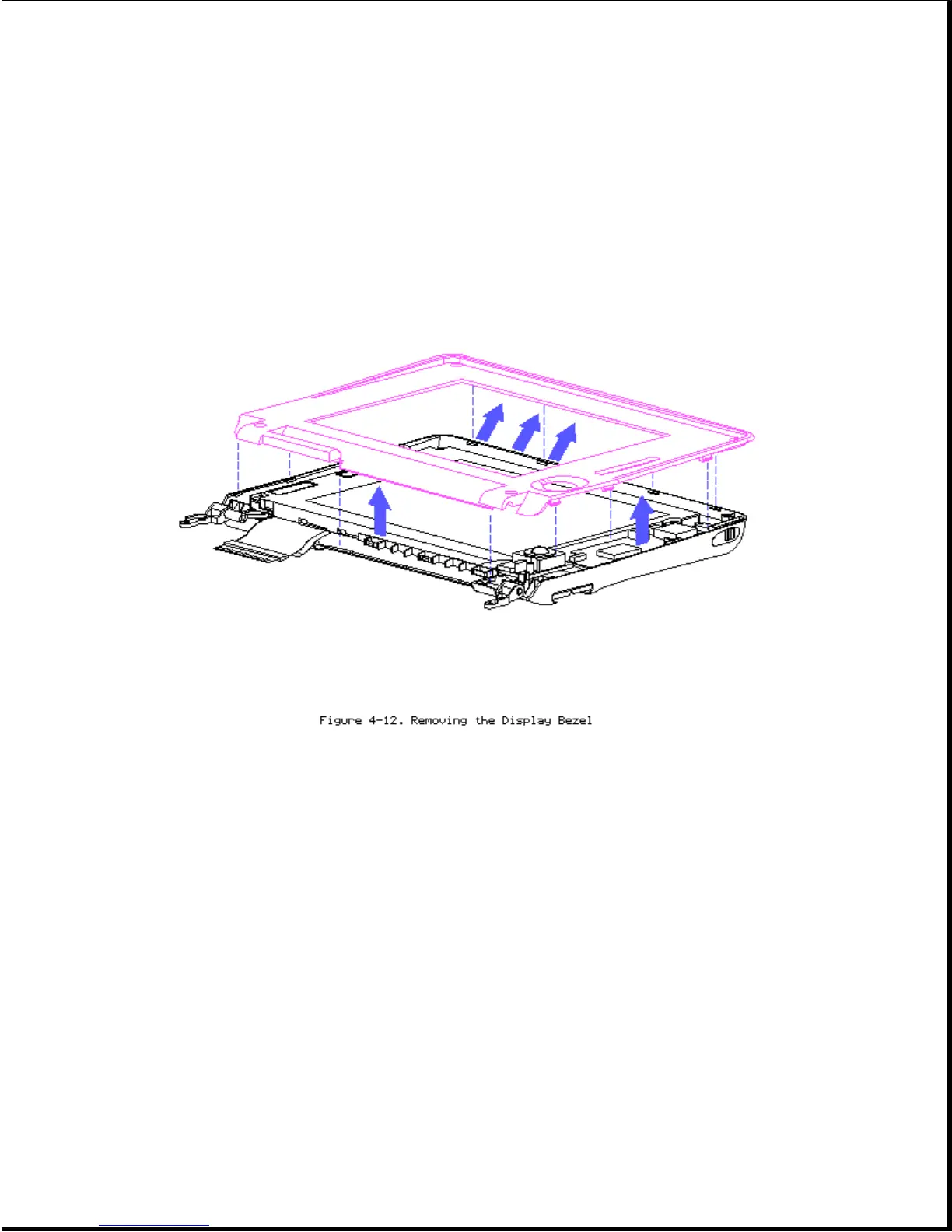(Figure 4-12) and continue unsnapping towards the bottom edge until the
bezel and enclosure are completely separated.
NOTE: A display bezel removal tool (Table 3-13) may be used to assist in
removing the display bezel.
Display Panel
NOTE: To replace the display panel on the 9.5-inch color TFT model, replace
the entire display assembly (refer to "Removing the Display Assembly"
in this section).
It is not necessary to remove the display assembly from the system unit to
remove the display panel. To remove the display panel, complete the
following steps:
1. Remove the display bezel (refer to "Display Bezel" in this section).
2. Disconnect the backlight cable from the inverter board (Figure 4-13).