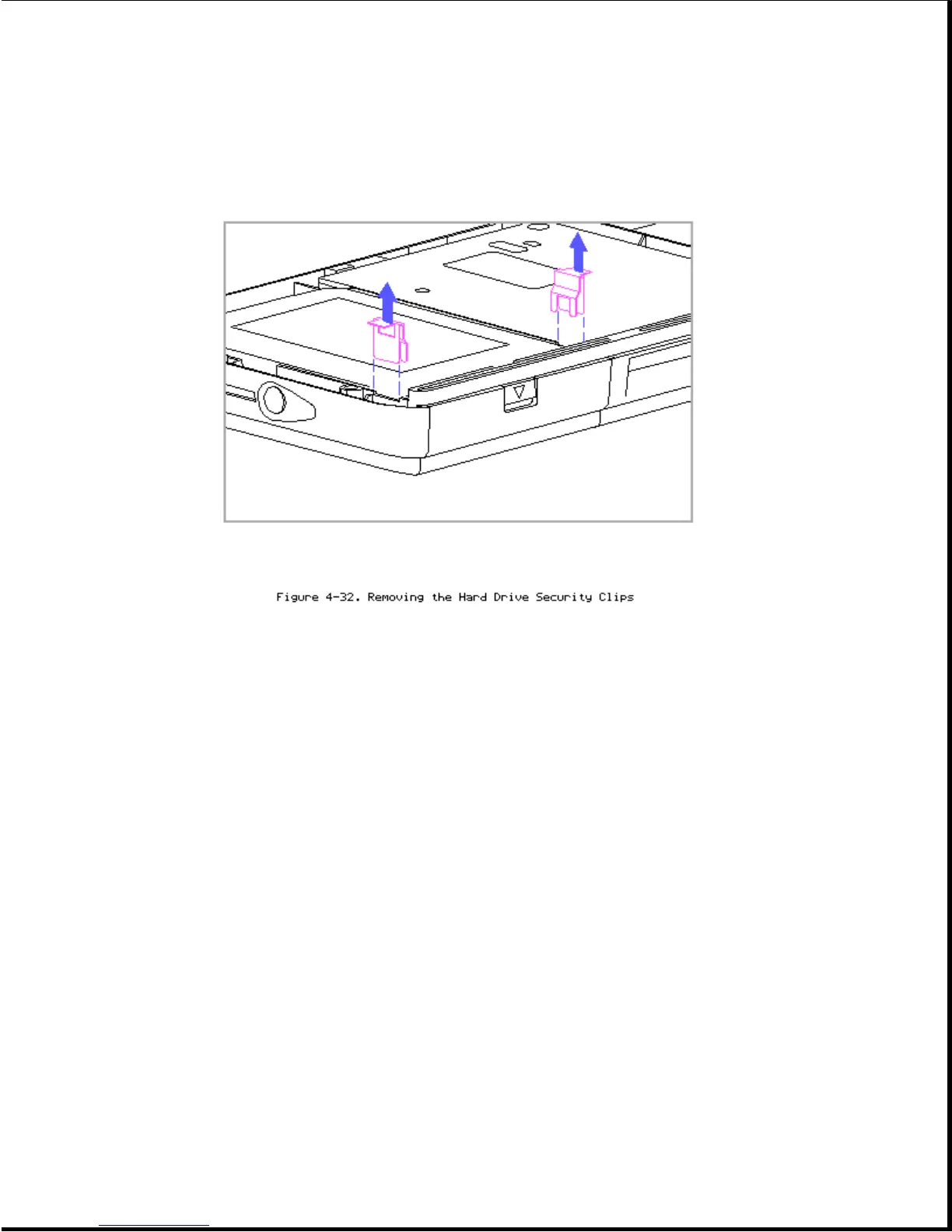IMPORTANT: When replacing the hard drive security clips, position each
clip over the notches in the plastic rib near the front of
the hard drive enclosure. Insert each clip until the top
surface of the clip is flush with the top surface of the
plastic rib. If the clips are not flush, the keyboard will
not fit properly. Note the orientation of the clips in
Figure 4-32.
8. If a hard drive lock label is attached to the front of the hard drive,
remove it.
NOTE: If you wish to install the hard drive security clips and lock
label on the replacement hard drive, do so before completing
steps 9 and 10, while the computer is still disassembled.
9. Replace the keyboard (Section 4.10).
10. Replace the keyboard cover (Section 4.7).
4.13 Processor Board