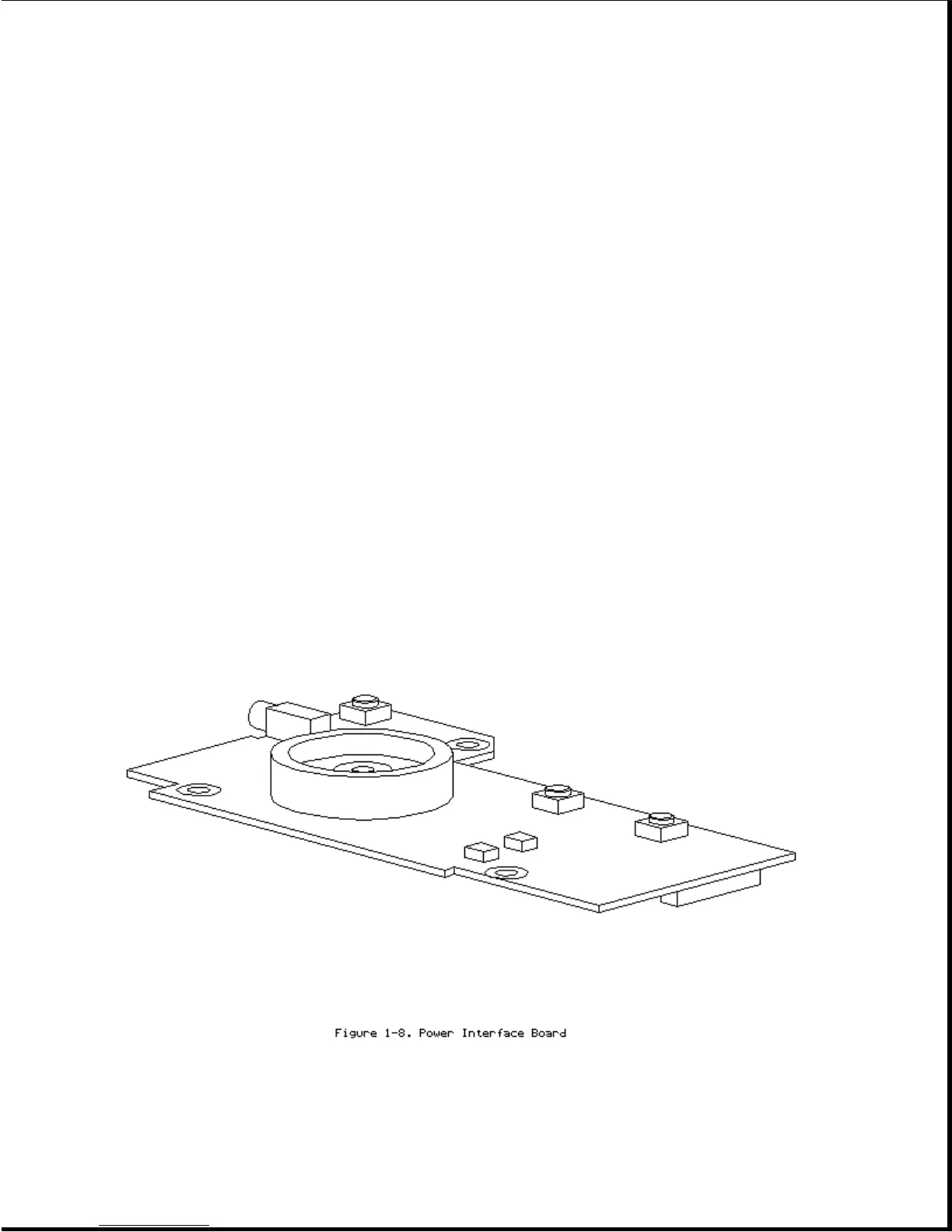NOTE: The 75 MHz processor is also available as an upgrade option.
Temperature Sensors
The primary temperature sensor is located on the processor board and the
secondary temperature sensor is located on the system board. These sensors
turn the fan on when the system approaches maximum reliable operating
temperatures.
If the temperature continues to rise, a system management interrupt (SMI)
is generated that creates a pop-up window (depicting a thermometer) to warn
the user of the temperature overload and the unit goes into Standby within
several seconds. If the temperature continues to rise, the computer turns
itself off.
NOTE: The temperature sensors are integrated into the processor board and
the system board. To replace a temperature sensor, the appropriate
board must be replaced.
Power Interface Board (PIB)
The power interface board (PIB) (Figure 1-8) is mounted to the system board
by a 16-pin connector. The PIB provides the following features: