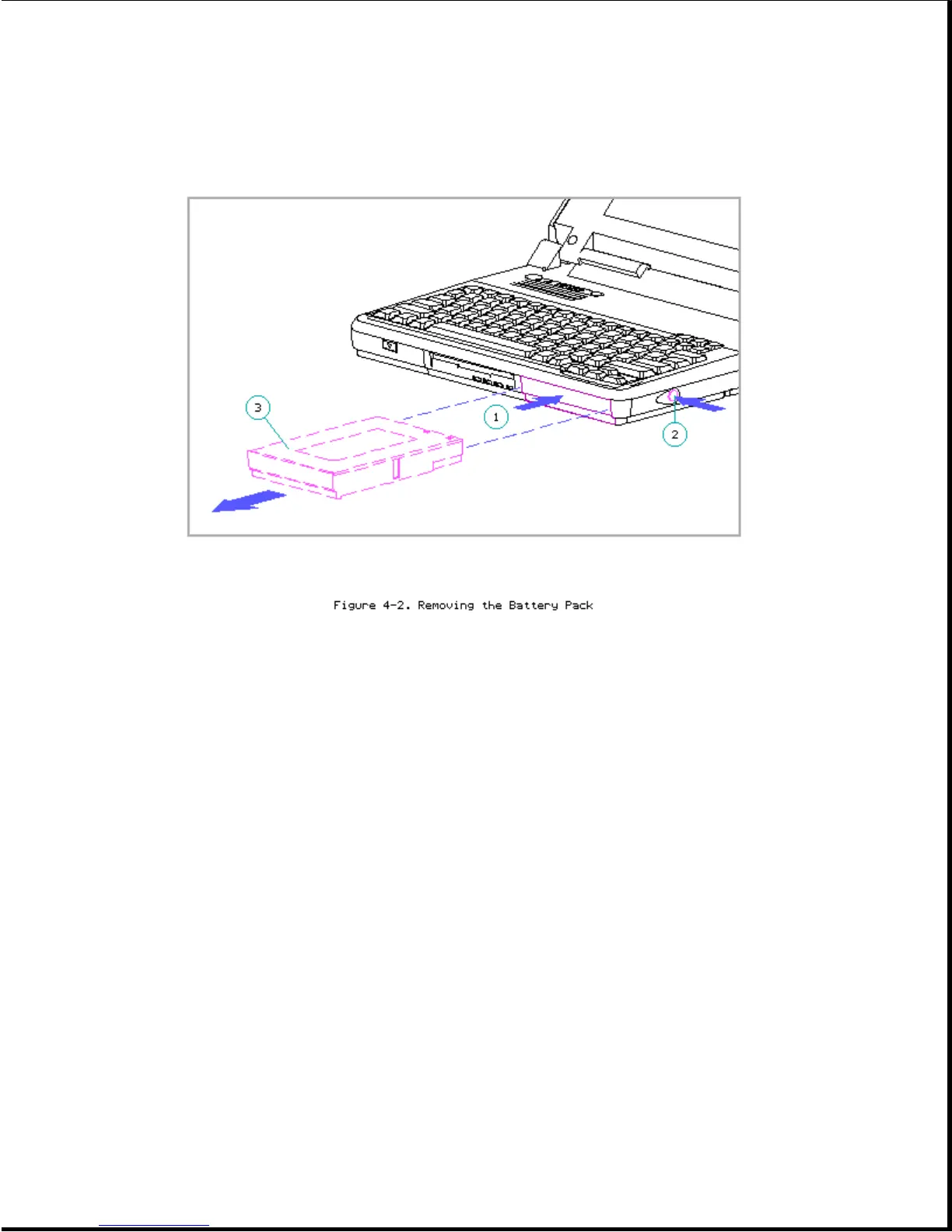Replacing the Battery Pack
To replace the battery pack, complete the following steps:
1. Insert the battery pack with the large label facing up and the battery
contacts facing the inside of the battery compartment.
2. Push firmly on the battery pack.
When released, it locks into place.
4.6 Memory Expansion Board
Random access memory (RAM) can be added to the computer by installing a
memory expansion board. Refer to Section 1.6 and Table 3-2 for more
information on RAM expansion.
>>>>>>>>>>>>>>>>>>>>>>>>>>>>>>>>> CAUTION <<<<<<<<<<<<<<<<<<<<<<<<<<<<<<<<<
Electrostatic discharge (ESD) can damage electronic components. Ensure that
you are properly grounded before beginning these procedures.
>>>>>>>>>>>>>>>>>>>>>>>>>>>>>>>>>>>>><<<<<<<<<<<<<<<<<<<<<<<<<<<<<<<<<<<<<<
