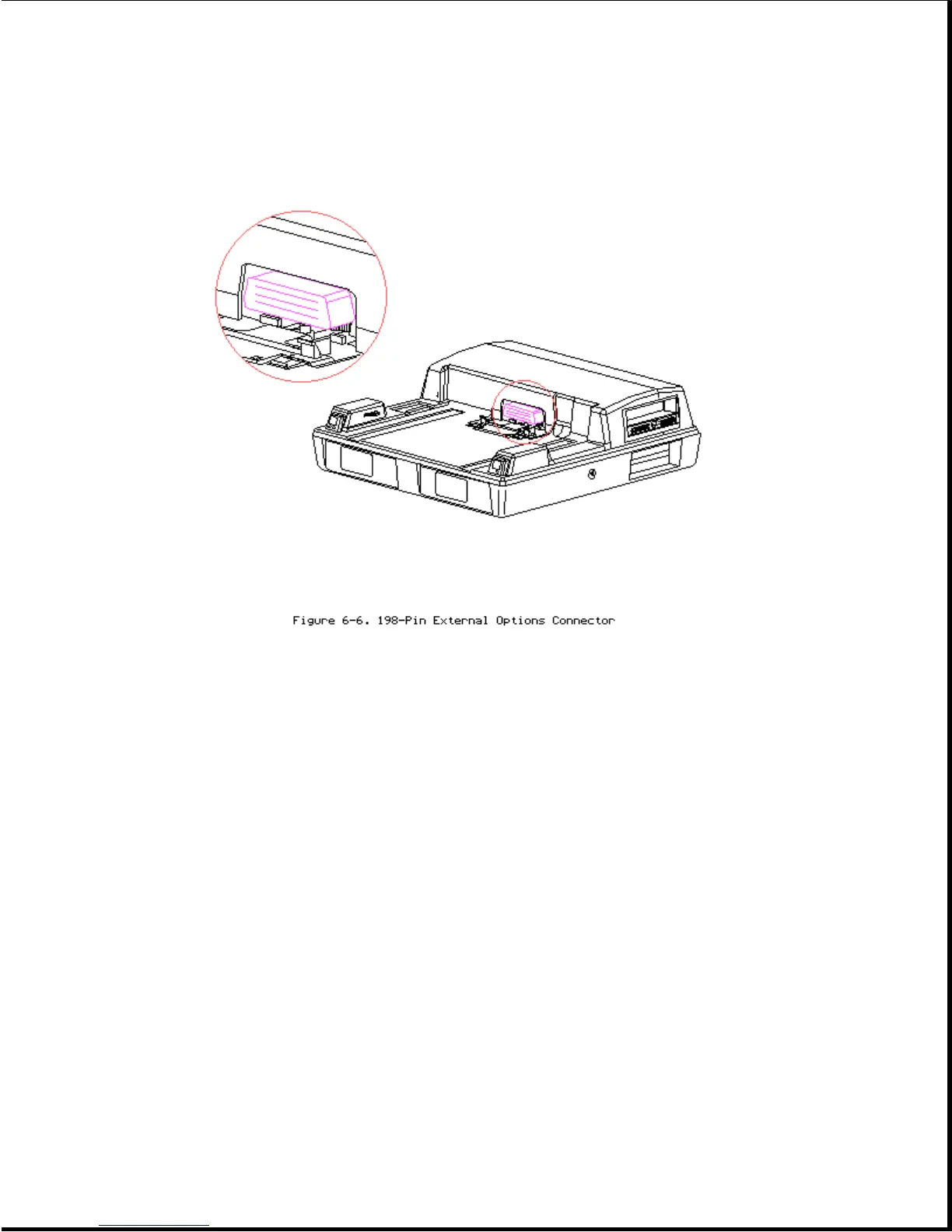Internal Drive Connectors
Drive cables connect to the following connectors on the vertical circuit
board or the system board:
o 40-pin IDE hard drive signal connector (vertical circuit board)
o 34-pin diskette/tape drive signal connector (vertical circuit board)
o 4-pin diskette/tape drive power connector (vertical circuit board)
o 50-pin SCSI-2 connector (system board)
For ease of identification, the vertical circuit board (also known as the
"backplane board") and system board (also known as the "interconnect
board") each have a printed description of where the drive cables connect.
6.6 Functional Descriptions
This section covers functional descriptions of key parts and features of
the Compaq SmartStation. For assembly/disassembly instructions for the
parts described in this section, refer to Chapter 4, "Compaq LTE Elite
Removal and Replacement Procedures."
System Board