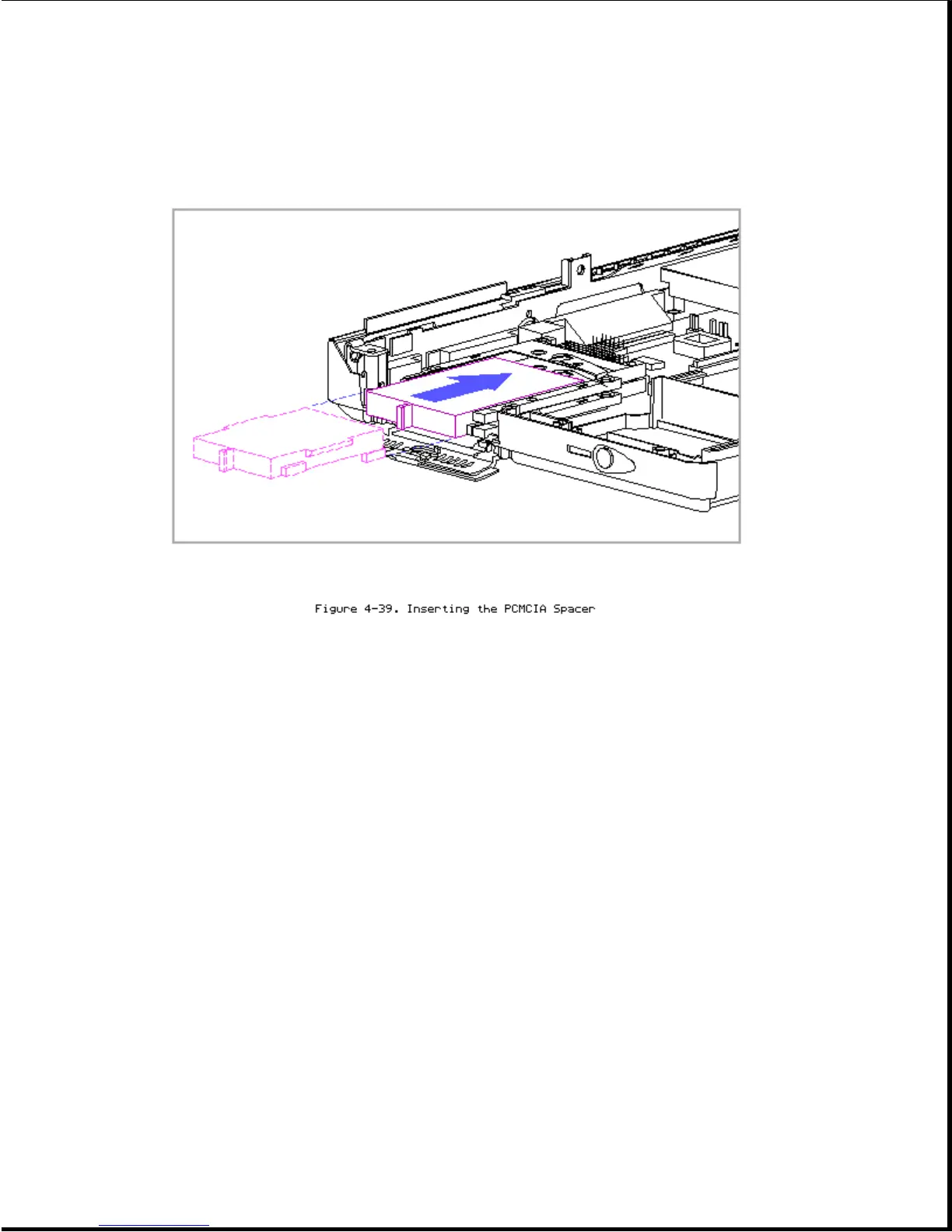4. Replace the PIB, PIB insulator, and PIB shield (Section 4.14).
NOTE: After installing the screws for the PIB, the PCMCIA spacer can be
removed or left in the PCMCIA slot for storage.
5. Replace the keyboard cover (Section 4.7).
4.16 Internal AC Power Supply
NOTE:The DC-to-DC power supply is integrated into the system board. To
replace the DC-to-DC power supply, the system board must be
replaced.
>>>>>>>>>>>>>>>>>>>>>>>>>>>>>>>>> WARNING <<<<<<<<<<<<<<<<<<<<<<<<<<<<<<<<<
Be sure that all power sources (including the battery pack, AC power cord,
and Automobile Adapter) are removed from the computer before removing or
replacing the internal AC power supply. If power sources are still
connected to the computer when the internal AC power supply is being
removed or replaced, there is the possibility of injury due to electrical
shock or damage to system components.