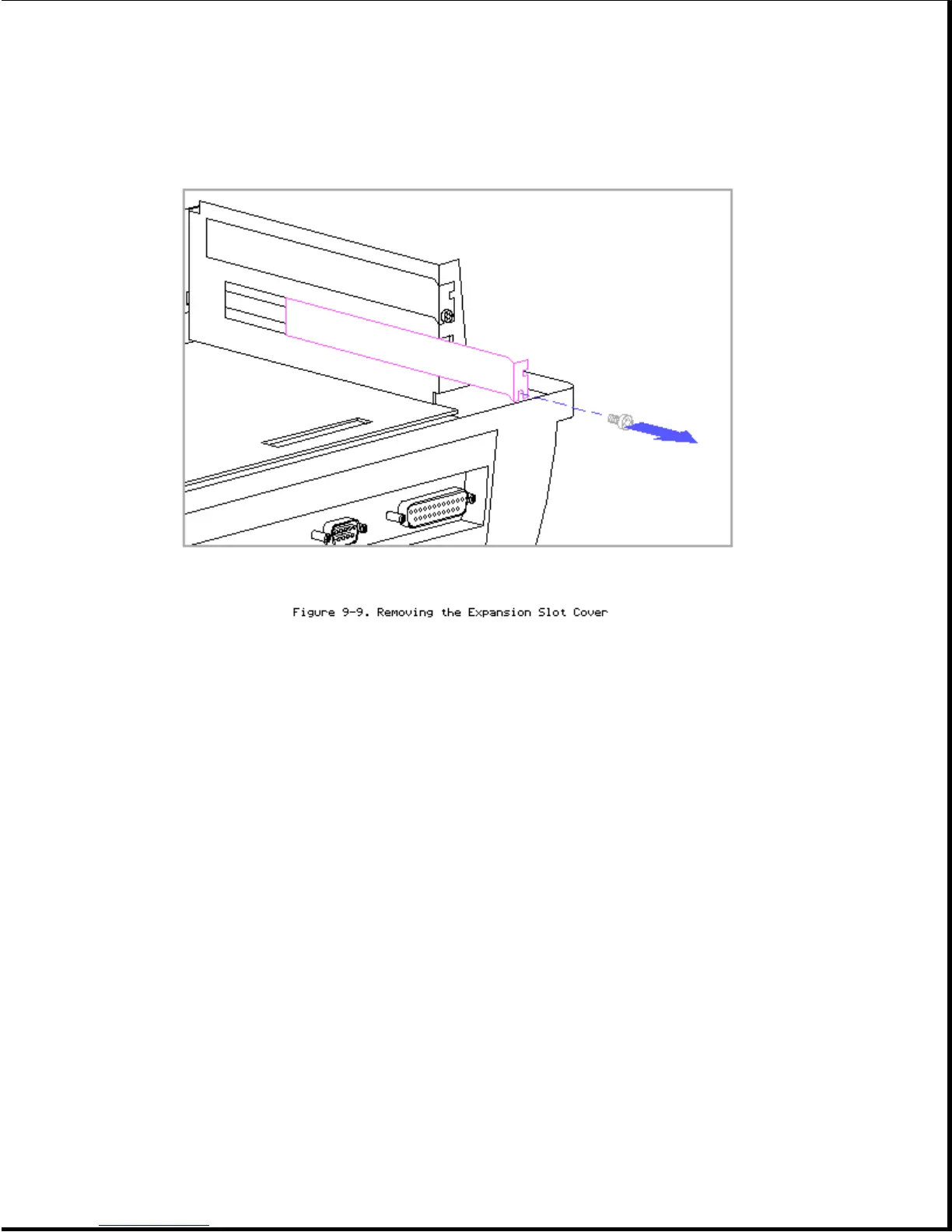3. Slide the expansion board into the slot, until the edge of the board
contacts the connector on the vertical circuit board.
IMPORTANT: Ensure that the edge of the expansion board aligns with the
connector before pressing on the board to seat it.
4. Press on the edge of the board until it is fully seated in the
connector.
5. Replace the expansion board screw.
9.9 Expansion Board Cage
To remove the expansion board cage, complete the following steps:
1. Remove the bottom cover (Section 9.6).
2. Remove any expansion boards that are installed (Section 9.8).
3. Disconnect the drive cables from the vertical circuit board
(Figure 9-10).