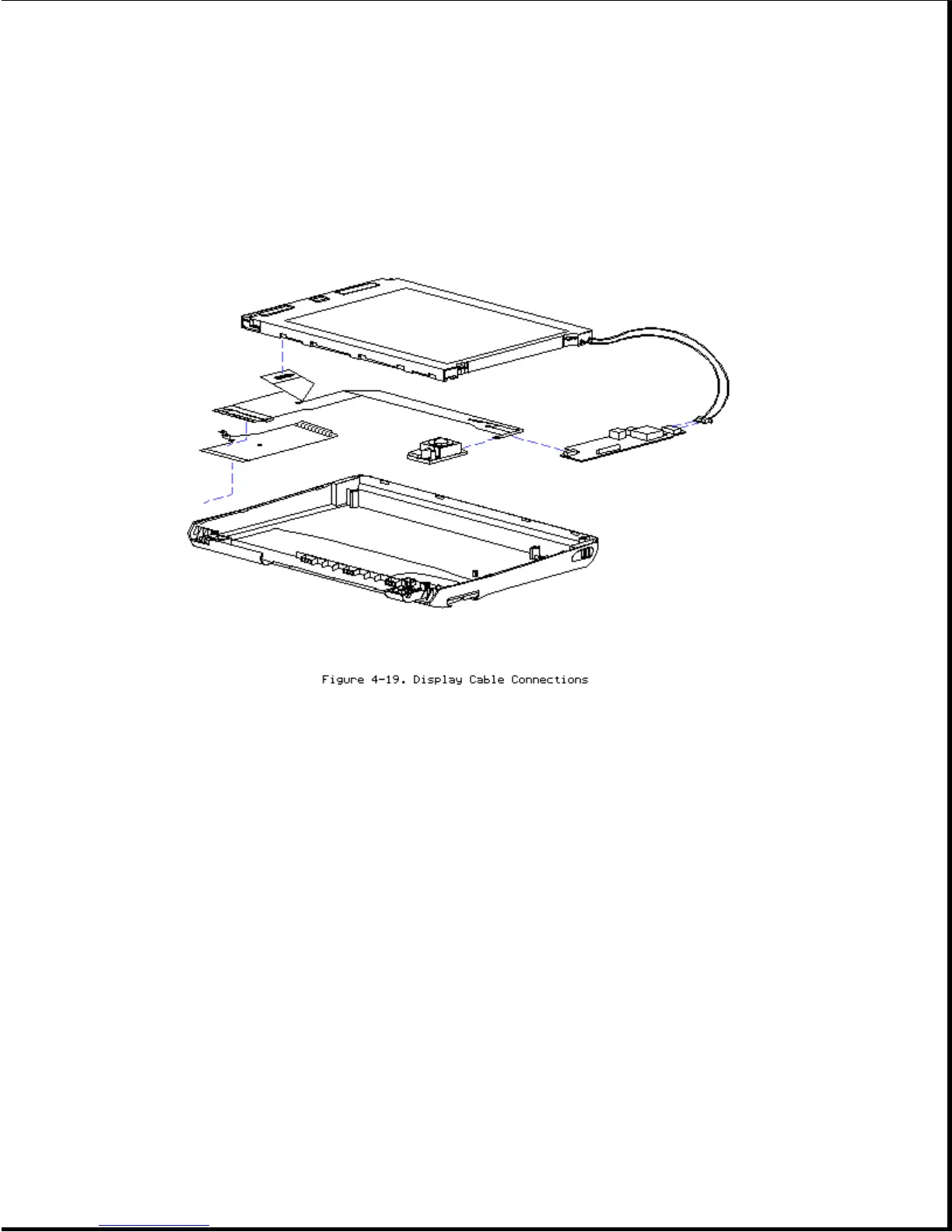7. Remove the display cable.
NOTE: Figure 4-19 shows an exploded view of the display cable connections.
Display Latches
IMPORTANT: The display latches and latch buttons used on the display
enclosure are labeled L (left) and R (right) and are not
interchangeable. Check to make sure that you are installing the
display latches and latch buttons on the correct sides. When
removing the display latches and buttons, keep the left and
right parts separated to ease replacement.
It is not necessary to remove the display assembly to remove the display
latches. To remove the display latches, complete the following steps:
1. Remove the display bezel (refer to "Display Bezel" in this section).
2. Press on the retaining tabs [1] inside the display enclosure while
removing the latch buttons [2] (Figure 4-20).