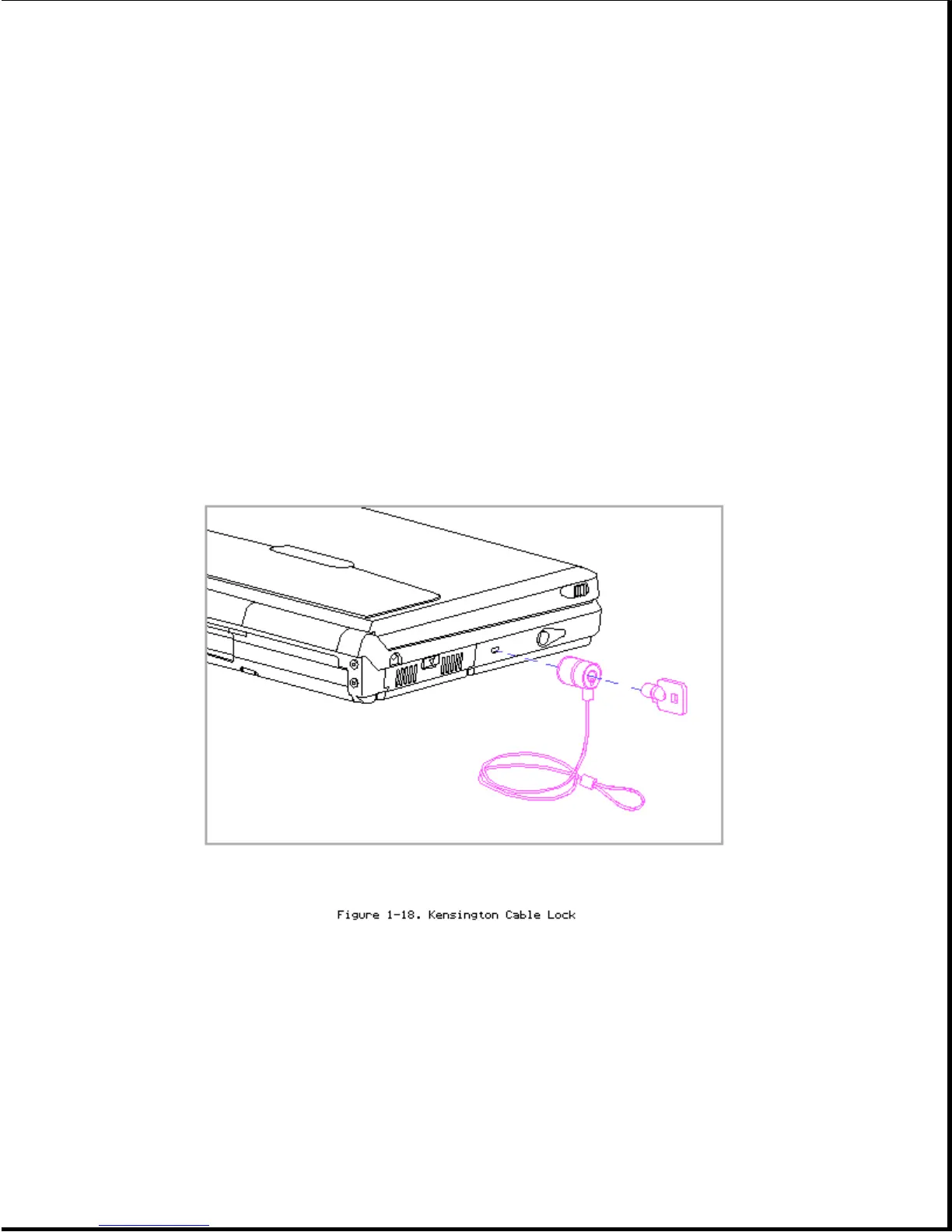1.11 Security
The computer has the following security features:
o Power-on password and setup password.
o The ability to disable certain components, such as the keyboard, diskette
drive, display, PCMCIA slot, parallel connector, and serial connector, to
prevent unauthorized access.
o Provision for an optional cable lock (Figure 1-18) to lock the computer
to an immovable object.
NOTE: For procedures to clear the power-on password, refer to "Clearing the
Power-On Password" in Section 2.1.
NOTE: The cable lock, Kensington MicroSaver Security System Model 64068
(Figure 1-19), is available from Kensington Microwave Limited or
major computer resellers worldwide at 1-(415)-572-2700. The cable
lock is not available through Compaq.