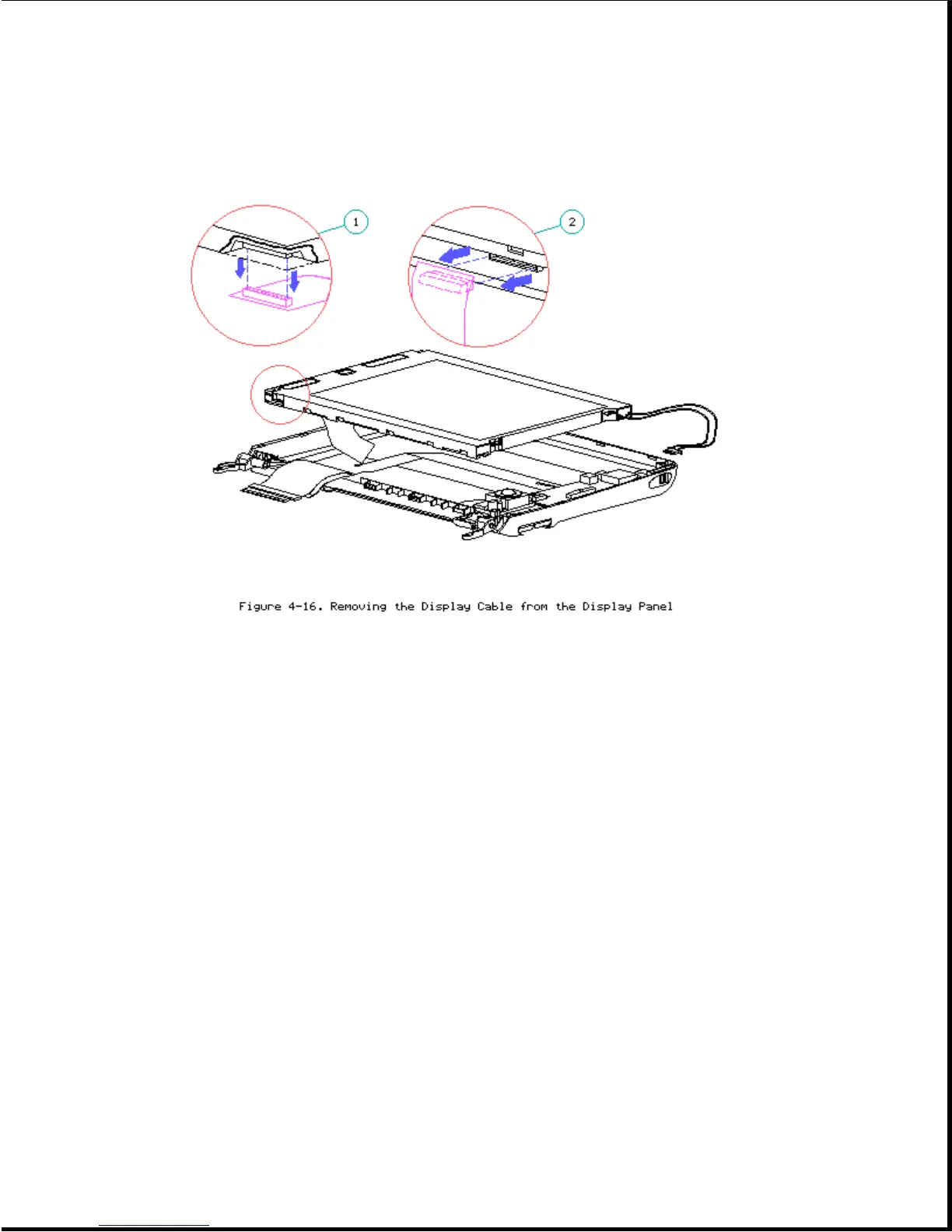IMPORTANT: When replacing the cable into the ZIF connector on the
black-and-white TFT display panel, fully seat the cable before
closing the ZIF connector slide. Close the connector slide by
simultaneously pressing on both corners. When closed, the
insertion line on the cable should be even with the top edge of
the connector slide. If it is not, release the connector and
fully seat the cable.
6. Lift the display panel out of the display enclosure.
Inverter Board
>>>>>>>>>>>>>>>>>>>>>>>>>>>>>>>>> WARNING <<<<<<<<<<<<<<<<<<<<<<<<<<<<<<<<<
Be sure that all power sources (including the battery pack, AC power cord
and Automobile Adapter) are removed from the computer before removing or
replacing the inverter board. If power sources are still connected to the
computer when the inverter board is being removed or replaced, there is the
possibility of electrical shock from high voltage in the inverter board or
damage to the system components. Do not operate the computer with the
display bezel removed.
>>>>>>>>>>>>>>>>>>>>>>>>>>>>>>>>>>>>><<<<<<<<<<<<<<<<<<<<<<<<<<<<<<<<<<<<<<
