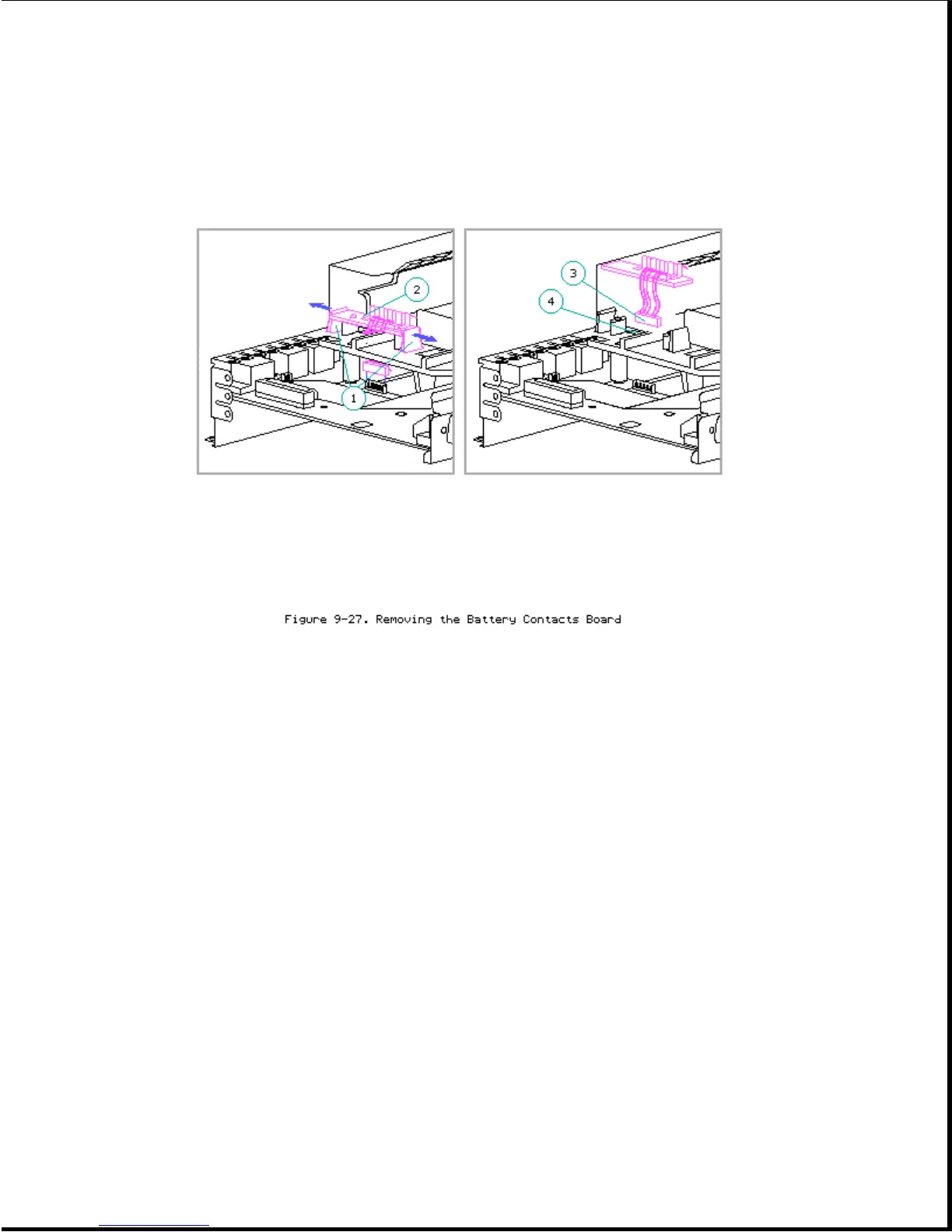>>>>>>>>>>>>>>>>>>>>>>>>>>>>>>>>> CAUTION <<<<<<<<<<<<<<<<<<<<<<<<<<<<<<<<<
To avoid damage to the battery contacts board cable when replacing the
battery contacts board, ensure that the connector is routed through the
guide hole in the battery charging compartment.
>>>>>>>>>>>>>>>>>>>>>>>>>>>>>>>>>>>>><<<<<<<<<<<<<<<<<<<<<<<<<<<<<<<<<<<<<<
9.15 Drives
>>>>>>>>>>>>>>>>>>>>>>>>>>>>>>>>> CAUTION <<<<<<<<<<<<<<<<<<<<<<<<<<<<<<<<<
ESD can damage electronic components. Ensure that you are properly grounded
before removing or installing drives.
>>>>>>>>>>>>>>>>>>>>>>>>>>>>>>>>>>>>><<<<<<<<<<<<<<<<<<<<<<<<<<<<<<<<<<<<<<
Removing a Drive
To remove a drive, complete the following steps:
1. Remove the bottom cover (Section 9.6).
2. Remove the two drive-mounting screws (and blank panel if installed) from