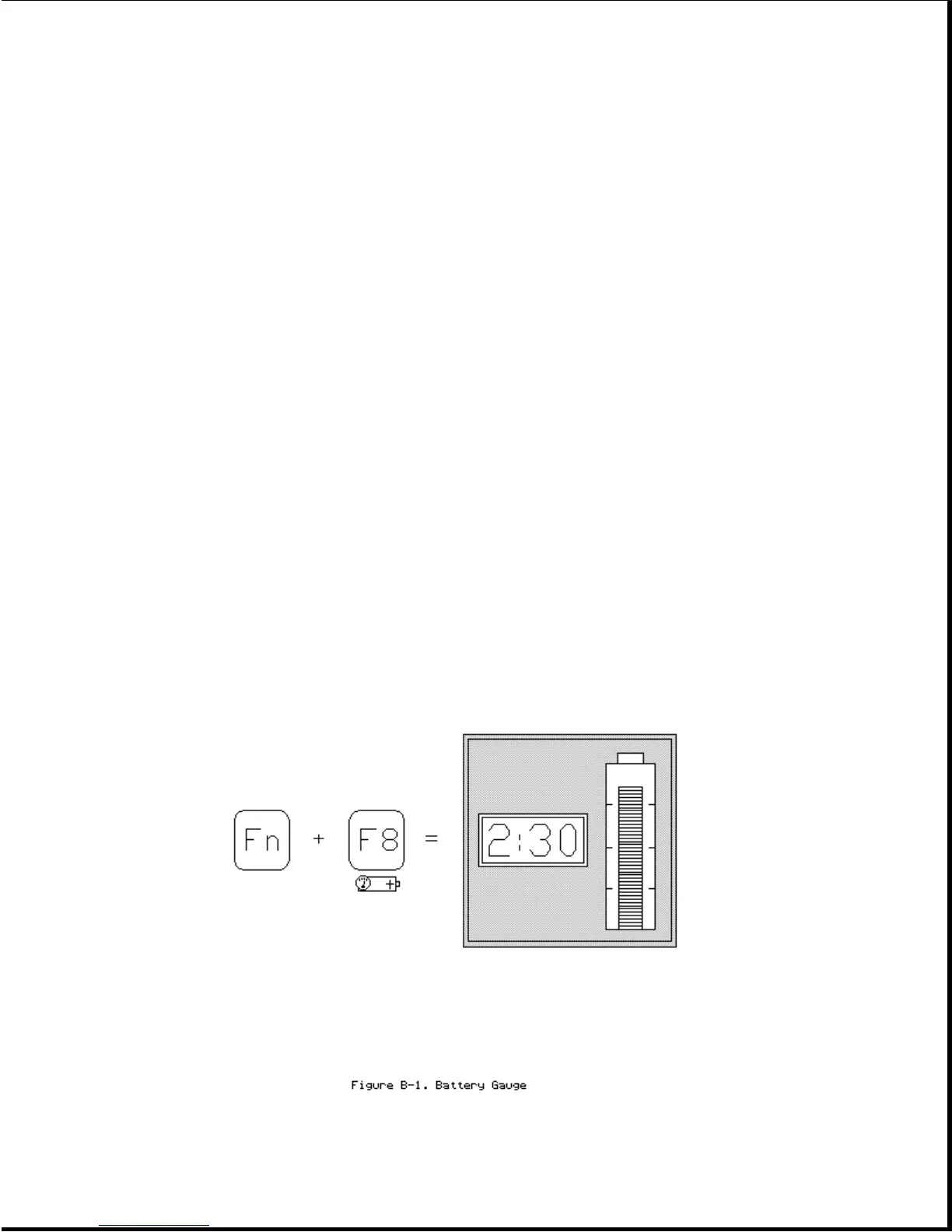o Set the power conservation levels in the Power Management utility to
"High."
o Customize the timeout values to work more efficiently with the
applications. The amount of battery life depends on the values selected.
Maximizing the Energy Stored
To maximize the energy stored in the battery pack, follow these guidelines:
o Condition the battery pack at least every 60 days to improve overall
battery performance and ensure the continued accuracy of the battery
gauge.
o Keep a battery pack in the computer when using it with AC power to supply
the battery pack with a constant trickle charge.
o Store the battery pack in a cool, dry place when not in use.
B.2 Ensuring Battery Gauge Accuracy