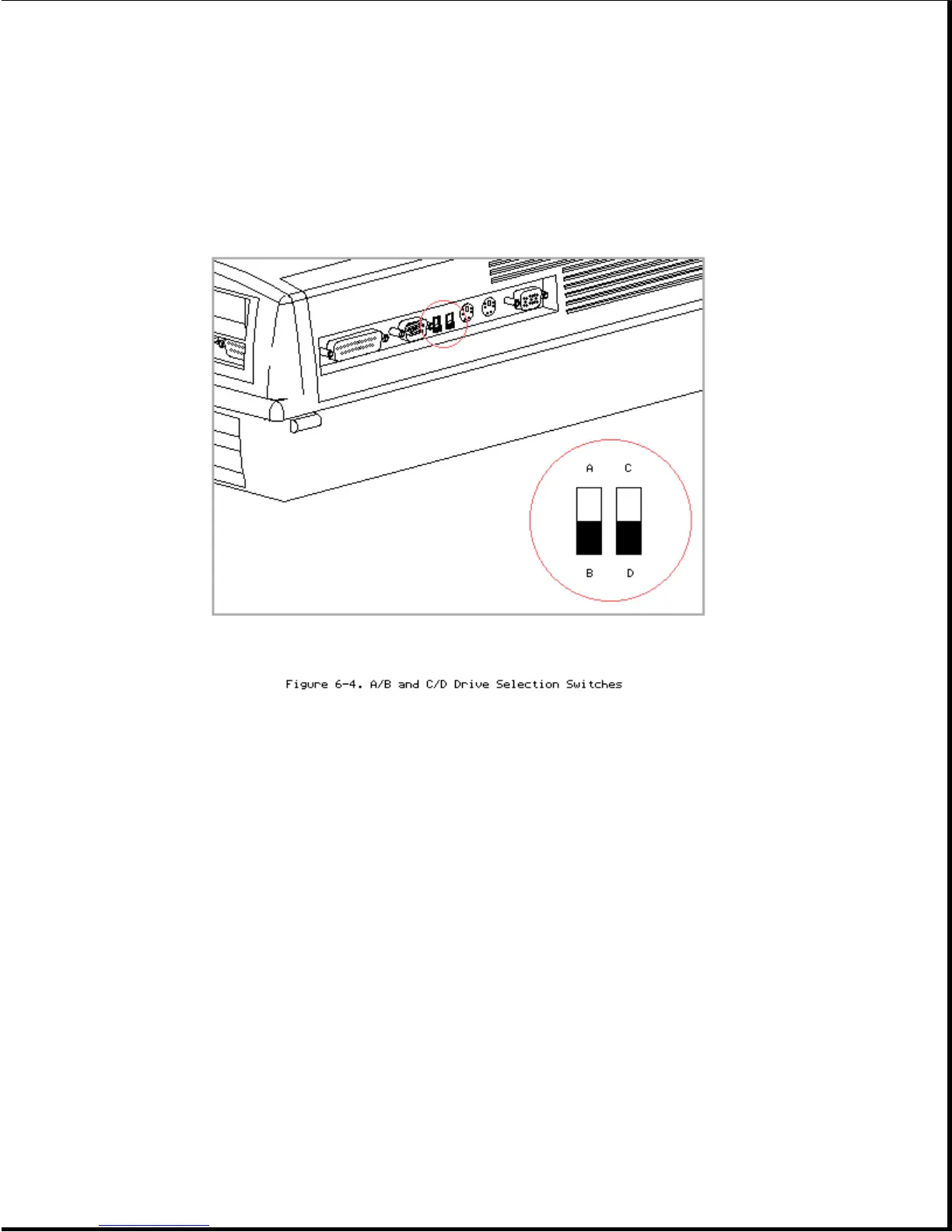===========================================================================
A/B and C/D Drive Selection Switches
The A/B and C/D drive selection switches are mounted on the system board
and accessible from the outer rear panel (Figure 6-4).
The A/B drive selection switch sets an optional diskette drive in the
expansion base to operate as logical drive A (for using bootable diskettes)
or as logical drive B. The C/D drive selection switch sets an optional IDE
hard drive in the expansion base to be designated as logical drive C (the
boot drive) or as logical drive D.
NOTE: When a Compaq LTE Lite is docked in the expansion base, an IDE hard
drive in the SmartStation cannot be set as logical drive C or used as
the boot drive. Setting the C/D drive selection switch to C has no
effect.
Refer to Appendix C, "Configuring the System for Optional Drives in the
Compaq SmartStation," for information about configuring optional drives and
about using the A/B and C/D switches.
6.5 Connectors
