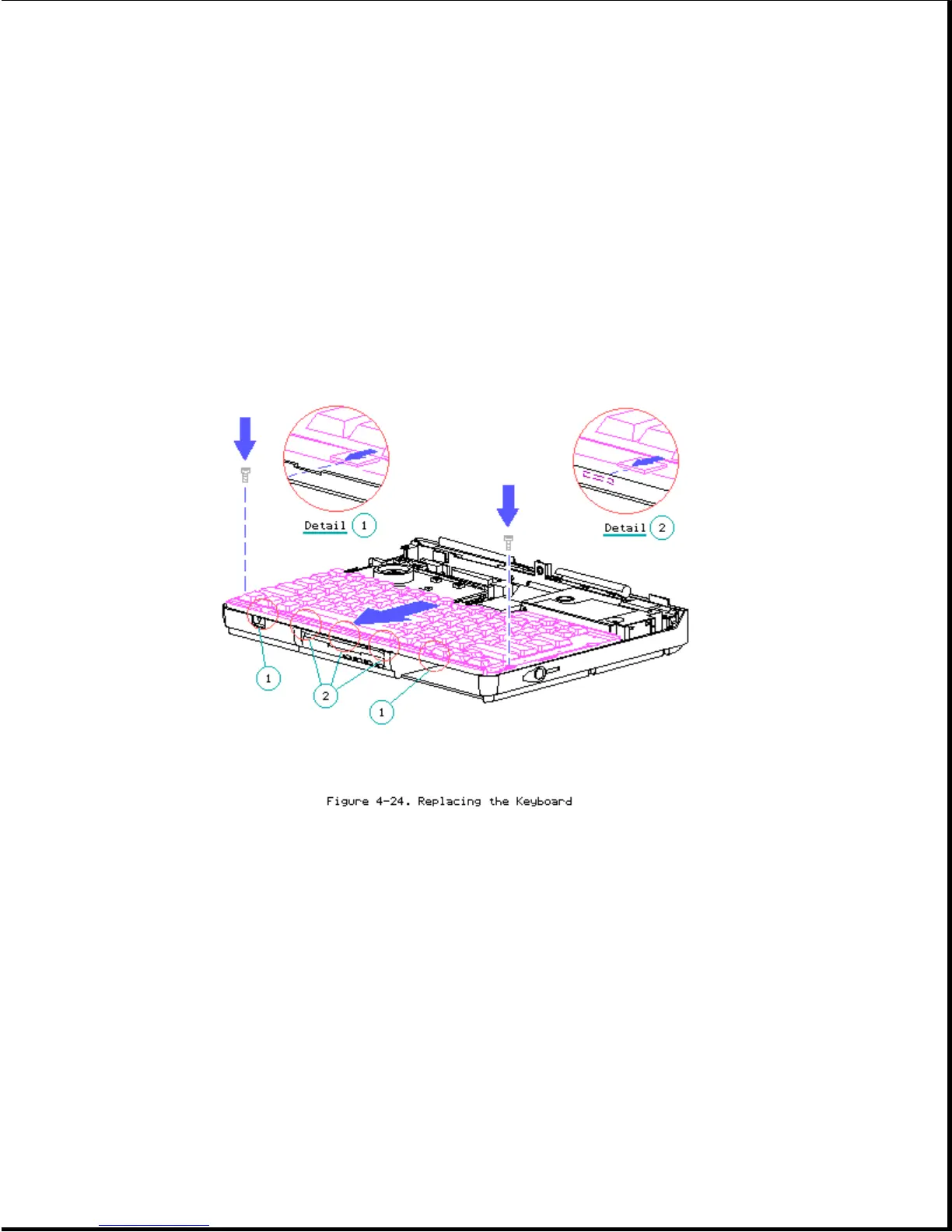front edge of the computer (Figure 4-24).
IMPORTANT: To ensure that the keyboard is reinstalled correctly, be sure
that the metal tabs on the keyboard's front edge are properly
aligned (Figure 4-24). The two tabs on the outside [1] go in
the notches on top of the plastic edge at the front of the
computer. The three tabs in the middle [2] tuck underneath
the plastic edge.
4. Replace the two keyboard screws (Figure 4-24).
4.11 Diskette Drive And Cable
The diskette drive cable connects to a LIF connector on the diskette drive
and to a ZIF connector on the system board. To remove the diskette drive
and cable, complete the following steps:
1. Remove the keyboard cover (Section 4.7).
2. Remove the keyboard (Section 4.10).
3. Remove the diskette drive shield.
IMPORTANT: When replacing the diskette drive shield, ensure that it is