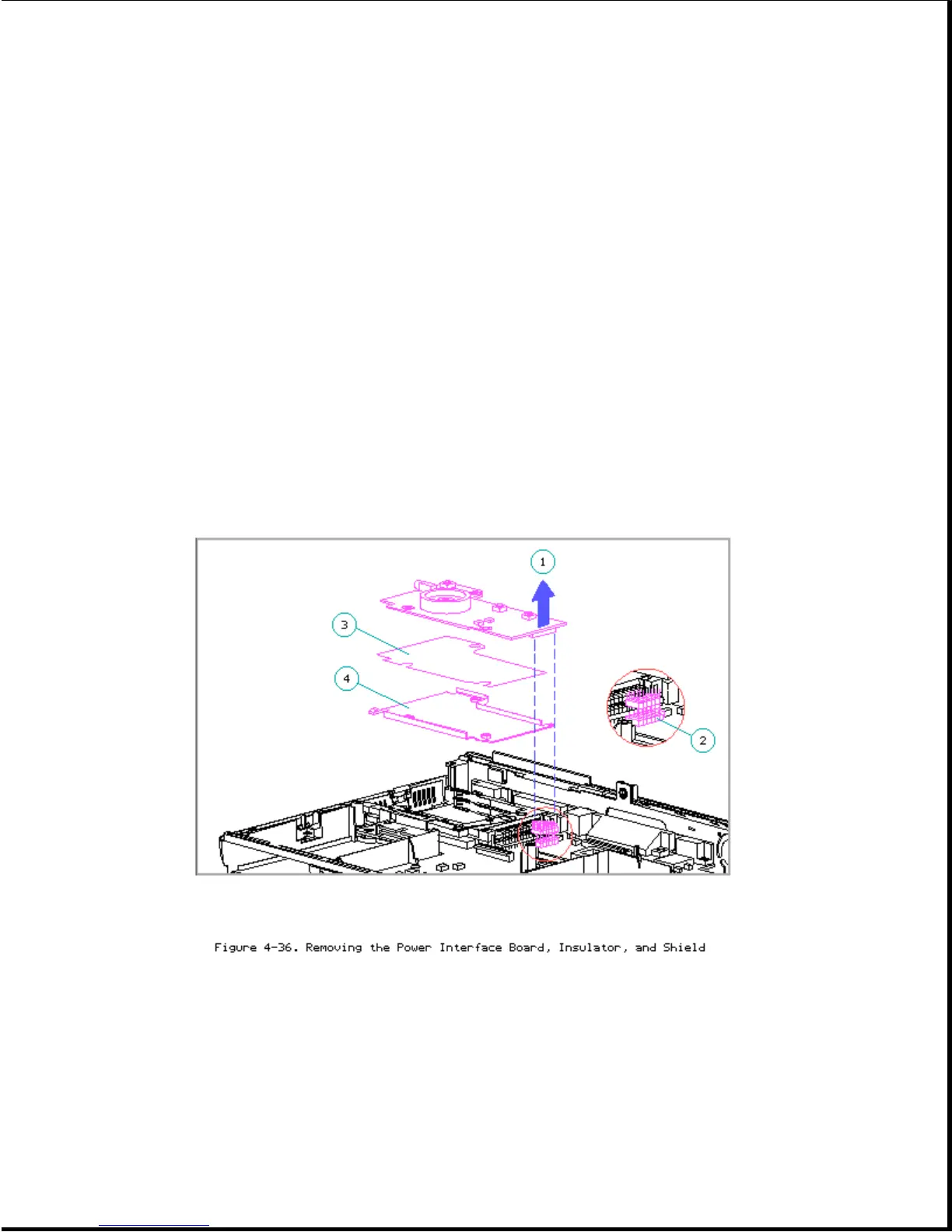>>>>>>>>>>>>>>>>>>>>>>>>>>>>>>>>>>>>><<<<<<<<<<<<<<<<<<<<<<<<<<<<<<<<<<<<<<
>>>>>>>>>>>>>>>>>>>>>>>>>>>>>>>>> CAUTION <<<<<<<<<<<<<<<<<<<<<<<<<<<<<<<<<
To avoid damage to the connector pins on the system board, disconnect the
PIB only from the right side, since that is the side located directly over
the connector. Do not lift the PIB from the left side.
When replacing the PIB, be sure to line up the connector pins, as they can
be easily misaligned and damaged.
>>>>>>>>>>>>>>>>>>>>>>>>>>>>>>>>>>>>><<<<<<<<<<<<<<<<<<<<<<<<<<<<<<<<<<<<<<
3. Lift up on the right side of the PIB [1] to disconnect it from the
connector pins on the system board [2] (Figure 4-36).
4. Remove the PIB insulator [3] and PIB shield [4] (Figure 4-36).
4.15 PCMCIA Ejector Rails
Two PCMCIA ejector rails (ejectors) are mounted on the system board.
IMPORTANT: Be sure there are no PCMCIA cards or spacers installed before