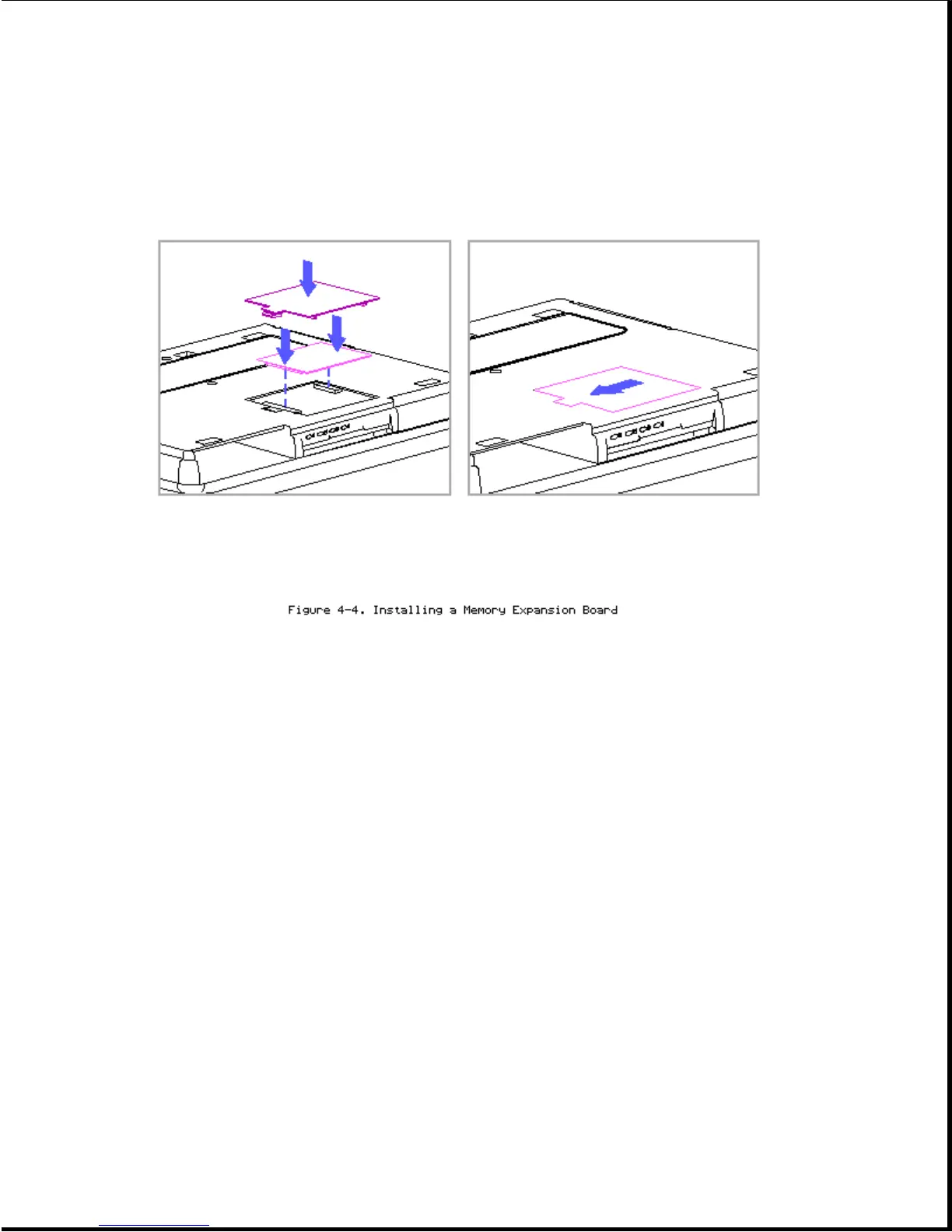4.7 Keyboard Cover
Before removing the keyboard cover, refer to Section 4.4, "Preparation
Procedures for Removal and Replacement."
To remove the keyboard cover, complete the following steps:
1. Turn the unit display-side down.
2. Remove the five screws located on the bottom and the one screw (shorter
than the other five) located near the external options connector on the
rear panel (Figure 4-5).