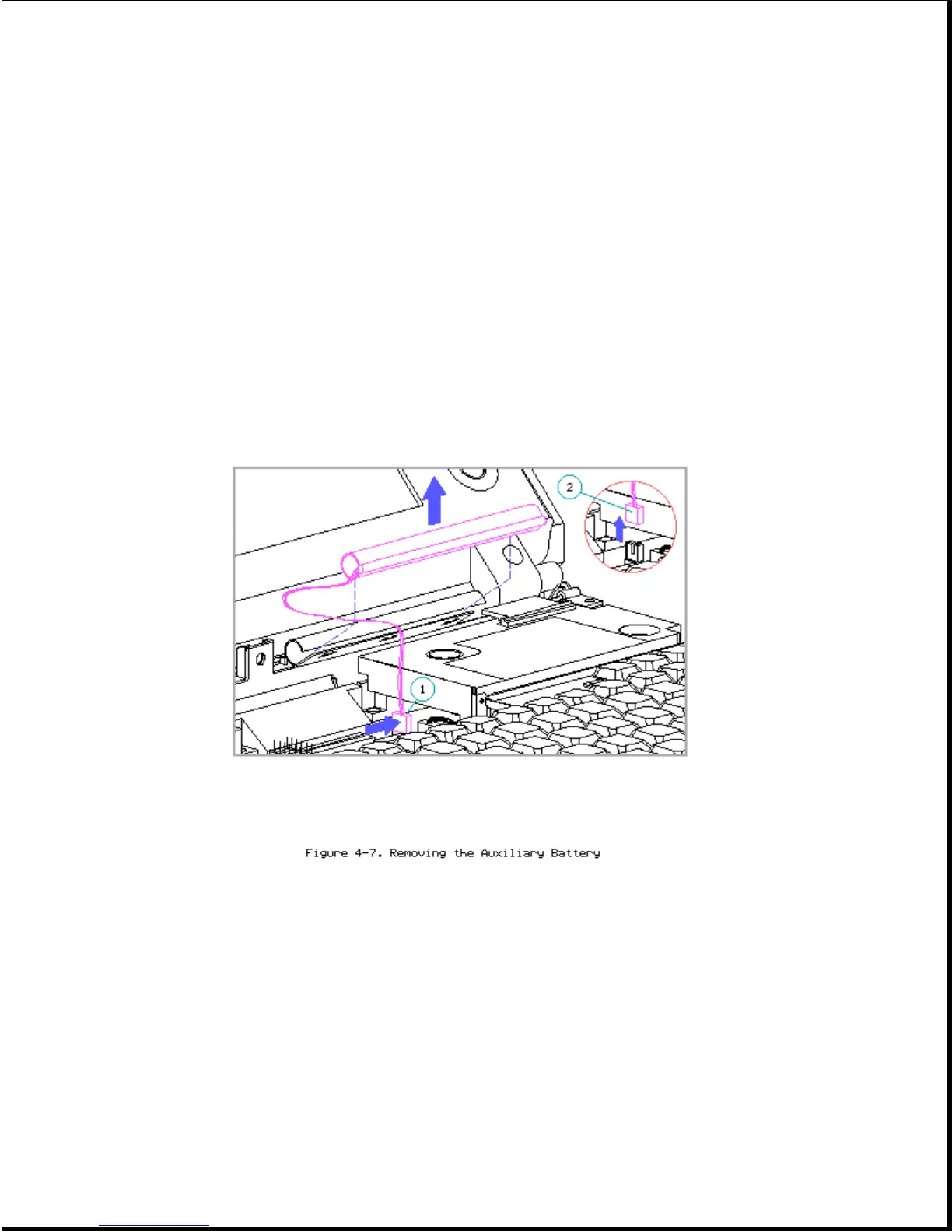remove the auxiliary battery connector.
>>>>>>>>>>>>>>>>>>>>>>>>>>>>>>>>>>>>><<<<<<<<<<<<<<<<<<<<<<<<<<<<<<<<<<<<<<
2. Using a non-metallic tool such as the connector removal tool
(Table 3-13), slightly press the auxiliary battery connector toward the
internal power supply to release the retentive force on the connector
[1] (Figure 4-7).
3. Remove the auxiliary battery connector [2] (Figure 4-7).
4. Remove the auxiliary battery from its bracket (Figure 4-7).
NOTE: When the auxiliary battery is reconnected, alarm, time, and date
information must be reset by running Computer Setup (Section 1.8).
Password and configuration information are not lost when the
auxiliary battery is disconnected.
4.9 Display Assembly
The display can be upgraded to the 9.5-inch color TFT model by replacing
the display assembly. In addition, to ensure regulatory compliance and