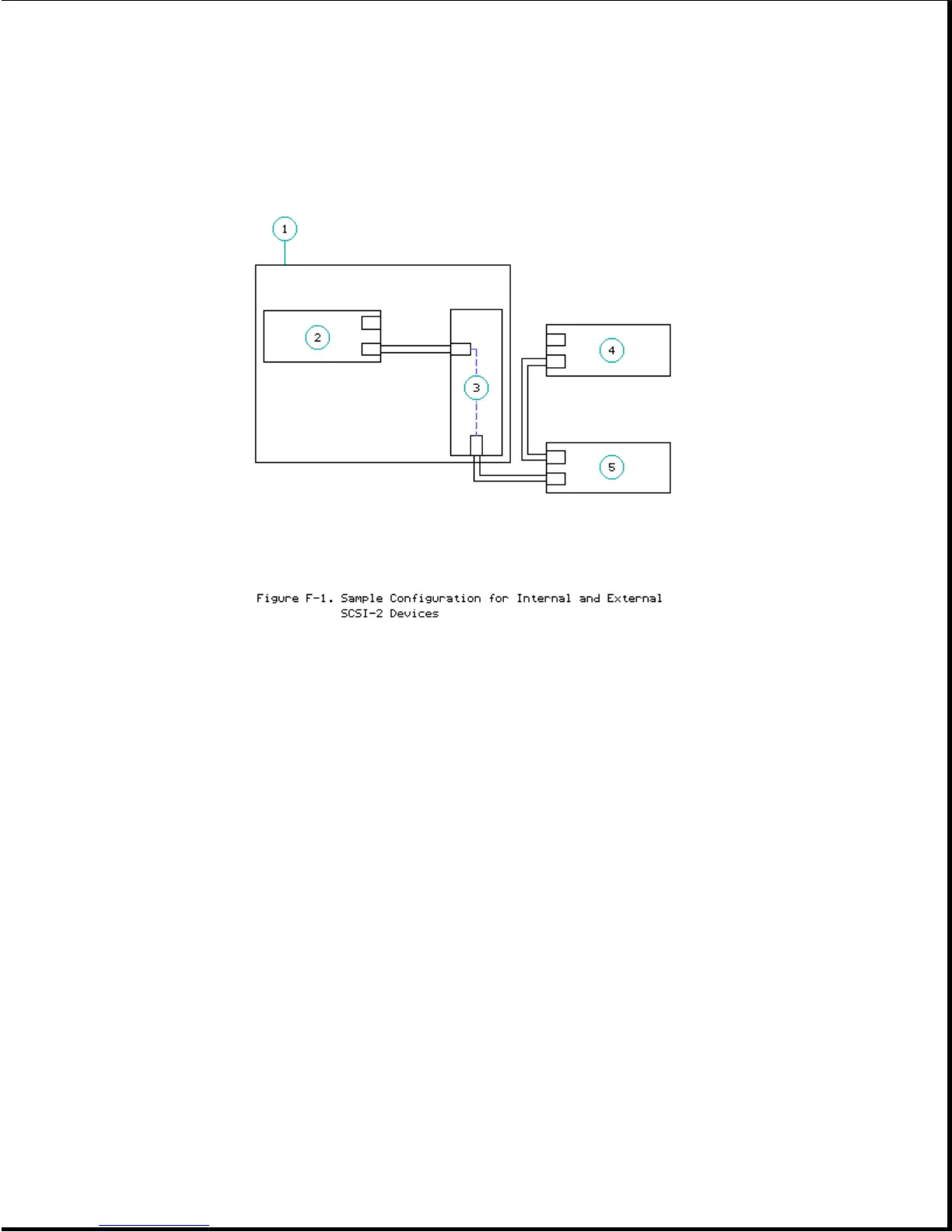F.3 Changing The SCSI-2 Ddefault Configuration
By default, the integrated SCSI-2 controller has the configuration settings
listed in Table F-1. To adjust the default settings, refer to the Compaq
EZ-SCSI Software Reference Guide.
Table F-1. SCSI Default Configuration
===========================================================================
Parameter Value
===========================================================================
SCSI ID 7
Parity Disabled
Disconnect Disabled (no disconnect)
Synchronous Negotiation Disabled (do not attempt synchronous
negotiations)
===========================================================================
IMPORTANT: If Parity, Disconnect, or Synchronous Negotiation is not
supported by a SCSI-2 device in the chain, you may want to leave
that feature disabled.
